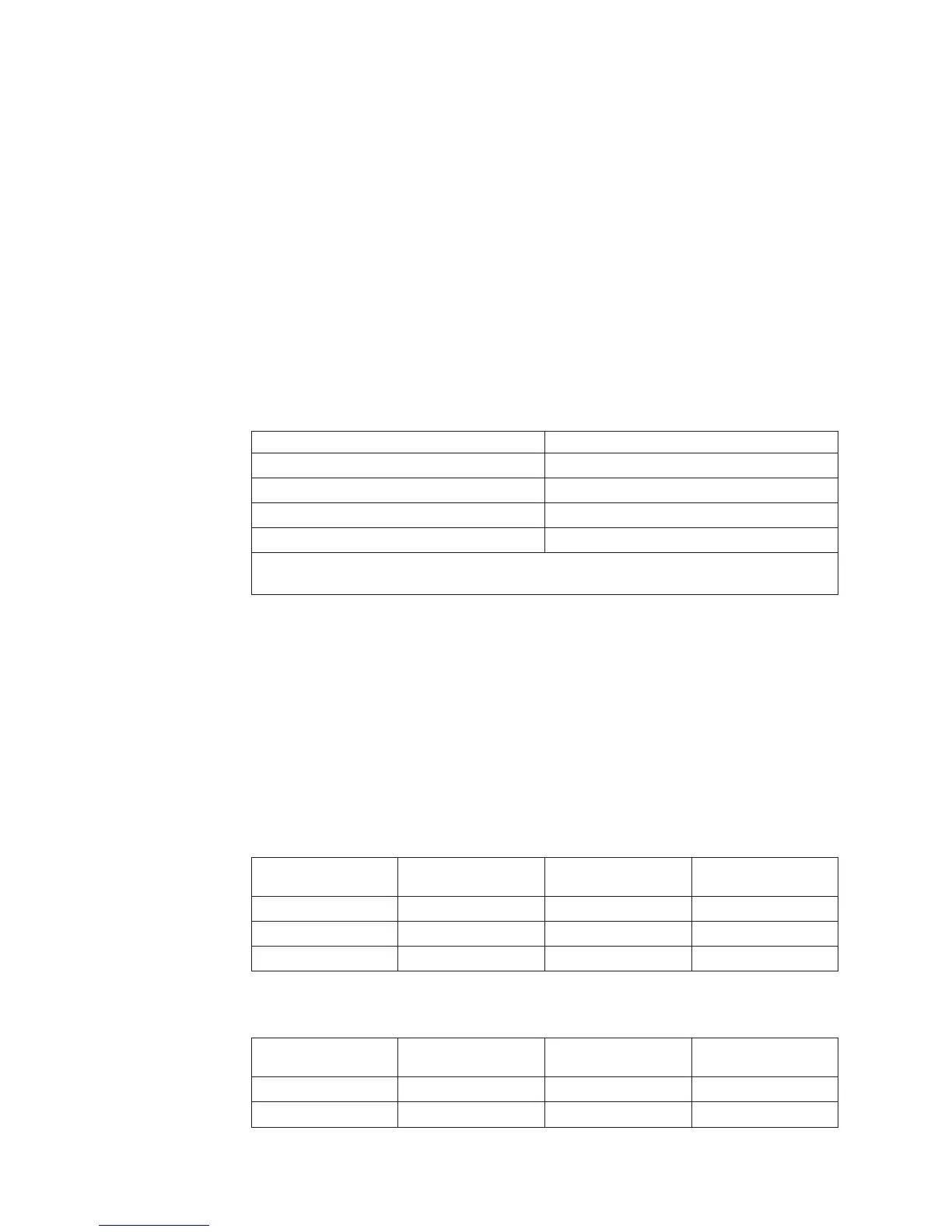connector 2 (in channel 0) and connector 5 (in channel 1). However, if the
DIMMs are double-rank and you install the spare pair of DIMMs in branch
1, DIMM connector 7 (channel 2) and connector 10 (channel 3) rather than
branch 0, then branch 1 will support online-sparing and branch 0 will not.
- Branch 0 and branch 1 operate independently.
v
The following notes apply when the server operates in non-mirroring mode
(normal mode):
– DIMMs must be installed in matched pairs. If you install a second pair of
DIMMs in DIMM connector 7 and DIMM connector 10, they do not have to be
the same size, speed, type, and technology as the DIMMs in DIMM connector
1 and DIMM connector 4. However, the size, speed, type, and technology of
the DIMMs that you install in DIMM connector 7 and DIMM connector 10 must
match each other.
– The following table shows the DIMM upgrade configuration sequence for
operating in non-mirroring mode (normal mode).
Table 4. DIMM upgrade configuration sequence in non-mirroring mode (normal)
Number of DIMMs DIMM connectors
2 1, 4
4 1, 4, 7, 10
6 1, 4, 7, 10, 2, 5
8 1, 4, 7, 10, 2, 5, 8, 11
Note: DIMM connectors 3, 6, 9, and 12 are not functional in this server. Do not install
DIMMs in these connectors.
v The amount of usable memory will be reduced depending on the system
configuration. A certain amount of memory must be reserved for system
resources. To view the total amount of installed memory and the amount of
configured memory, run the Configuration/Setup Utility program and select
System Summary from the menu. For additional information, see the User’s
Guide.
v The following tables show examples of maximum memory capacity when the
server operates in mirroring and non-mirroring modes, using identical single-rank,
x8 technology or double-rank, x4 technology DIMMs. The memory capacity is
dependent on the size and technology of the DIMMs you install.
Table 5. Example of the memory capacity when using identical x8 technology single-rank
DIMMs
DIMMs installed
x8 Single-rank
technology
Memory available in
mirroring mode
Memory available in
non-mirroring mode
8 512 Mb 2 GB 4 GB
8 1 Gb 4 GB 8 GB
8 2 Gb 8 GB 16 GB
Table 6. Example of the memory capacity when using identical x4 technology double-rank
DIMMs
DIMMs installed
x4 Double-rank
technology
Memory available in
mirroring mode
Memory available in
non-mirroring mode
8 512 Mb 8 GB 16 GB
8 1 Gb 16 GB 32 GB
18 System x3400 Types 7973, 7974, 7975, and 7976: Installation Guide