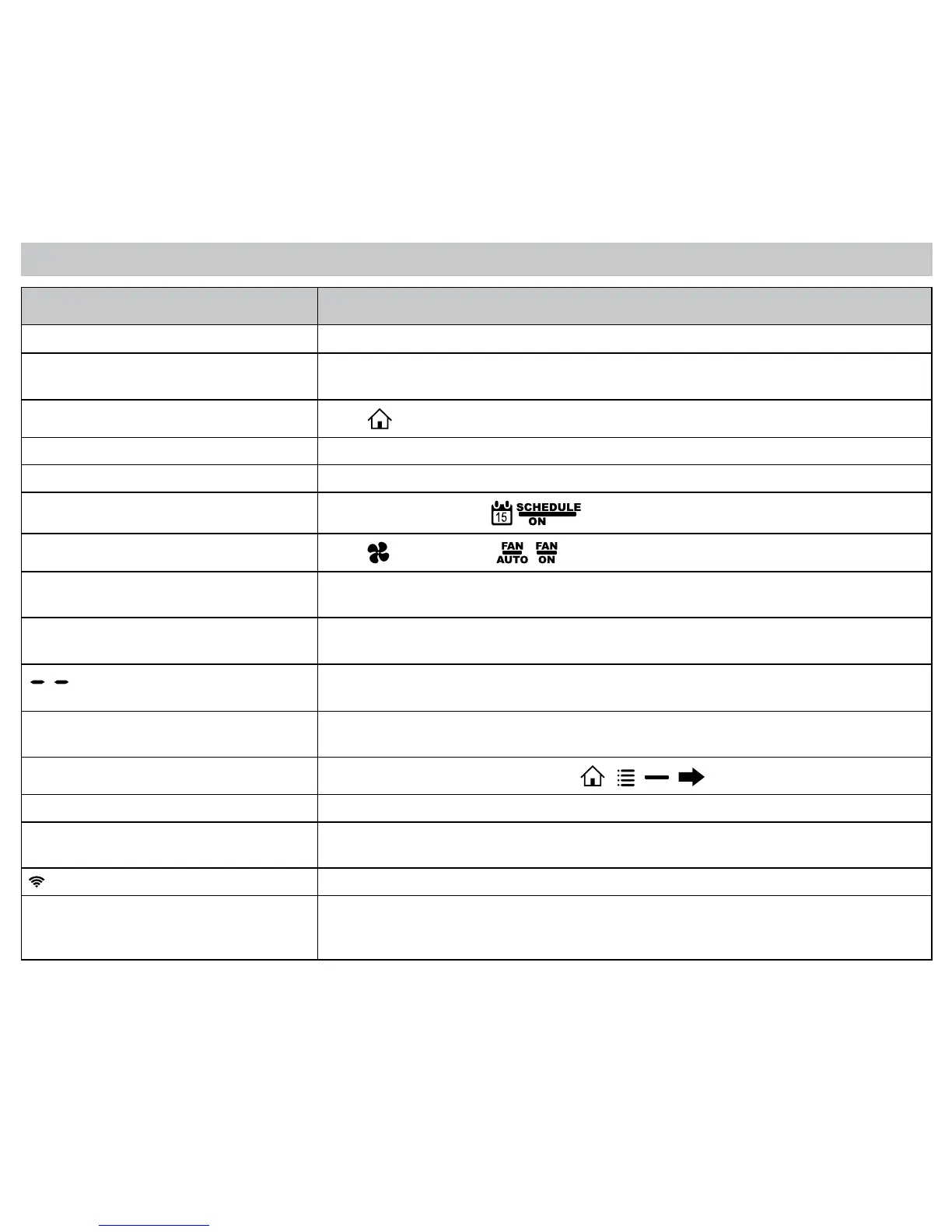30
Troubleshooting
Symptom Remedy
Nodisplay Checkfor24VACatthermostat;displayisblankwhen24VACisnotpresent.
Systemfandoesnotcomeonproperly Verifywiringiscorrect,checkheatsource(Gas/Electric)inConguration
(seeSection7,Page14).
Noresponsewithrstbuttonpress
Press
toactivatetouchicons.
Programscheduleactivatesatwrongtime Checktime(AM/PM)setonthermostat(seeSettingtheTime&Date,Page22).
Thermostatturnson/offtoofrequently Adjusttemperaturedifferential(seeCongurationModeSetting,Pages12-13).
Thermostatdoesnotfollowprogram
Verifythescheduleison
:checktime(AM/PM);checkifinprogramoverride.
Fanrunscontinuously
Press
andsettoauto . iscontinuousrun.
Roomtemperatureisnotcorrect Calibratethermostat(seeCongurationModeSetting,Section17,Page17).
Ifremotesensorisused,checkS1andS2terminalconnections.
LOCKdisplayswhenanybuttonis
pressed
Thermostathasthebuttonlockoutfunctionactivated
(seeLockout&UnlockFeature,Page11).
ondisplayinsteadofroom
temperature
CheckforabadconnectionatS1andS2terminals,ifused
(seeCongurationModeSetting,Section19,Pages18).
HeatorCoolnotcomingon Verifywiringiscorrect,gentlypulloneachwiretoverifythereisagoodconnectionat
terminalblock.
Remote Sensor
displays
Checkremotesensorstemperatureat
, ,
MENU
VIEW
, .
OVERRIDEdisplays Programscheduleisintemporaryoverride,itwillreturntoscheduleatnexttransitiontime.
ThermostatIDlocation ThethermostatIDisattachedtothefrontofthisbook,aswellasonthebackofthe
thermostatabovetheterminals.
notdisplayedonthermostat
Reconnectthermostatasifforthersttime.
Nooutputsactivateuponpower-up UponPower-upthethermostatwillnotactivateoutputsforfourminutes.Tobypassthe
outputlockout,changethesetpointtemperatureinheatorcoolmodeonthethermostat,
bythetemperaturedifferential.
