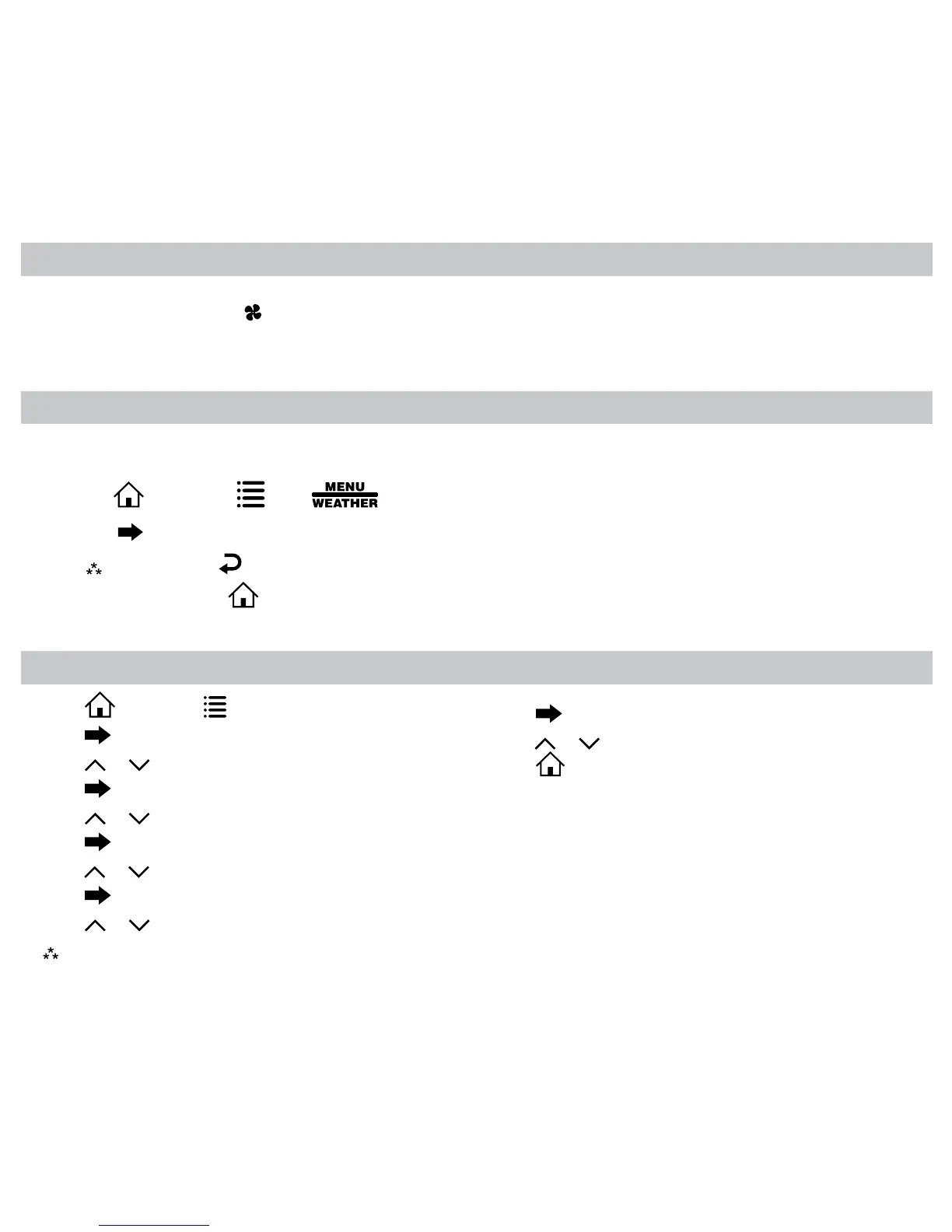22
1.Intheapporthroughhttp://www.captouchwi.com,changefanmodetoON.
2.Youwillhearaclickandsee
displayedonthethermostatnexttofan.Thermostatissuccessfullyconnecttotheinternet.
3.Changethefanmodetothedesiredsetting.
Testing Wi-Fi Connection
Weather Screen
Thethermostatallowsyoutoseethehighandlowtemperatureforthreedays,aswellasthecurrentoutdoortemperatureand
relativehumidityforthecurrentday–accordingtothezipcodeeneteredatthethermostatregistration.
Press
,thenpress until displays.
Press
toadvancefromonescreentothenext.
Note:Pressing will return you to the previous screen.
Toexitweather,press
.
Setting the Time and Date
1.Press ,thenpress untilCLOCKisdisplayed.
2.Press
toenterdate/timesetting.Yearblinks.
3.Press
or toselecttheyear.
4.Press
tosavevalueandmovetomonth.
5.Press
or toselectthemonth.
6.Press
tosavevalueandmovetoday.
7.Press
or toselecttheday.
8.Press
tosavevalueandmovetohour.
9.Press
or toselectthehour.
Note:As you move past 12:00, the AM/PM symbol will change automatically.
10. Press
tosavethevalueandmovetominutes.
11.Press
or toselecttheminutes.
12.Press
toexitTime/Datesetting.
