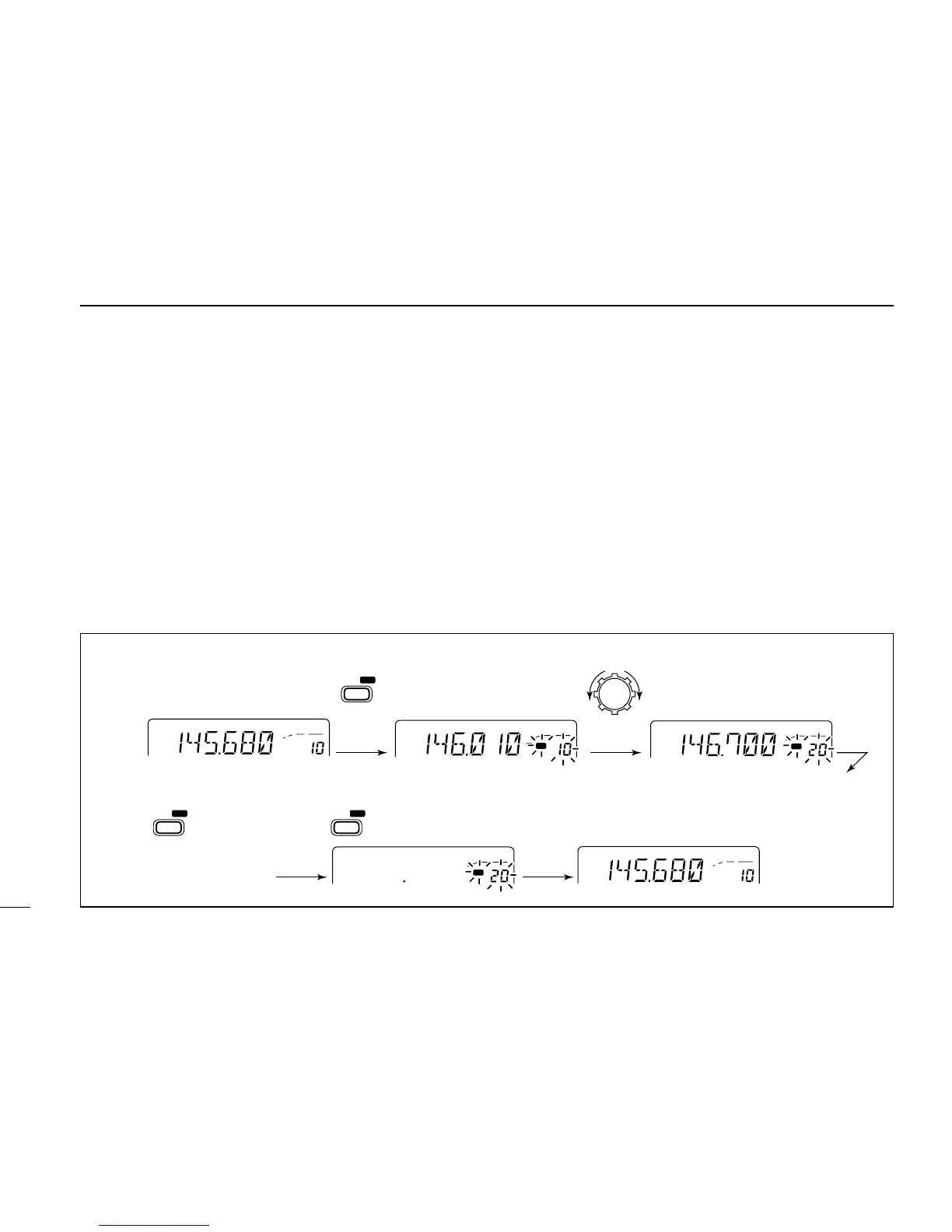30
6
MEMORY OPERATION
☞ NOTE: Be careful—the contents of cleared memories
CANNOT be recalled.
■ Memory clearing
Contents of programmed memories can be cleared (blanked),
if desired.
➀ Push [S.MW] momentarily.
➁ Select the memory channel to be cleared with the tuning
dial.
➂ Push [S.MW] briefly, then a second time for 1 sec.
• 3 beeps sound, then the frequency is cleared.
•“!” flashes continuously.
• Scan edges 1A/1b and the call channel cannot be cleared.
➃ Push any switch to stop the flashing.
[EXAMPLE]: Clearing memory channel 20.
