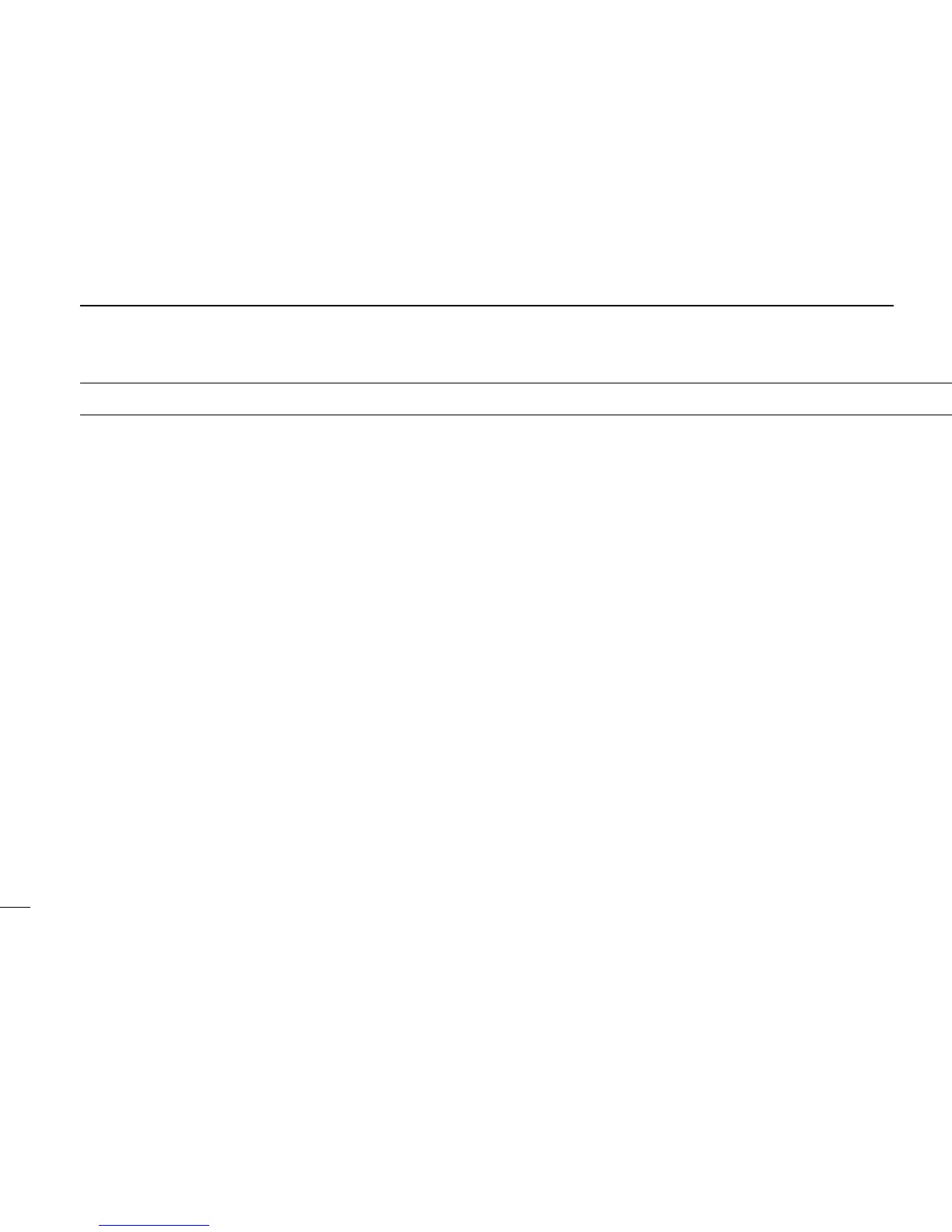iv
FOREWORD ................................................................................... ii
IMPORTANT .................................................................................... ii
EXPLICIT DEFINITIONS ................................................................. ii
CAUTIONS ...................................................................................... ii
SUPPLIED ACCESSORIES ........................................................... iii
TABLE OF CONTENTS .................................................................. iv
1 PANEL DESCRIPTION .......................................................... 1–8
■ Front panel .............................................................................. 1
■ Function display ...................................................................... 3
■ Rear panel .............................................................................. 5
■ Microphone ............................................................................. 6
■ Microphone keypad ................................................................. 7
2 INSTALLATION .................................................................... 9–11
■ Location .................................................................................. 9
■ Using the mounting bracket .................................................... 9
■ Battery connection ................................................................ 10
■ DC power supply connection ................................................ 10
■ Antenna installation ............................................................... 11
3 SETTING A FREQUENCY ................................................. 12–16
■ Preparation ........................................................................... 12
■ Lock functions ....................................................................... 13
■ Using the tuning dial ............................................................. 14
■ Using the [Y]/[Z] keys .......................................................... 14
■ Tuning step selection ............................................................ 15
■ Using the keypad .................................................................. 16
TABLE OF CONTENTS
4 BASIC OPERATION .......................................................... 17–19
■ Receiving .............................................................................. 17
■ Monitor function .................................................................... 17
■ Audio mute function .............................................................. 17
■ Transmitting .......................................................................... 18
■ Selecting output power ......................................................... 18
■ One-touch PTT function ........................................................ 19
5 REPEATER OPERATION .................................................. 20–24
■ Accessing a repeater ............................................................ 20
■ Subaudible tones .................................................................. 22
■ Offset frequency .................................................................... 23
■ Auto repeater ........................................................................ 24
■ Repeater lockout ................................................................... 24
6 MEMORY OPERATION ...................................................... 25–30
■ General description ............................................................... 25
■ Memory channel selection .................................................... 25
■ Programming a memory channel .......................................... 26
■
Programming a memory channel via the microphone ........... 27
■ Transferring memory contents .............................................. 28
■ Clearing a memory ................................................................ 29
■ Alphanumeric display ............................................................ 30
7 CALL CHANNEL OPERATION ......................................... 32–33
■ Calling up the call channel .................................................... 32
■ Transferring call channel contents ........................................ 32
■ Programming the call channel .............................................. 33
