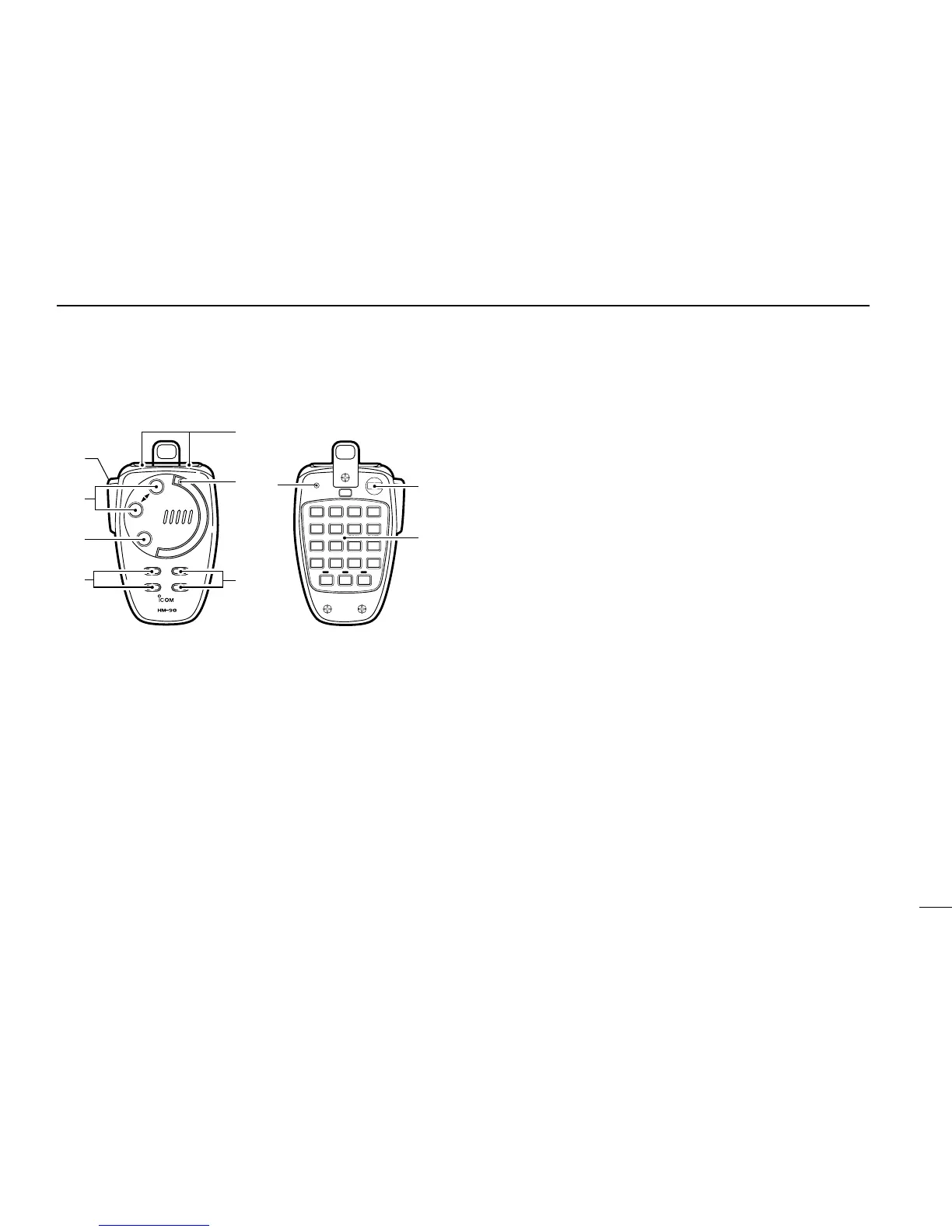51
13
WIRELESS OPERATION
■ HM-90 switches
q PTT SWITCH
➥ Push and hold to transmit; release to receive.
➥ Toggles between transmitting and receiving while the
one-touch PTT function is in use.
w BAND SWITCHES [BAND SELECT Y,Z]
No function.
e MONITOR SWITCH [MONI]
Toggles between opening and closing the squelch.
r SQUELCH LEVEL UP/DOWN SWITCHES
[YSQL], [ZSQL]
No function.
t FREQUENCY UP/DOWN SWITCHES [UP], [DN]
➥ Push either switch to change the operating frequency,
memory channel, set mode contents, etc.
➥ Push and hold either switch to start scanning.
y ACTIVITY INDICATOR
Lights red while a key is pushed; lights green while the
one-touch PTT function is in use.
u AUDIO VOLUME UP/DOWN SWITCHES
[YVOL], [ZVOL]
No function.
i MODE INDICATOR
Indicates the microphone condition.
• Lights red when [FUNC] is pushed.
• Lights green when [DTMF KEY] is pushed.
• Lights orange when [DTMF MEMO] is pushed.
o LOCK SWITCH [LOCK]
Locks all switches and keys on the microphone except for
the PTT switch.
!0 KEYPAD
Used for controlling the transceiver, transmitting a DTMF
memory channel, etc.
