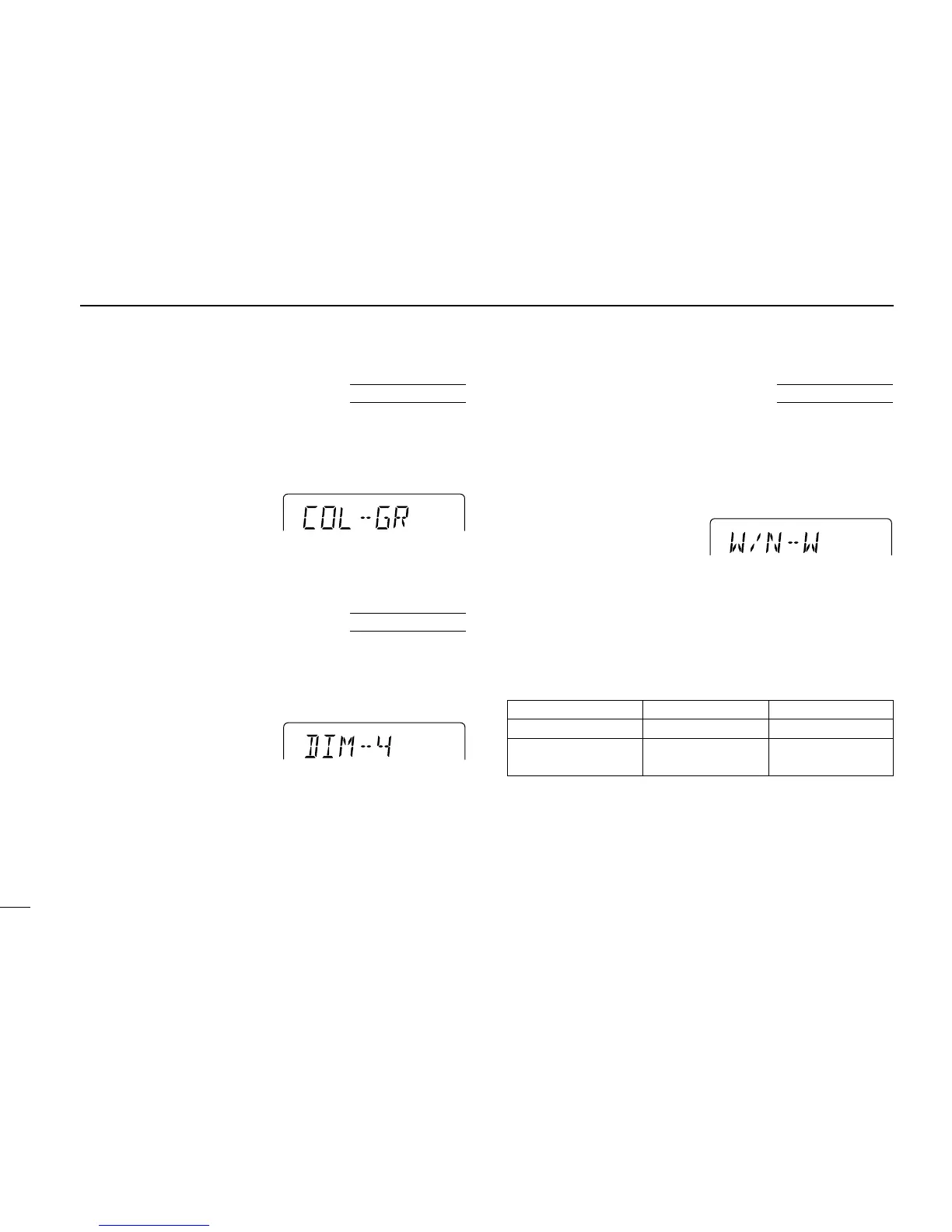58
14 OTHER FUNCTIONS
■ Display color
The display color can be set to amber or green.
➀ Push [SET] one or more times until “COL” appears.
• Pushing [MONI] reverses the order of selection.
➁ Rotate the tuning dial to set
the desired color.
➂ Push [V/MHz] to return to
normal operation.
■ Display dimmer
Adjust to suit lighting conditions and personal preferences.
➀ Push [SET] one or more times until “DIM” appears.
• Pushing [MONI] reverses the order of selection.
➁ Rotate the tuning dial to set
the desired intensity.
• Intensity can be set from “1”
(dark) to “4” (bright).
➂ Push [V/MHz] to return to
normal operation.
The display shows that green is
selected for the color.
The display shows backlighting
set to the brightest.
USING
SET MODE
USING
SET MODE
■ FM narrow mode
FM narrow mode is only available for the Europe version.
➀ Push [SET] one or more times until “W/N” appears.
• Pushing [MONI] reverses the order of selection.
➁ Rotate the tuning dial to set
operation to wide or narrow.
➂ Push [V/MHz] to return to
normal operation.
The Europe version of the IC-2100H comply with European
regulations regarding narrow FM bandwidth operation on am-
ateur transceivers. Wide and narrow FM operation differ in
the following specifications:
WIDE NARROW
TX: Max. deviation ±5 kHz ±2.5 kHz
RX: Selectivity
12 kHz/–6 dB 6 kHz/–6 dB
28 kHz/–60 dB 18 kHz/–60 dB
The display shows that wide
operation is selected.
