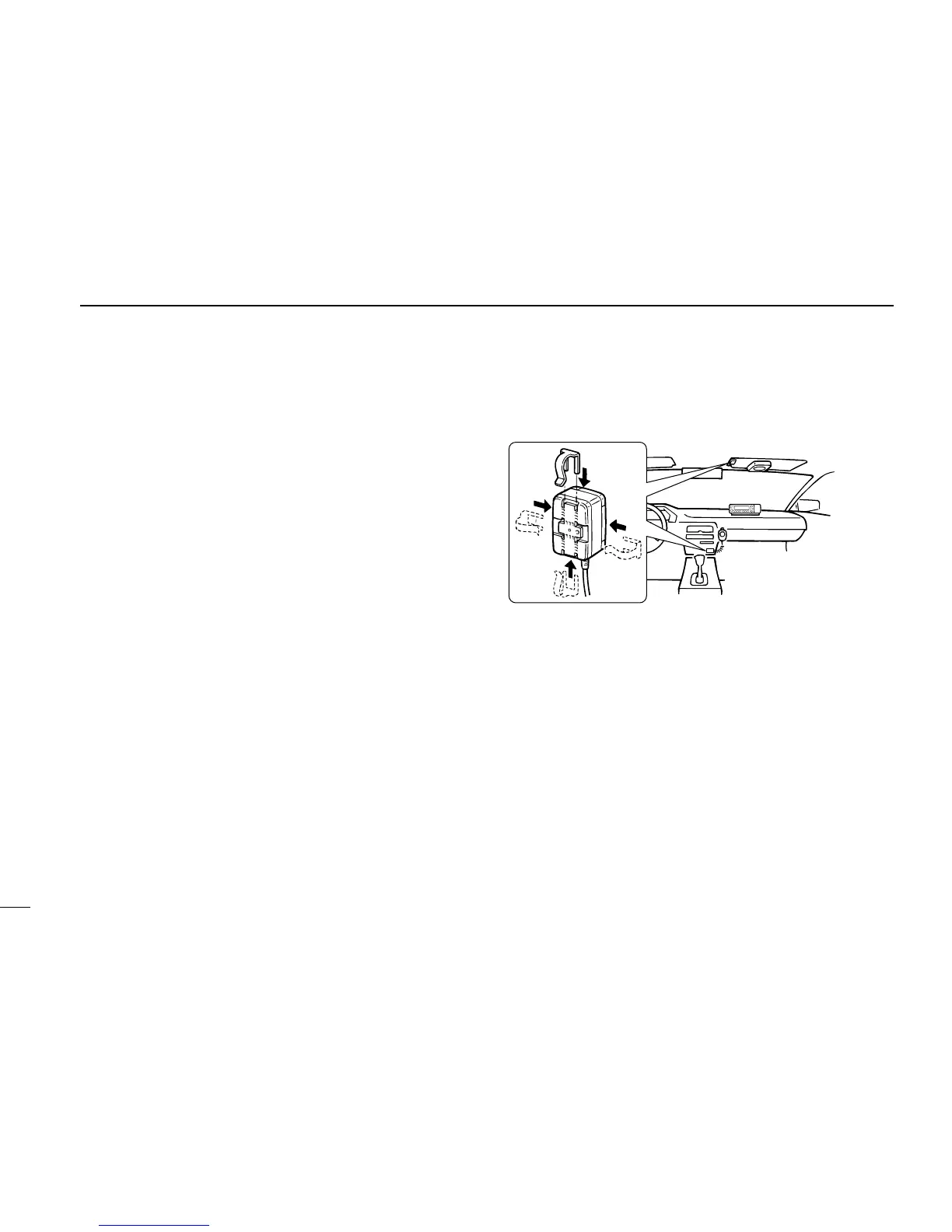50
13 WIRELESS OPERATION
■ EX-1759 installation
The EX-1759
INFRARED RECEIVER
can be installed for 2 differ-
ent purposes depending on the HM-90 charger. This is be-
cause the EX-1759 has both an infrared receiver and a
microphone connector which contains microphone charging
capabilities.
When using the BC-96 with external DC input
Attach the EX-1759 to a suitable location for receiving in-
frared signals, e.g. sunvisor, etc.
When using the connector for a microphone charger
Attach the EX-1759 to a suitable location for receiving in-
frared signals and where it can be connected to cable, e.g.
the console, etc.
☞ NOTE: DO NOT attach the EX-1759 where it will be sub-
ject to direct sunlight as it cannot detect infrared signals
under such conditions.
Optional infrared sub receiver
An optional EX-1513
INFRARED SUB RECEIVER
is available to
increase the remote control reliability and extend the control-
lable area. Connect the EX-1513 to the inside connector of
the EX-1759.
☞ NOTE: The HM-98S can be connected and used with the
EX-1759, however, the optional wireless microphone can-
not be used in such a case.
