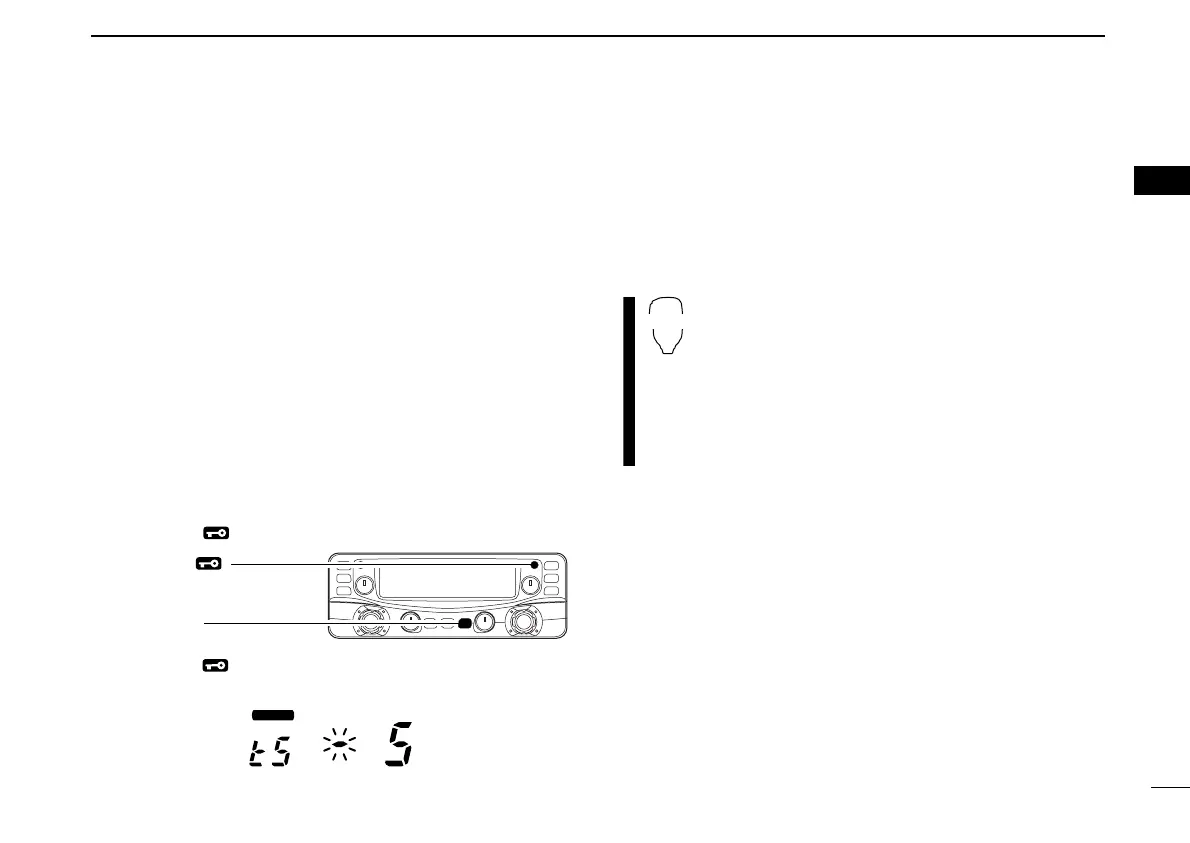14
2
SETTING A FREQUENCY
New2001
2
■ Tuning step selection
[
Tuning steps are the minimum frequency change increments
when you rotate [DIAL] or push [Y]/[Z] on the microphone.
Independent tuning step for the left and right, as well as each
frequency bands can be set for individual tuning convenience.
The following tuning steps are available.
• 5 kHz • 10 kHz • 12.5 kHz • 15 kHz
• 20 kHz • 25 kHz • 30 kHz • 50 kHz
☞NOTE: For convenience, select a tuning step that matches
the frequency intervals of repeaters in your area.
q Push the desired band’s [MAIN•BAND] to select the main
band.
• Push the same band’s [V/MHz•SCAN] to select VFO mode, if
necessary.
wPush [SET• ] to enter set mode.
ePush [SET• ] or [LOW•PRIO] several times until “tS” ap-
pears as shown below.
rRotate the same band’s [DIAL] to select the desired tuning
step.
tPush [TONE•DTMF] to exit set mode.
z Push [BAND] to select the desired band (left or
right) as the main band.
• Push [VFO/LOCK] to VFO mode, if necessary.
x Push [
SET
B(D-OFF)] to enter set mode.
c Push [
SET
B(D-OFF)] or [
ENT
C(T-OFF)] several
times until “tS” appears.
v Push [Y] or [Z] to select the desired tuning step.
b Push [
CLR
A(MW)] to exit set mode.
IC-2720H_2.qxd 03.5.13 9:45 Page 14 (1,1)
