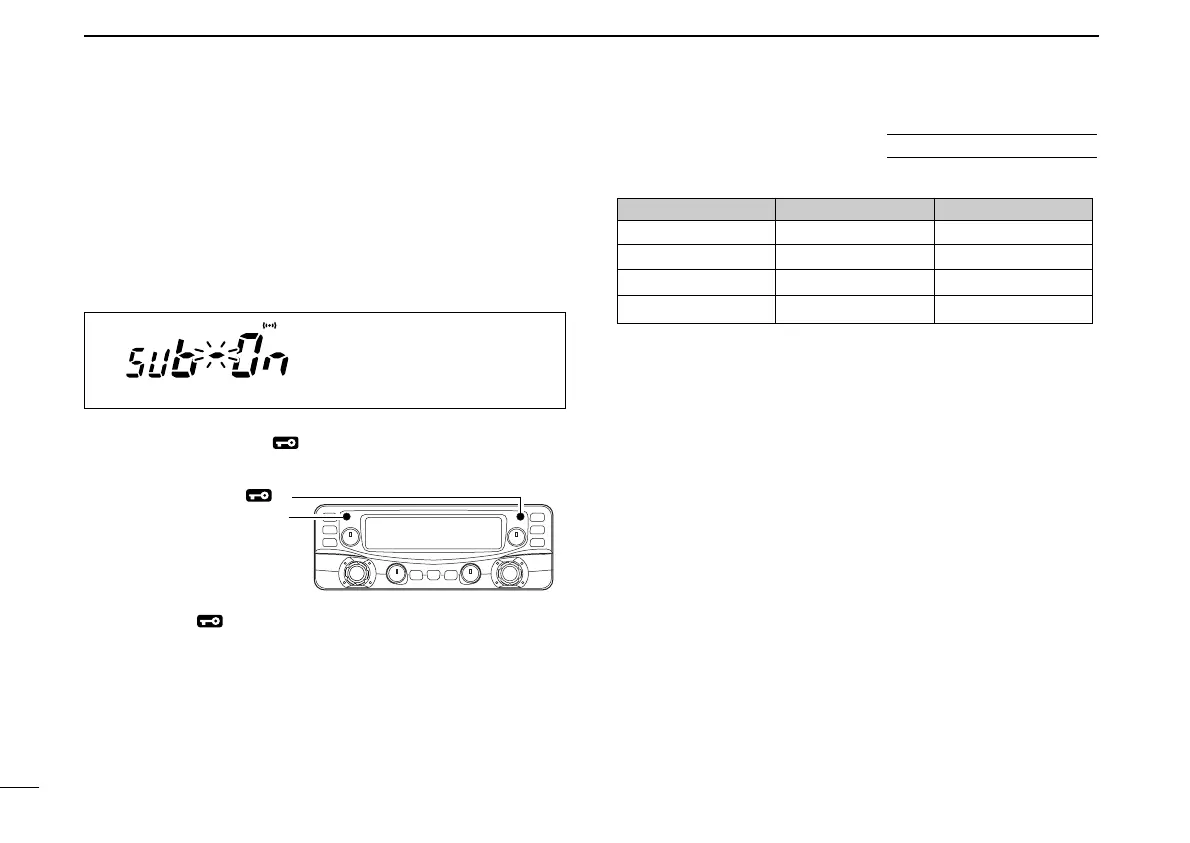The sub band mute function automatically cuts out sub band
audio signals when both main and sub band signals are re-
ceived simultaneously.
While operating on the main band, a beep sounds to inform
you that a signal was received on the sub band.
qWhile pushing [SET• ], push [PWR] for 1 sec. to enter
initial set mode.
wPush [SET• ] or [LOW•PRIO] until “SUb” appears in the
display as shown above.
eRotate the left band’s [DIAL] to select the condition.
rPush [PWR] momentarily, to exit initial set mode and return
to the previous indications.
While pushing [SET• ]
push [PWR] to enter initial
set mode
MAIN
T X
M
The display shows that
the sub band mute is
turned ON and sub band
busy beep is turned ON.
19
3 BASIC OPERATION
New2001
■ Sub band mute/sub band busy beep
USING
INITIAL SET MODE
DISPLAY SUB BAND MUTE BUSY BEEP
SUb-OF OFF OFF
SUb-OF S OFF ON
SUb-On ON OFF
SUb-On S ON ON
IC-2720H_2.qxd 03.5.13 9:45 Page 19 (1,1)
