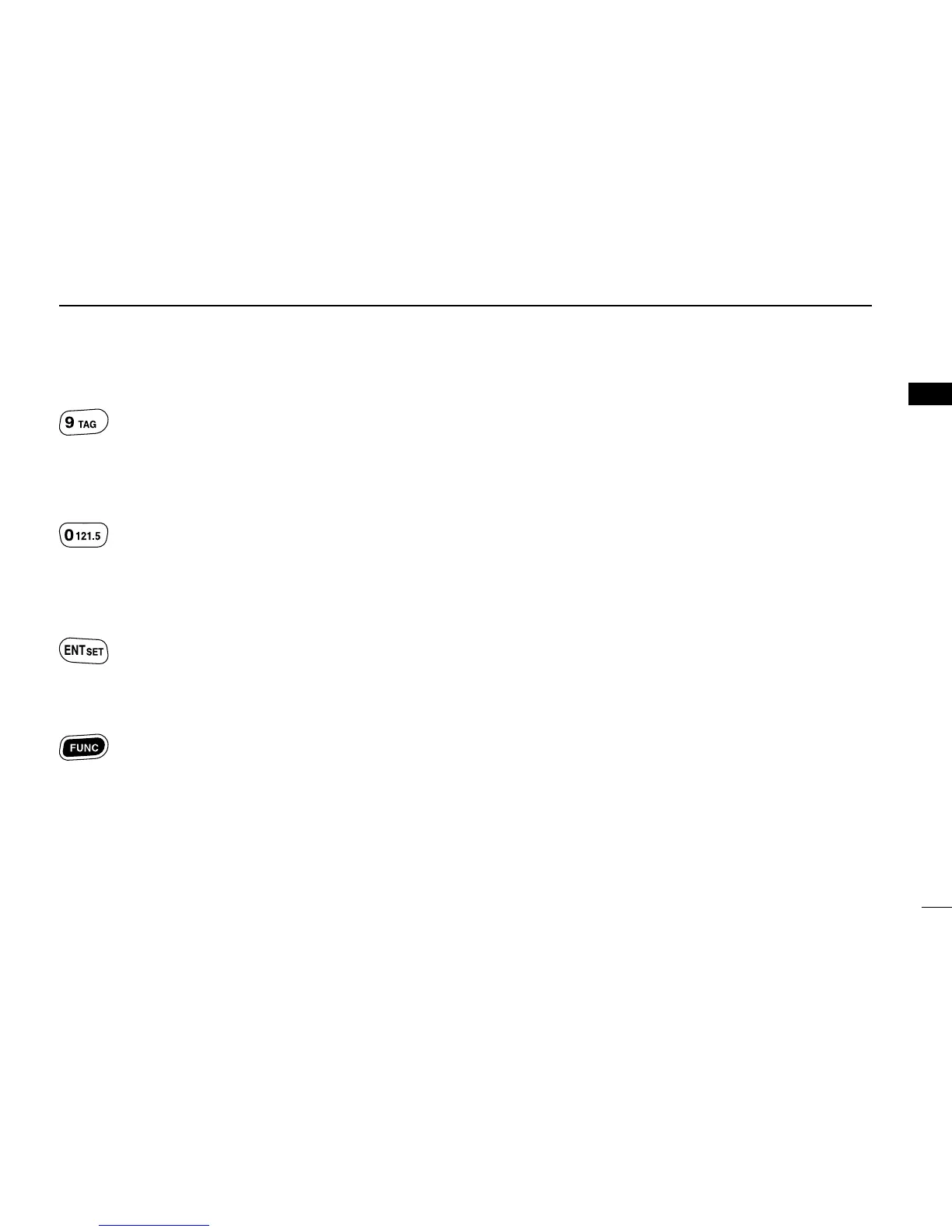4
1
PANEL DESCRIPTION
Inputs digit “9” for frequency input or memory
channel selection, etc. (pgs. 8, 12)
Inputs “9,” “W,” “X,” or “Y” during memory name
programming.
(p. 15)
After pushing [FUNC], toggles scan tag setting
ON and OFF. (p. 19)
Inputs digit “0” for frequency input or memory
channel selection, etc. (pgs. 8, 12)
Inputs “0,” “space” or “–” during memory name
programming. (p. 15)
After pushing [FUNC], selects the emergency
frequency, 121.500 MHz. (p. 20)
Completes the numeral input for frequency or
memory channel number, etc. Enters consecu-
tive zero into the following digits.
(pgs. 8, 12)
After pushing [FUNC], push and hold for 1 sec.
to entering into set mode.
(p. 22)
Push to call up the function indicator, “F”, then
push another key to access its secondary func-
tion.
1
2
3
4
5
6
7
8
9
10
11
12
13
14
15
16
17
18
19
