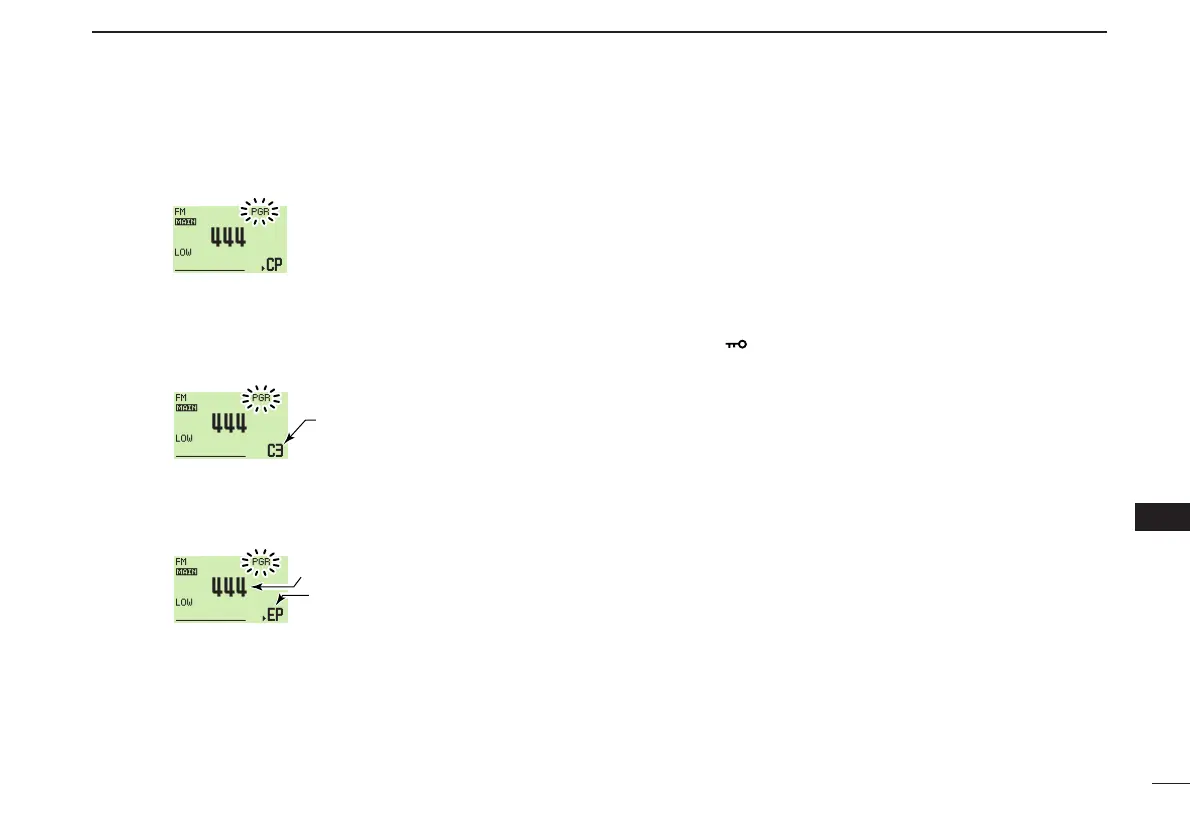94
12
PAGER/CODE SQUELCH
1
2
3
4
5
6
7
8
9
10
11
12
13
14
15
16
17
18
19
• PERSONAL CALLS
This display appears when you are called with your ID code
and the calling station’s ID code is 444.
• GROUP CALLS
This display appears when you are called with the group code
(444), provided 444 has been programmed into code chan-
nel C3.
• ERROR INFORMATION
When the transceiver receives an incomplete code, “E” and
previously received code appear.
■ Code squelch
When using code squelch you will only receive calls from sta-
tions which know your ID or group code. A 3-digit code is sent
each time [PTT] is pushed in order to open the receiving sta-
tion’s code squelch prior to voice transmission.
q Set the operating frequency.
• Set the volume and squelch to the desired level as in normal op-
eration.
w Push [F•]to display the function guide.
e Push [MENU](V/MHz•SCAN)
(Right band’s) to enter the
MENU screen.
r Rotate [DIAL] to select “DUP/TONE…” then push
[MAIN•BAND] to enter DUP/TONE set mode.
t Rotate [DIAL] to select the “PGR/C-SQL” then push
[MAIN•BAND].
y Rotate [DIAL] to set “C-SQL” then push [MAIN•BAND].
u Rotate [DIAL] to select “PGR MEMORY” then push
[MAIN•BAND].
i Rotate [DIAL] to select the desired transmit code channel:
➥ Rotate [DIAL] to select the desired code channel.
➥ Push [BACK](V/MHz•SCAN)
(Right band’s)
three times
to return to frequency indication.
• “C-SQL.” appears.
o Operate the transceiver in the normal way (push [PTT] to
transmit; release [PTT] to receive).
!0 To cancel the code squelch, enter “PGR/C-SQL” set item,
then rotate [DIAL] to select “OFF”
• “C-SQL” disappears.