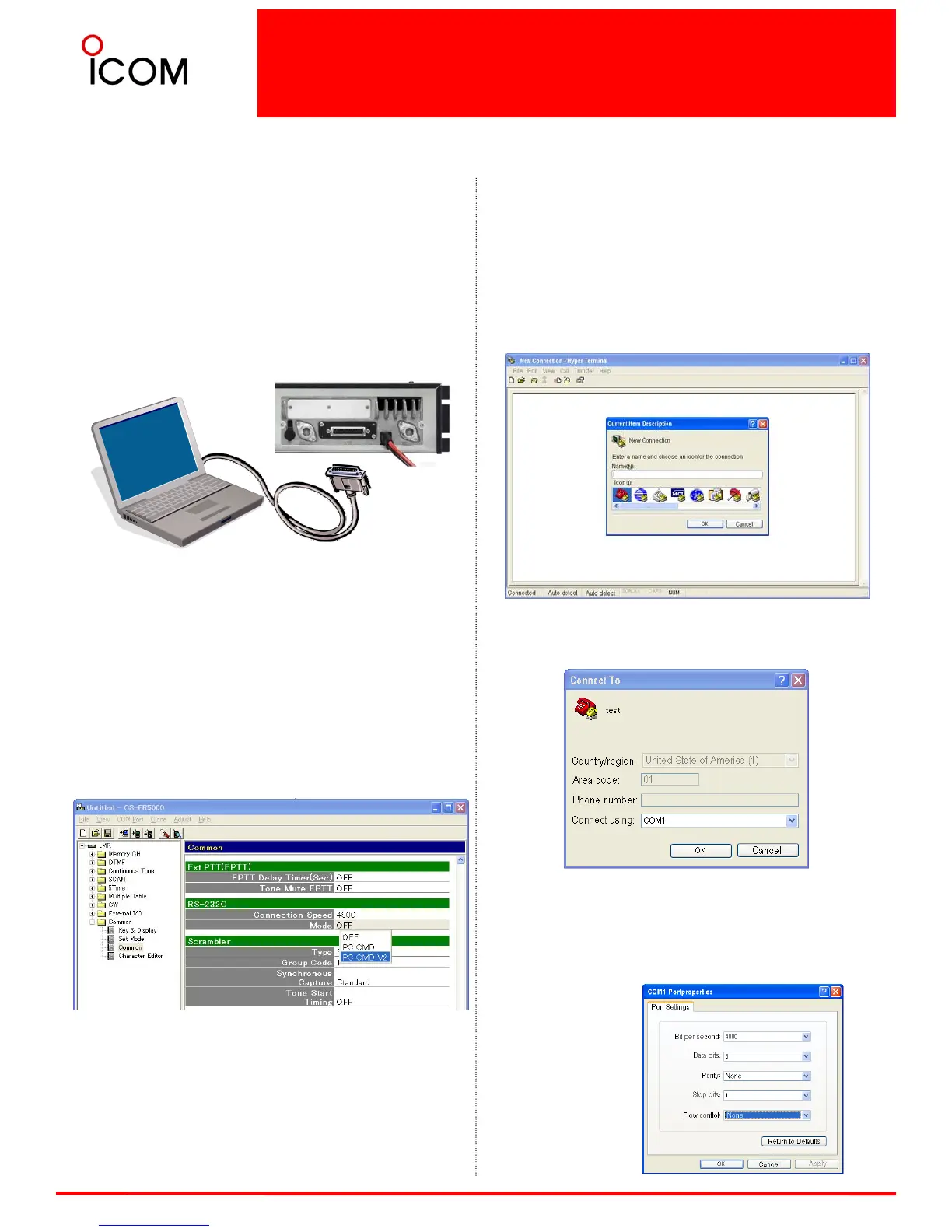4-5 Remote Control Function
30
Connect the RS-232C terminal on PC and the D-
Sub 25pin connector on the rear of IC-FR6100 by a
cable.
¾ Connection
PC Command
The IC-FR6100 series has a D-SUB 25-pin accessory
connector for connecting external devices. An
operating channel can be controlled by the input
signal from the D-SUB 25-pin connector.
A PC command protocol is available to the
manufacturers who produce external devices to
control Icom transceivers and/or repeaters by signing
an NDA.
¾ Setting of the Cloning Software
•Set the RS-232C mode at Common – Common
– RS-232C
Mode: MC CMD V2
•The Initial set up value of connection Speed is
4800bps. This can be changed to match the speed
with the Terminal software.
Operation with a Hyper Terminal
The Hyper Terminal software comes with Windows
®
2000 or Windows
®
XP. Hyper Terminal software is
not supplied with Window
Vista™.
¾Hyper Terminal setup
1. Name and Icon setup
When starting the Hyper Terminal software the screen
below will be displayed. Type a name and select an
icon from the list then click the OK button.
2. Set up PC and radio connection
• Select COM1 – COM2(255 max) of the “Connect
using”.
• Detail of COM port setup
NOTE Speed should be matched with cloning
software settings.
Set each port setting parameter as below.
Data=8bit
Parity=None
Stop=1bit
Flow=None
