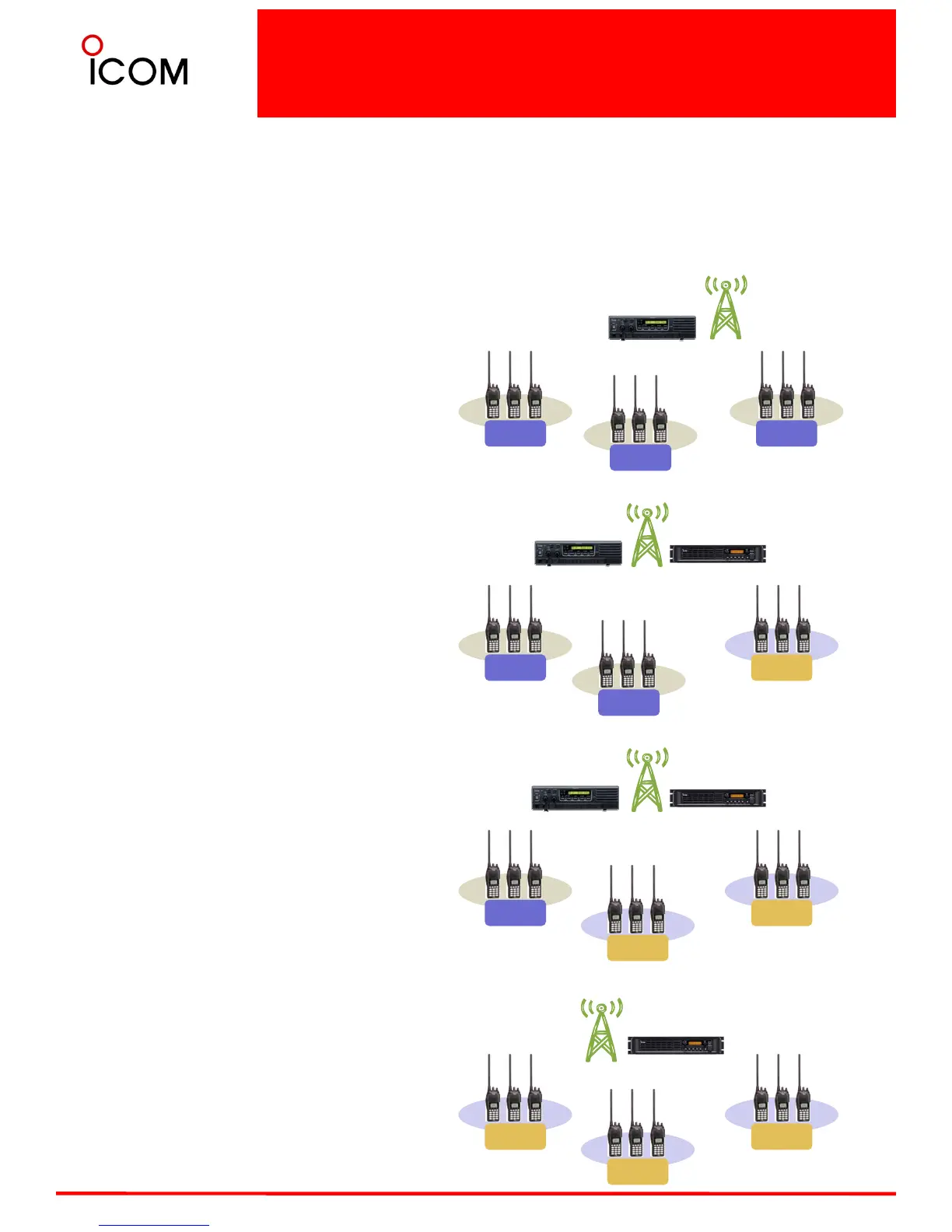5-1-1 Analogue to Digital Migration Path
37
Group A
analogu
e
Group B
analogu
e
Group C
Digital
Group A
analogu
e
Group B
analogu
e
Group C
analogu
e
Migration path
1. Introduce a digital system into a current network step by step
2. Operate in analogue and digital modes in the different frequencies
3. Within the digital group communicate in digital mode
4. Communicate between a digital group and the analogue group in analogue mode
Phase 1: Introduce a digital system into Group C
•Partially introduce a digital system into an existing
analogue network
•Replace the transceivers from analogue to digital in
Group C
•Add a digital repeater
•Allocate new frequencies to the digital network
•Set the Talk Back ON in the scan list setting for the
transceivers in Group C to transmit an analogue signal
when received from Groups A and B
analogue
Tx = f
2
Rx = f
1
analogue
Tx = f
2
Rx = f
1
Digital
Tx = f
3
Rx = f
4
Digital
Tx = f
4
Rx = f
3
analogue Repeater
analogue Repeater Digital Repeater
analogue
Tx = f
1
Rx = f
2
Phase 2: Introduce a digital system into Group B
•Expand the digital system into a mixed operating
network
•Replace the transceivers from analogue to digital in
Group B
•Set the Talk Back ON in the scan list setting for the
transceivers in Group B to transmit an analogue signal
when received from Group A
Group A
analogu
e
Group B
Digital
Group C
Digital
analogue
Tx = f
2
Rx = f
1
Digital
Tx = f
3
Rx = f
4
Digital
Tx = f
4
Rx = f
3
analogue Repeater Digital Repeater
analogue
Tx = f
1
Rx = f
2
Digital
Tx = f
3
Rx = f
4
analogue
Tx = f
1
Rx = f
2
analogue
Tx = f
1
Rx = f
2
analogue
Tx = f
1
Rx = f
2
analogue
Tx = f
1
Rx = f
2
analogue
Tx = f
1
Rx = f
2
analogue
Tx = f
1
Rx = f
2
analogue
Tx = f
1
Rx = f
2
Phase 3 Introduce a digital system into the Group A
•Convert to a full digital network from a mixed operating
network
•Replace the transceivers from analogue to digital in
Group A
•Cancel analogue operation
Group A
Digital
Group B
Digital
Group C
Digital
Digital
Tx = f
3
Rx = f
4
Digital
Tx = f
4
Rx = f
3
Digital Repeater
Digital
Tx = f
3
Rx = f
4
Digital
Tx = f
3
Rx = f
4
Original Network – analogue only operation
