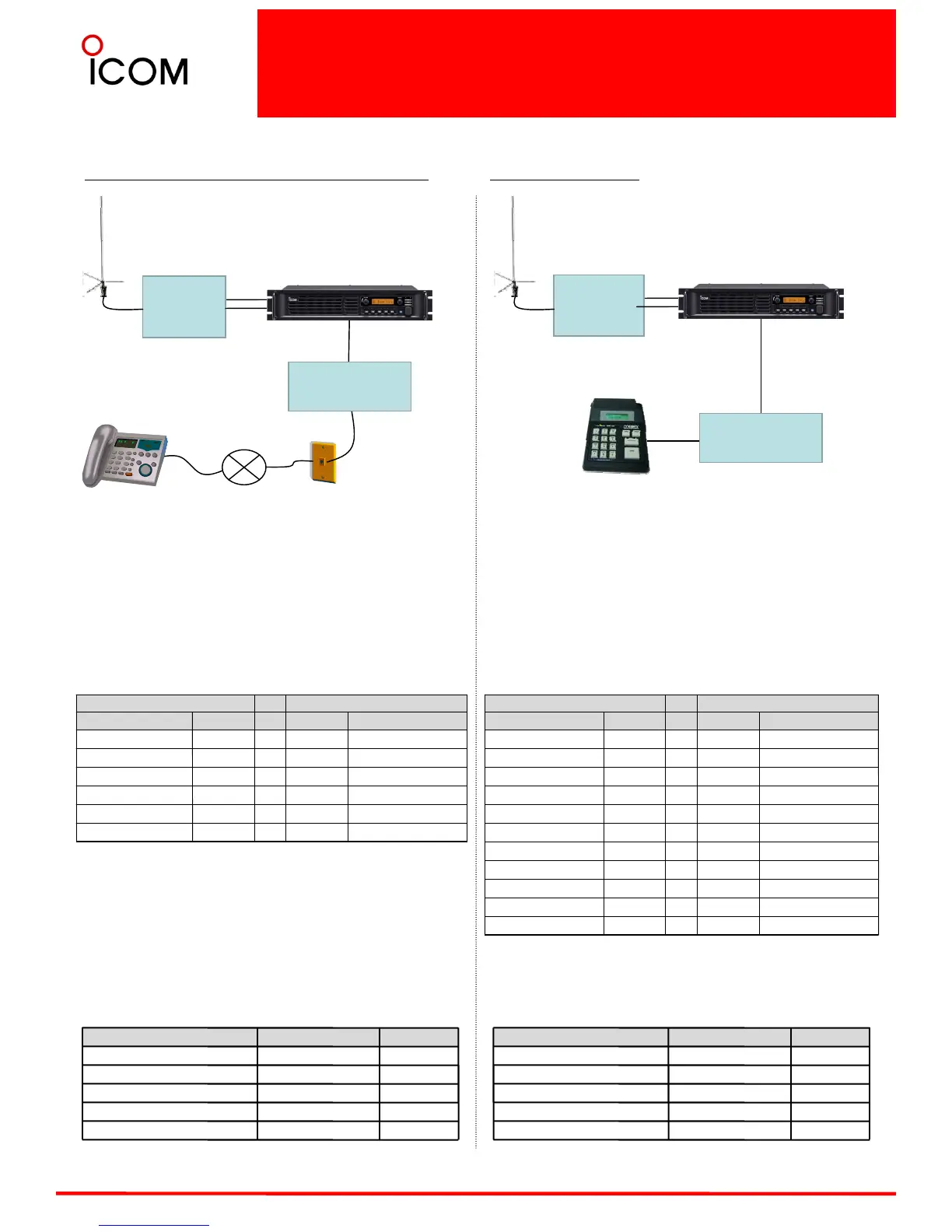5-4 Phone Patch and Tone Remote
44
This is an example for a Tone Remote Controller
added to a single repeater site.
Descriptions
Model Number Quantity
UHF Repeater IC-FR6100
UHF Antenna
Antenna Combiner
ZETRON Worldpatch
Tone Remote SystemBasic Repeater to Phone Line Connecting System
System requirements (One site)
System requirements with Telephone connection (One
site)
Descriptions
Model Number Quantity
Repeater IC-FR6100
Antenna
Antenna Combiner
Tone Remote Adapter
Tone Remote
This is an example for a telephone connection added
to a single repeater site. The IC-FR5100/6100
repeater can be connected to the telephone line via
an external phone patch device. When a subscriber
transmits DTMF dialing codes, the received signal is
sent to the telephone line to connect the phone.
IC-FR6100
Tone Remote
Adapter
Antenna
Combiner
Tone Remote
IC-FR6100
Antenna
Combine
r
Telephone line
Public Telephone line
Repeater (25pin) Worldpatch (10pin)
Pin Description Pin No. Pin No. Pin Description
+13.6V OUT
11 <> 1
+12V IN
DISC OUT
9<>3
DISC IN
MOD IN
8<>5
TX AUD
EPPT
19 <> 7
PTT OUT
Busy
15 <> 8
COR IN
GND
7,14 <> 2, 4, 6
GND
ZETRON
Worldpatch
¾ Repeater and Worldpatch connection
* The desired functions can be assigned to EXT. I/O
15 to 25.
Repeater (25pin) Tone Remote Adapter
Pin Description Pin No. Pin No. Pin Description
+13.6V OUT
11 <>
+12V IN
AF OUT
22 <>
RX IN
MOD IN
8<>
TX OUT
EPPT
19 <>
PTT OUT
Key Moni
17* <>
MONITOR OUT
GND
7,14 <>
GND
MCH Select :1
15* <>
F1
MCH Select :2
16* <>
F2
MCH Select :3
23* <>
F3
MCH Select :4
24* <>
F4
MCH Select :5
25* <>
F5
¾ Repeater and Tone Remote Adapter
connection
Note: The above connections are for your reference only..
