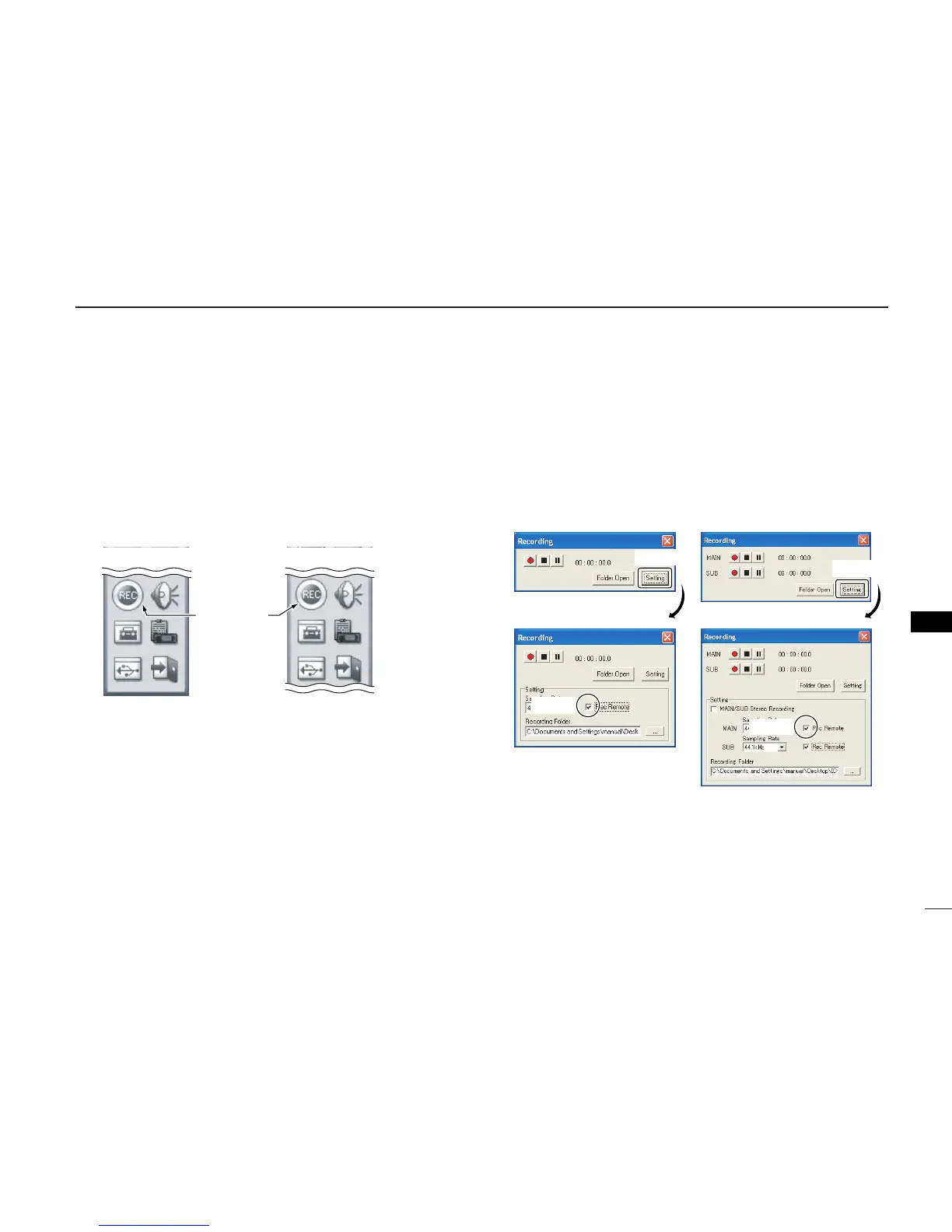115
11
OTHER FUNCTIONS
11
■ Remote recording function
The remote recording function pauses recording automati-
cally when no signal is received, and resumes after the signal
appears.
q Receive a signal. (p. 47)
w Click the zRecordingx icon on the tool bar to call up the
[Recording] screen if it is not displayed.
e Click zSettingx to display the setting menu.
r Click the [Rec Remote] check box to turn the remote
recording function ON and OFF.
• “✔” appears when the remote recording function is turned ON.
