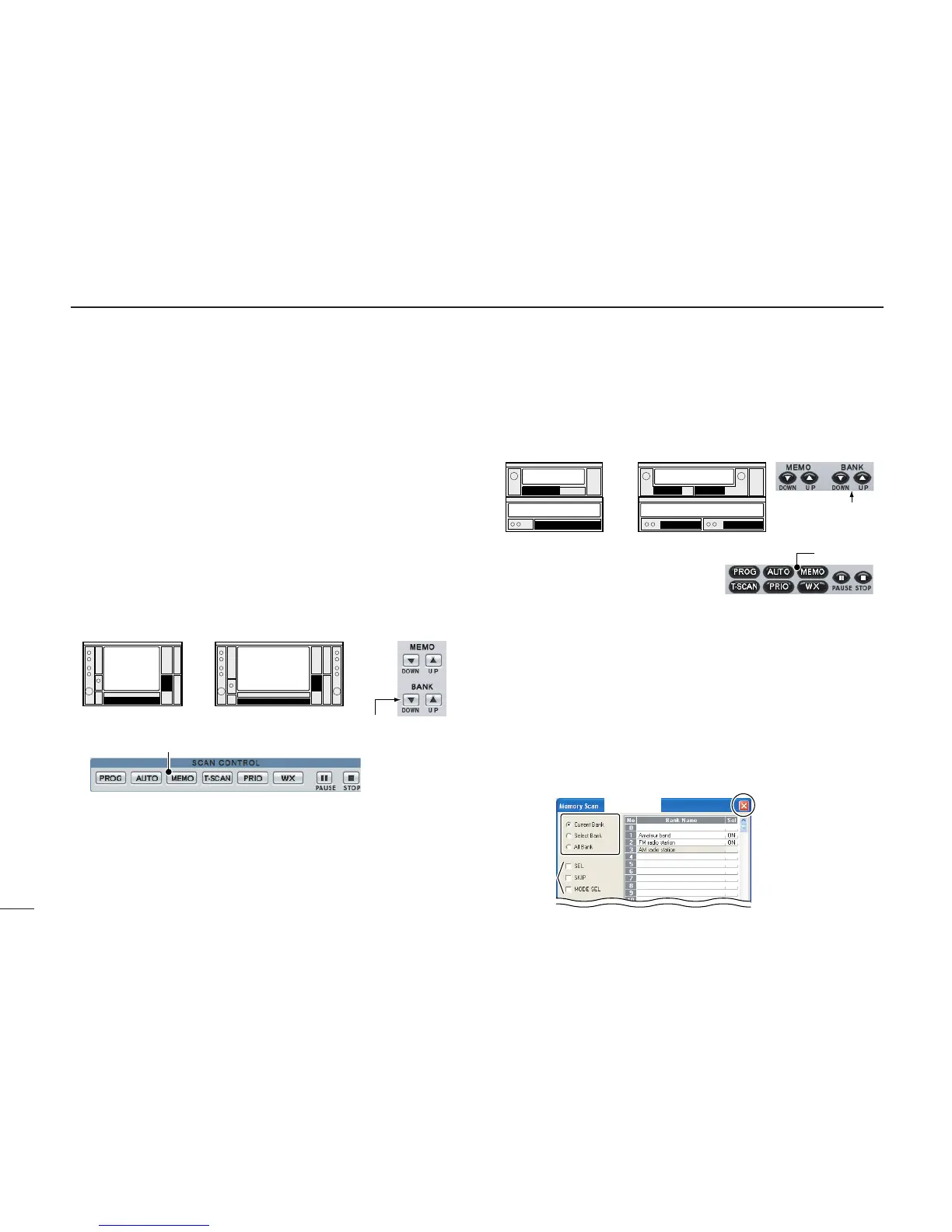86
7
SCAN OPERATION (Multi-function receiver/Component screens only)
■ Memory/bank scan
This function searches all memory channels in a selected
memory bank.
D Starting a memory/bank scan
q Make sure the squelch is set to the threshold point (closed
condition).
w Click zYx(BANK) or zZx(BANK) to select the desired
memory bank.
eRight-click the zMEMOx button to call up the [Memory
Scan] setting screen if it is not displayed.
rSelect the bank scan condition from ‘Current Bank’, ‘Select
Bank’ or ‘All Bank.’
(a) ‘Current Bank’
Scans memory channels within the current bank.
(b) ‘Select Bank’
Scans memory channels within the selected bank (“Sel” set-
ting is turned ON).
(c) ‘All Bank’
Scans memory channels within all banks.
t Make sure the check boxes are not checked (✔), then click
the close ([X]) button to close the setting screen.
