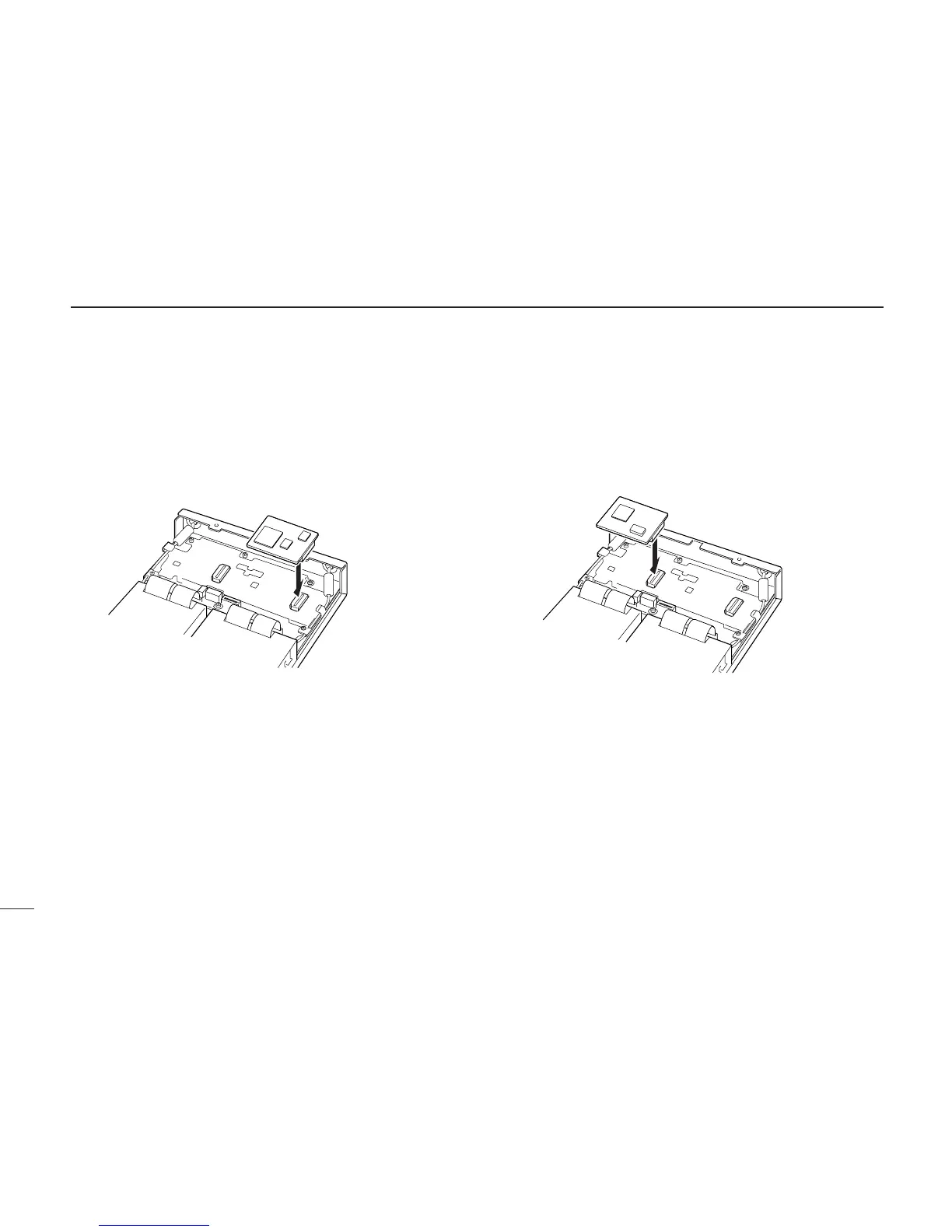128
14
OPTIONAL UNIT INSTALLATION
■ UT-108/UT-118 installation
( IC-PCR2500/R2500 only)
qRemove the top cover as shown in p. 126.
wConnect the UT-108 or UT-118 as shown below.
eReplace the top cover, cables and screws to the original
position.
■ UT-122 installation
( IC-PCR2500/R2500 only)
qRemove the top cover as shown in p. 126.
wConnect the UT-122 as shown below.
eReplace the top cover, cables and screws to the original
position.
