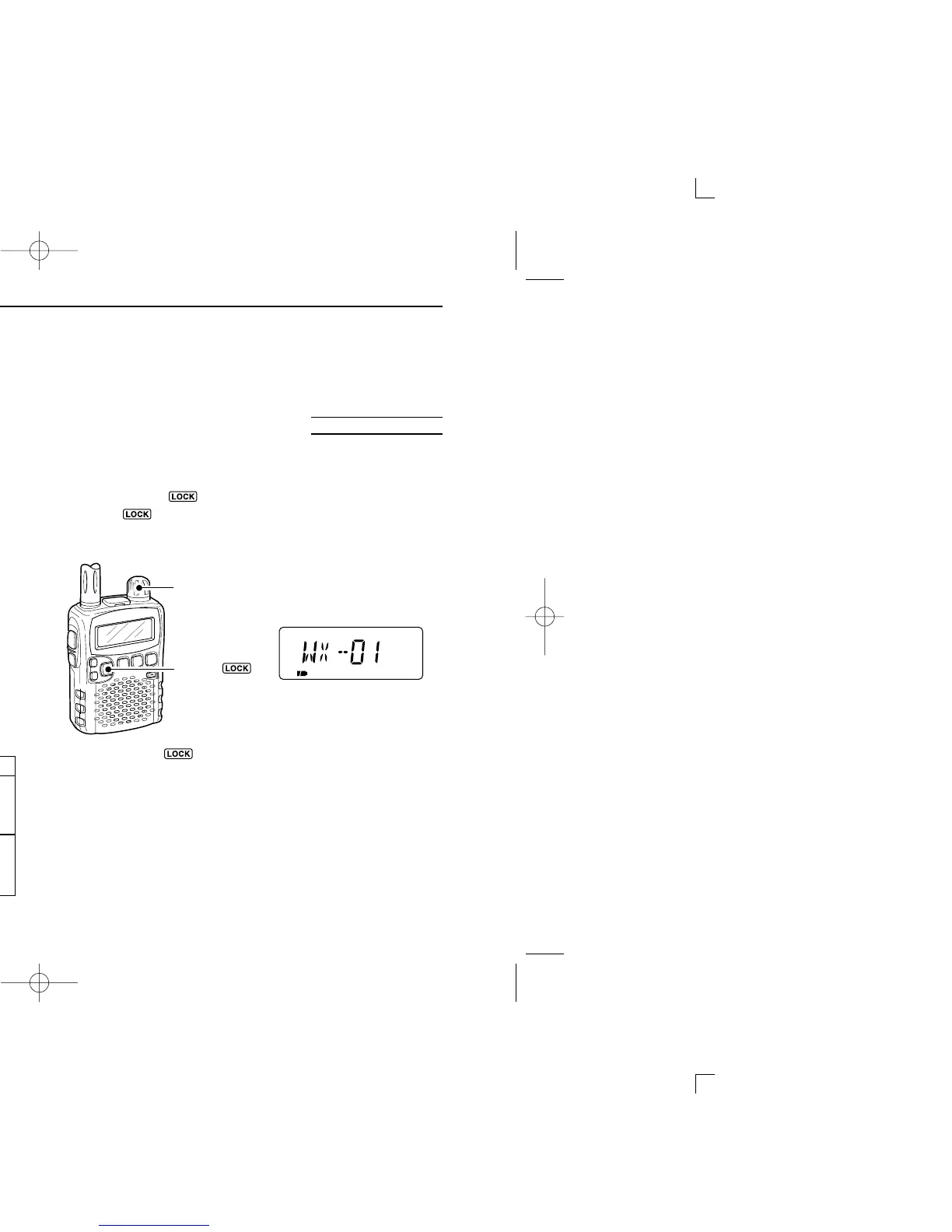49
10 OTHER FUNCTIONS
New2001
■ [DIAL] function assignment
The [DIAL] control can be used as an audio volume control in-
stead of [Y]/[Z] keys to suit your preference. However, while
[DIAL] is functions as an audio volume, [Y]/[Z] keys function
as tuning control.
➥
While pushing [FUNC], push [TS•SET] to toggle the [DIAL]
function from tuning dial and audio volume.
•“VOL” appears when [DIAL] functions as an audio volume.
• [DIAL] and [
YY
]/[
ZZ
] functions
■ Weather channel operation
DD
Weather channel selection
qSelect VFO mode with [V/M•S.MW•~].
wPush [BAND• ] several times, or while pushing
[BAND• ] rotate [DIAL] to select the weather channel
group.
eRotate [DIAL] to select the desired weather channel.
rPush [BAND• ] to change frequency band, or push
[V/M•S.MW•~] to select memory mode.
No “VOL” indication “VOL” appears
Frequency, Memory channel,
Audio volume
[DIAL]
Squelch level, Scanning
direction, Set mode item
and condition set
Audio volume set
Frequency, Memory channel,
[Y]/[Z]
Squelch level, Scanning
direction, Set mode item
and condition set
IC-R5_1.qxd 02.10.23 11:29 Page 49 (1,1)
