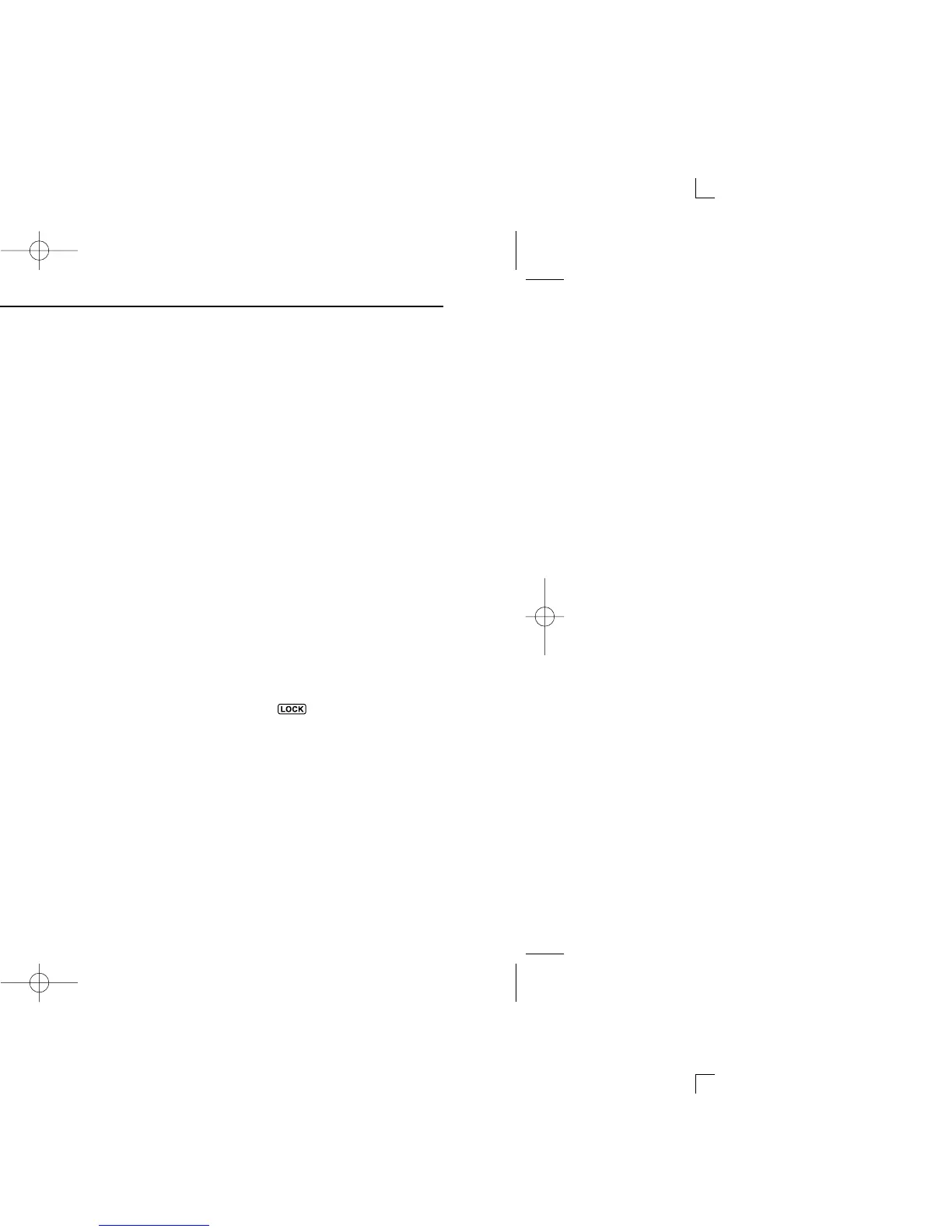■ Front, top and side panels
qANTENNA CONNECTOR (p. I)
Connects the supplied antenna.
• An optional AD-92SMA is available for connecting an antenna
with a BNC connector.
wEXTERNAL SPEAKER CONNECTOR [SP]
Connect an optional earphone or headphone.
The internal speaker will not function when any external
equipment is connected. (See p. 65 for a list of available
options.)
eFUNCTION SWITCH [FUNC]
While pushing this switch, access to secondary function.
rSQUELCH SWITCH [SQL]
➥ Push and hold to temporarily open the squelch and
monitor the operating frequency. (p. 13)
➥ While pushing this switch, rotate [DIAL]* to adjust the
squelch level. (p. 12)
tUP/DOWN SWITCHES [
YY
]/[
ZZ
]
Adjusts audio volume level.* (p. 11)
yBAND•LOCK SWITCH [BAND• ]
➥ Push to select the operating frequency band. (p. 7)
➥ After pushing [FUNC], push for 1 sec. to toggle the lock
function ON and OFF. (p. 10)
