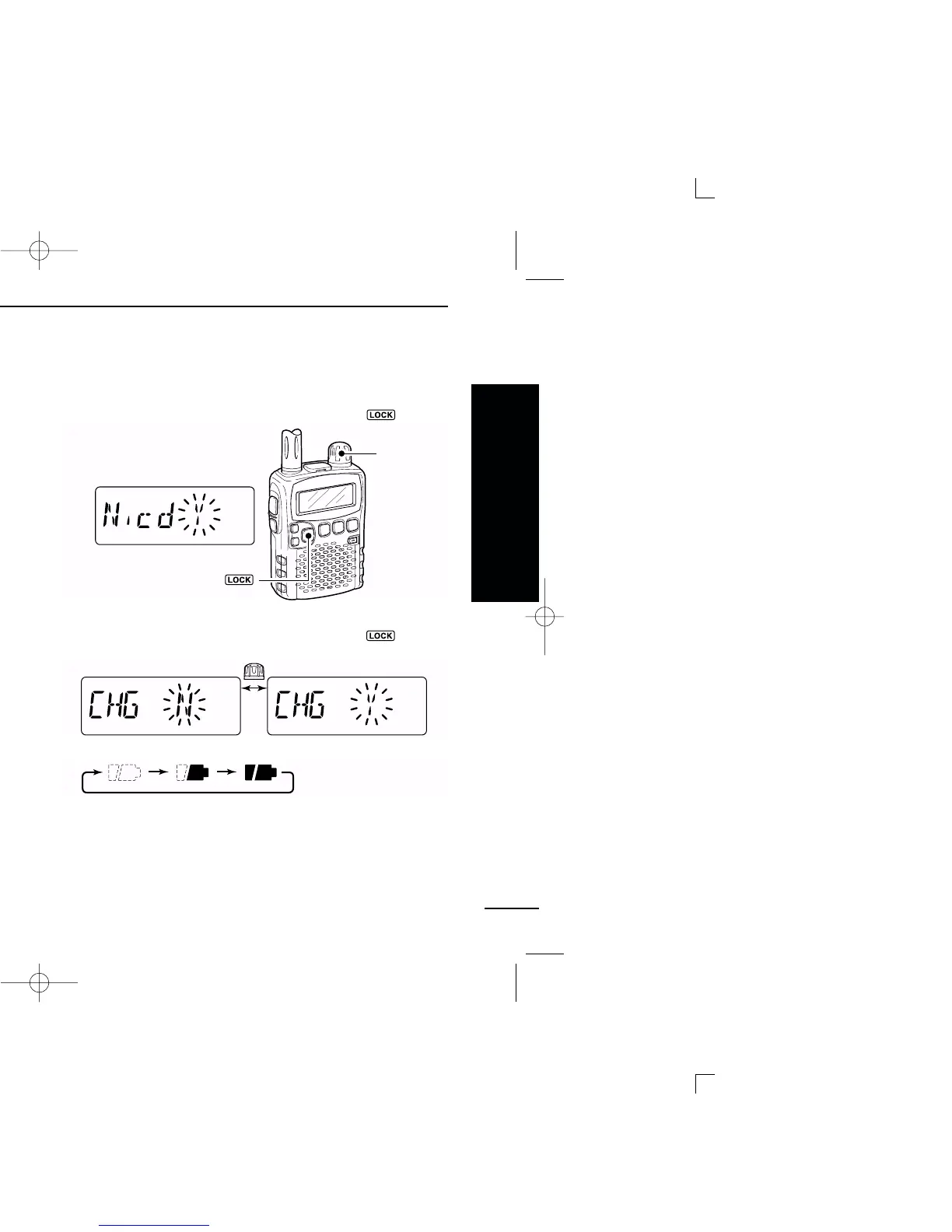II
QUICK REFERENCE GUIDE
New2001
D Charging the battery
qInstall the Ni-Cd batteries.
• Ni-MH batteries can also be charged.
wPlug the AC adapter into an AC outlet.
eInsert the adapter plug into the [DC 6V] of the receiver.
rThe battery confirmation is displayed as above right.
RR
WARNING!:
NEVER charge the alkaline batteries.
tRotate [DIAL] to select “Y” then push [BAND• ].
yThe charging confirmation is displayed as below.
uRotate [DIAL] to select “Y” then push [BAND• ] to start
battery charging.
• The battery indicator scrolls during charge as below.
• Both segments blink when completely charged.
