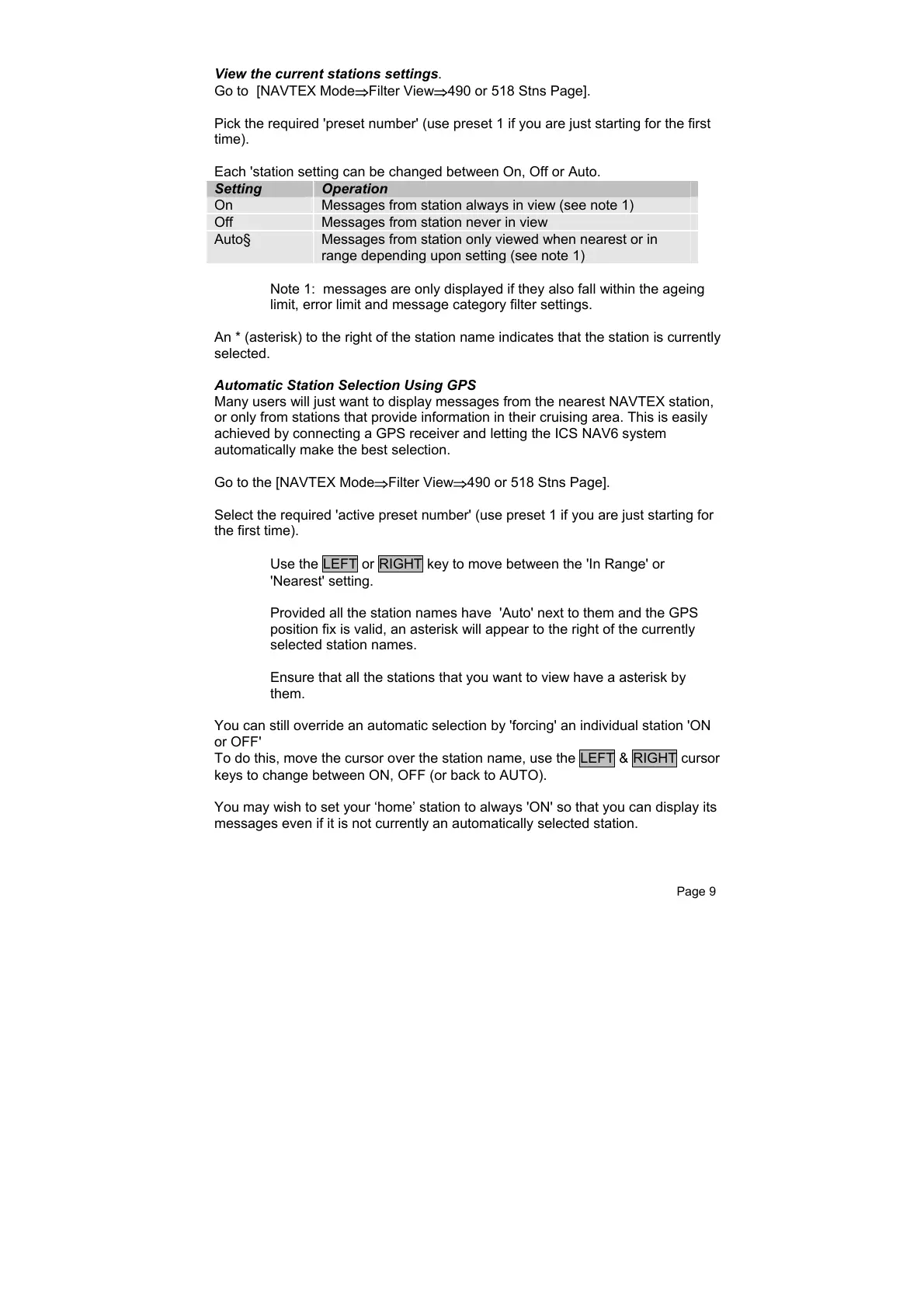Page 9
View the current stations settings.
Go to [NAVTEX Mode
⇒Filter View⇒490 or 518 Stns Page].
Pick the required 'preset number' (use preset 1 if you are just starting for the first
time).
Each 'station setting can be changed between On, Off or Auto.
Setting Operation
On Messages from station always in view (see note 1)
Off Messages from station never in view
Auto§ Messages from station only viewed when nearest or in
range depending upon setting (see note 1)
Note 1: messages are only displayed if they also fall within the ageing
limit, error limit and message category filter settings.
An * (asterisk) to the right of the station name indicates that the station is currently
selected.
Automatic Station Selection Using GPS
Many users will just want to display messages from the nearest NAVTEX station,
or only from stations that provide information in their cruising area. This is easily
achieved by connecting a GPS receiver and letting the ICS NAV6 system
automatically make the best selection.
Go to the [NAVTEX Mode
⇒Filter View⇒490 or 518 Stns Page].
Select the required 'active preset number' (use preset 1 if you are just starting for
the first time).
Use the LEFT or RIGHT key to move between the 'In Range' or
'Nearest' setting.
Provided all the station names have 'Auto' next to them and the GPS
position fix is valid, an asterisk will appear to the right of the currently
selected station names.
Ensure that all the stations that you want to view have a asterisk by
them.
You can still override an automatic selection by 'forcing' an individual station 'ON
or OFF'
To do this, move the cursor over the station name, use the LEFT & RIGHT cursor
keys to change between ON, OFF (or back to AUTO).
You may wish to set your ‘home’ station to always 'ON' so that you can display its
messages even if it is not currently an automatically selected station.