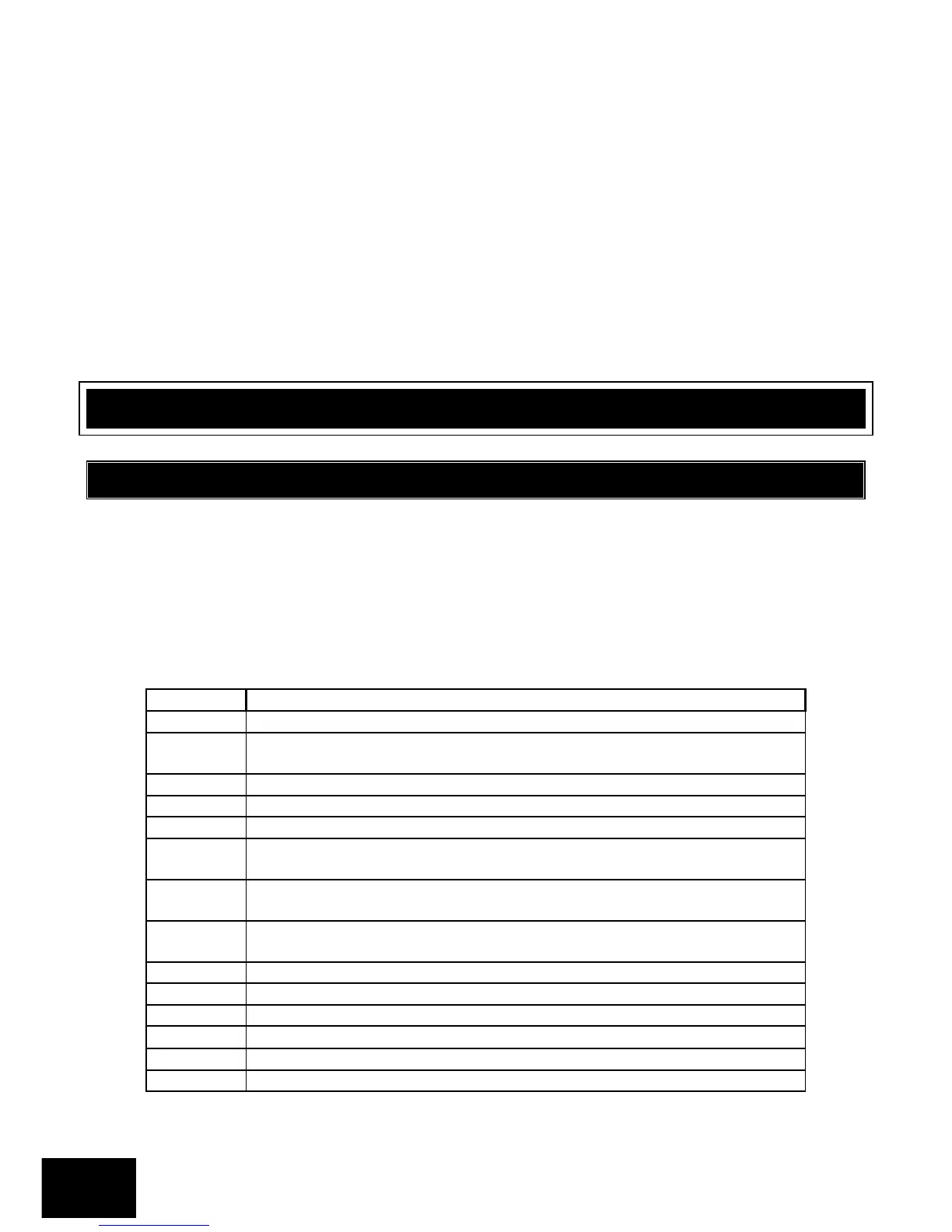Section: 7
IDS X-series LCD Keypad User Manual 700-411-01D Issued August 2010
“No Event - ---”.
4. Pressing [6] followed by [*] after the event log viewing is already active will reset the menu to the
most recent event.
5. Each event description will be followed by two numbered fields if further data is applicable to
describe an event. The first number is the partition number within which the event occurred. The
second number will either be the zone or user number associated with the event type.
Below is an example of how an event will be displayed on the two-line IDS LCD keypad.
“02:00 01/01/2010”
“Violate 2 23”
Translates to: On 1 Jan 2010 at 2AM zone 23 within partition 2 was violated.
NOTE:
The event log will only show the time and date up to the last power up. For a more detailed listing, please
consult your installer.
8. User Codes
8.1 Adding, Deleting and Editing User Codes
[*] [MASTER CODE] [*] [PROGRAMMABLE OPTION] [*]
All IDS Alarm Panels utilise a user-friendly programmable interface that allows the user to add, modify, or
delete user codes. See Table 1 for a summary of programmable options. The programmable interface is
accessed by entering the USER PROGRAMMING MODE.
Table 1: User Programming Options
Summary of Programmable Options
Allows for the addition of new user codes.
Allows for the editing of a selected user code.
Note that the user code properties are not edited, only the user code itself.
Allows for the deletion of a user code.
Allows for the adding/editing of the user code slot.
Allows for the deletion of a user code using the user code slot number.
Allows for the viewing of the user code slot number for a selected code.
There are 128 available user code slots.
Allows for the editing of the user code properties for a selected user code.
This is a bitmapped menu.
Allows for the allocation of a selected user code to a designated partition(s).
This is a bitmapped menu.
Allows for the editing of the user outputs
Allows for the user to enable reporting codes.
Allows for the editing of reporting code modules.
Allows for the editing of a zone name
Allows for the editing of the time
Allows for the editing of the date