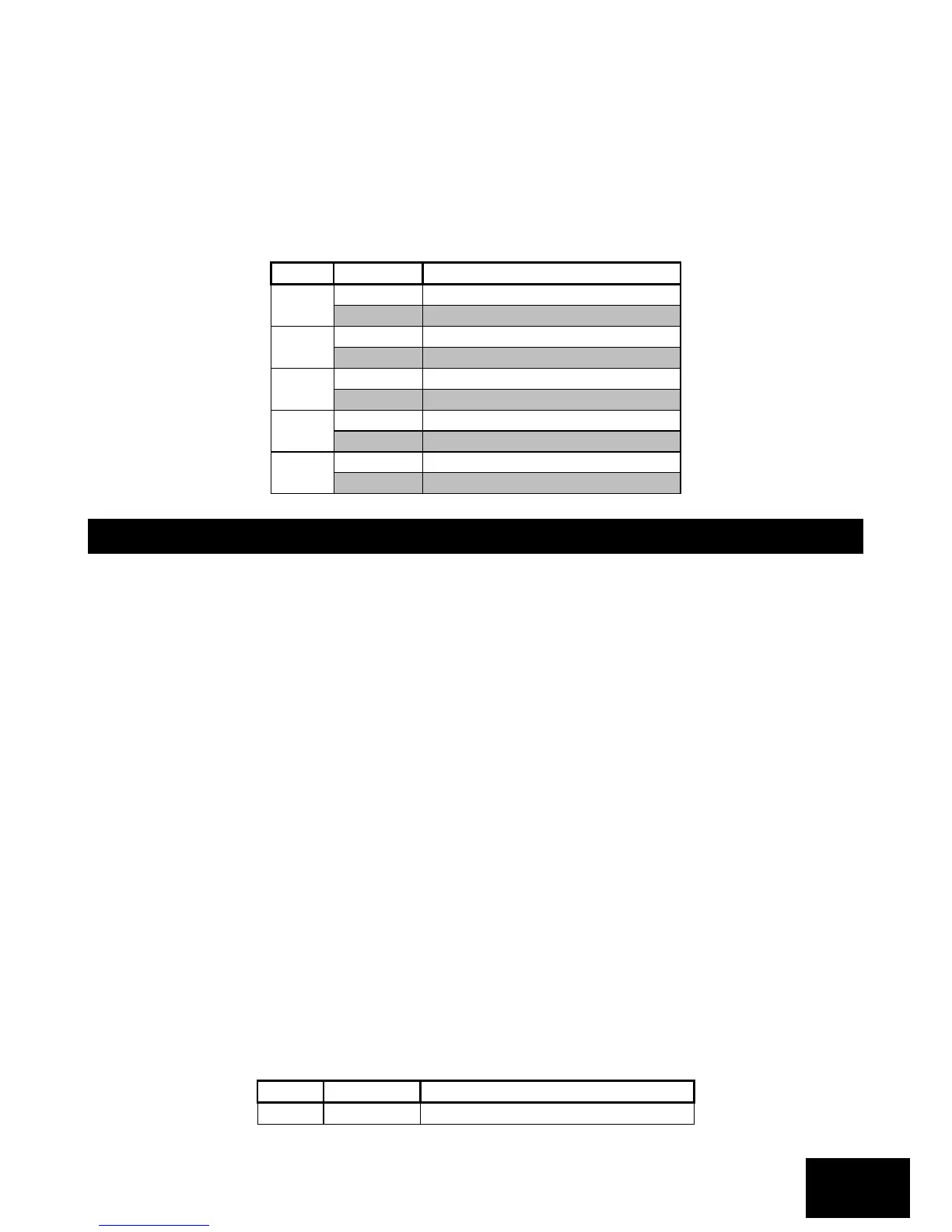4. Press the [*] key.
5. The LCD display reads „User Code + *‟.
6. Enter the [USER CODE] followed by the [*] key.
7. The LCD display reads „RC Option + *'.
8. Enter the [BITMAP] that you want followed by the [*] key.
9. Press the [*] key to toggle between ON and OFF.
10. Press the [#] key to exit the User Program Mode.
Table 5: Enable User Reporting Codes
8.3.11 Option 15 – User Reporting Code Telephone Modules
[MASTER CODE] [*] [1] [5] [*] [USER CODE] [*] [BITMAP] [*] [#]
1. Enter the User Program Mode as per steps 1 - 4 of section 8.2.
2. The LCD display reads „Option Menu‟, „Add User Code‟.
3. To select menu option 15 – „User RC Modules‟, press the [1] [5] keys or alternatively use the
[PANIC] or [MED] keys to scroll through the list of programmable options until you reach the
option you want.
4. Press the [*] key.
5. The LCD display reads „User Code + *‟.
6. Enter the [USER CODE] followed by the [*] key.
7. The LCD display reads „RC Code <*>‟.
8. Enter the [BITMAP] that you want followed by the [*] key.
9. Press the [*] key to toggle between ON and OFF.
10. Press the [#] key to exit the User Program Mode.
Table 6: Specify which Telephone Module to use
