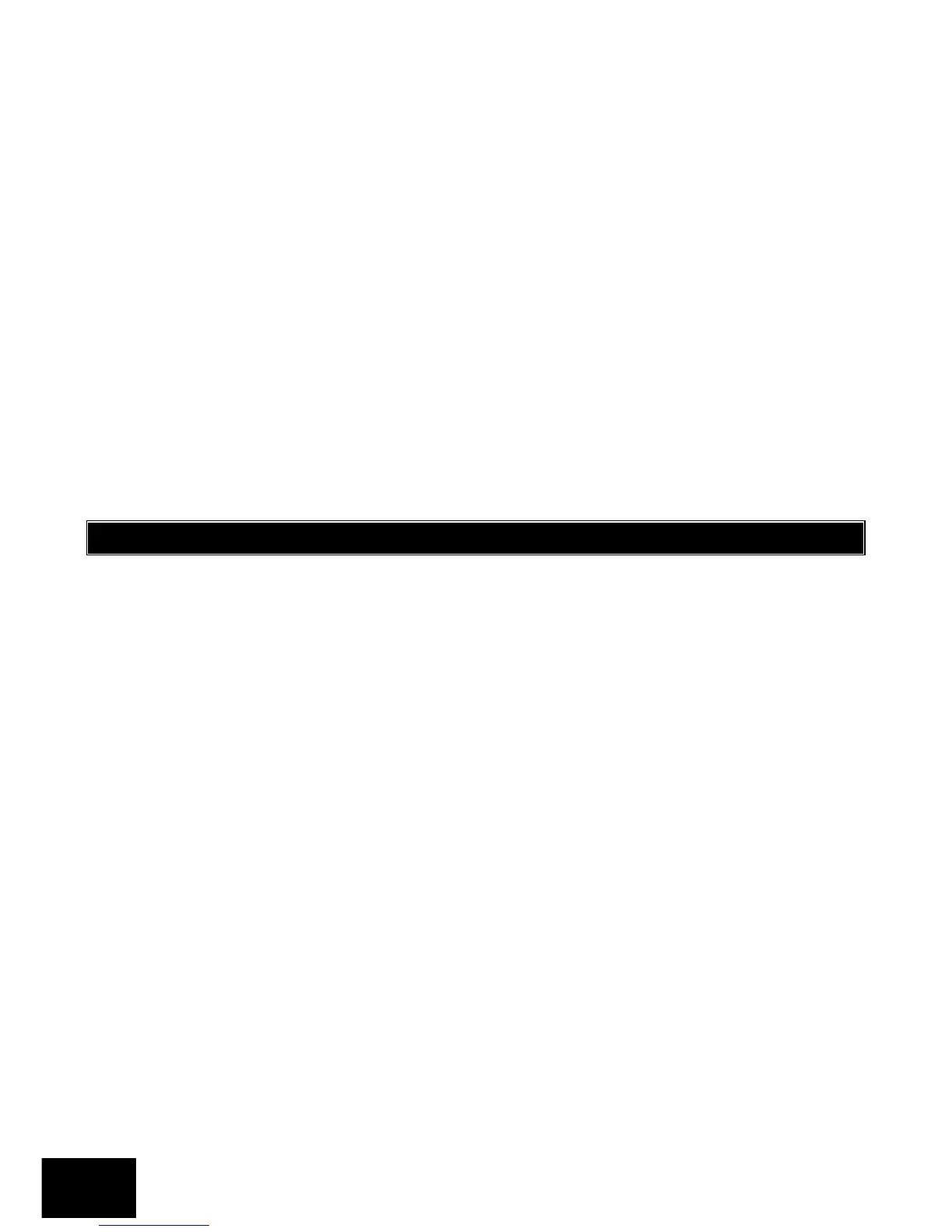8.3.10 Option 14 – User Reporting Codes Enable ........................................................................... 20
8.3.11 Option 15 – User Reporting Code Telephone Modules ......................................................... 21
8.3.12 Option 30 - Edit a Zone Name ............................................................................................... 22
8.3.13 Option 40 - Edit the Time ....................................................................................................... 23
8.3.14 Option 41 - Edit the Date ....................................................................................................... 23
9. Stay Zones ............................................................................................................................. 23
9.1 How to Select a Stay Profile ................................................................................................... 24
9.2 How to Program / Cancel Stay Zones ................................................................................... 24
10. Buzz Zones ............................................................................................................................ 24
10.1 How to Program / Cancel Buzz Zones ................................................................................... 25
11. Chime Zones ......................................................................................................................... 25
11.1 How to Program / Cancel Chime Zones ................................................................................ 25
12. Viewing Trouble Conditions ................................................................................................... 26
13. Changing a Partition .............................................................................................................. 26
14. Output Control via a Keypad ................................................................................................. 27
Tables
Table 1: User Programming Options ......................................................................................................... 14
Table 2: User Code Properties .................................................................................................................. 18
Table 3: Output Address Physical Mapping Data ..................................................................................... 20
Table 4: Output Actions Data .................................................................................................................... 20
Table 5: Enable User Reporting Codes ..................................................................................................... 21
Table 6: Specify which Telephone Module to use ..................................................................................... 21
Table 7: Trouble Conditions ...................................................................................................................... 26