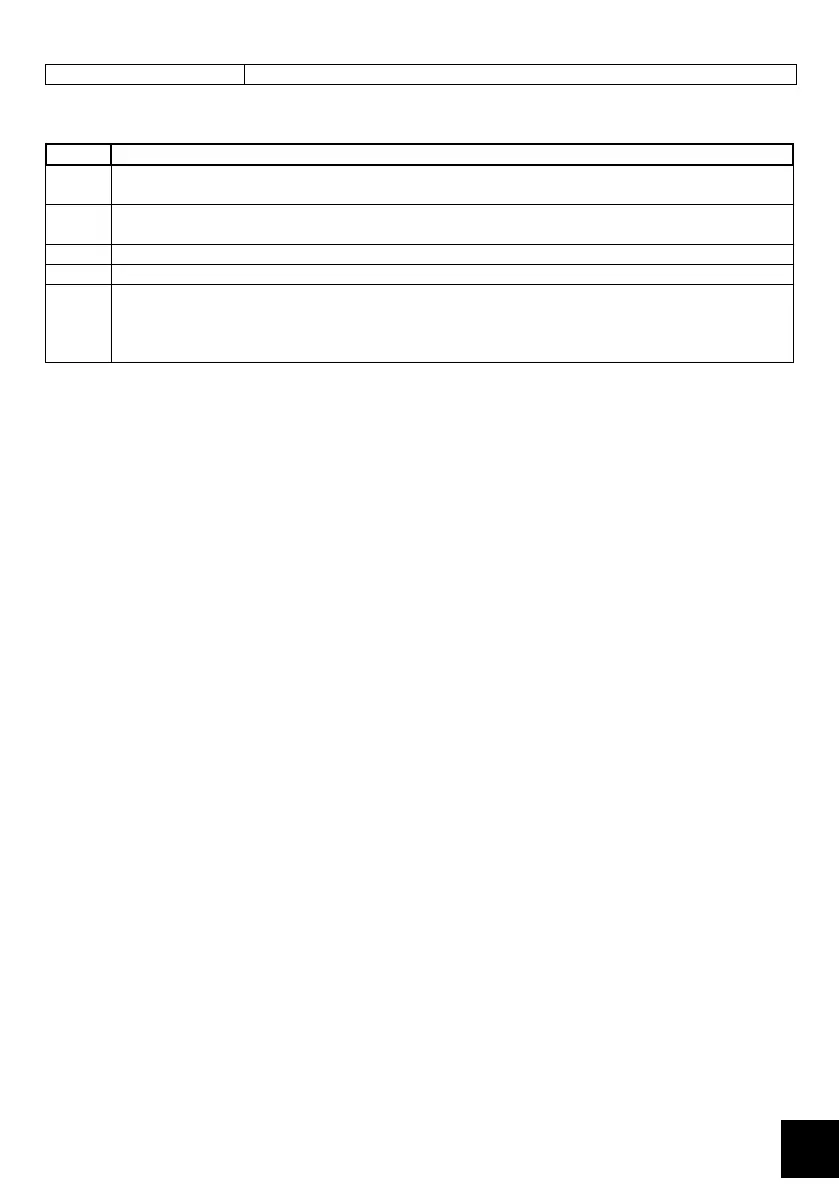IDS X64 Quick Programming Guide 700-398-03A Issued August 2010
Defaulting the Panel or Master User Code
[#] [INSTALLER CODE] [*] [0] [*] [VALUE] [*]
Will reset all locations to the factory default values.
(Master User Code 1234) and all keypad IDs will be defaulted.
Will default the master user code to 1234 - or 123456 if 6 digits are being used.
Master user code properties will also be defaulted.
Defaults ALL user codes and their properties.
Remove Missing Devices
Any missing devices (keypads, for example), will have its address freed up, making its address
available for a new device when it is enrolled. This MUST be performed when replacing a faulty
device. (You must wait for 10 seconds.)