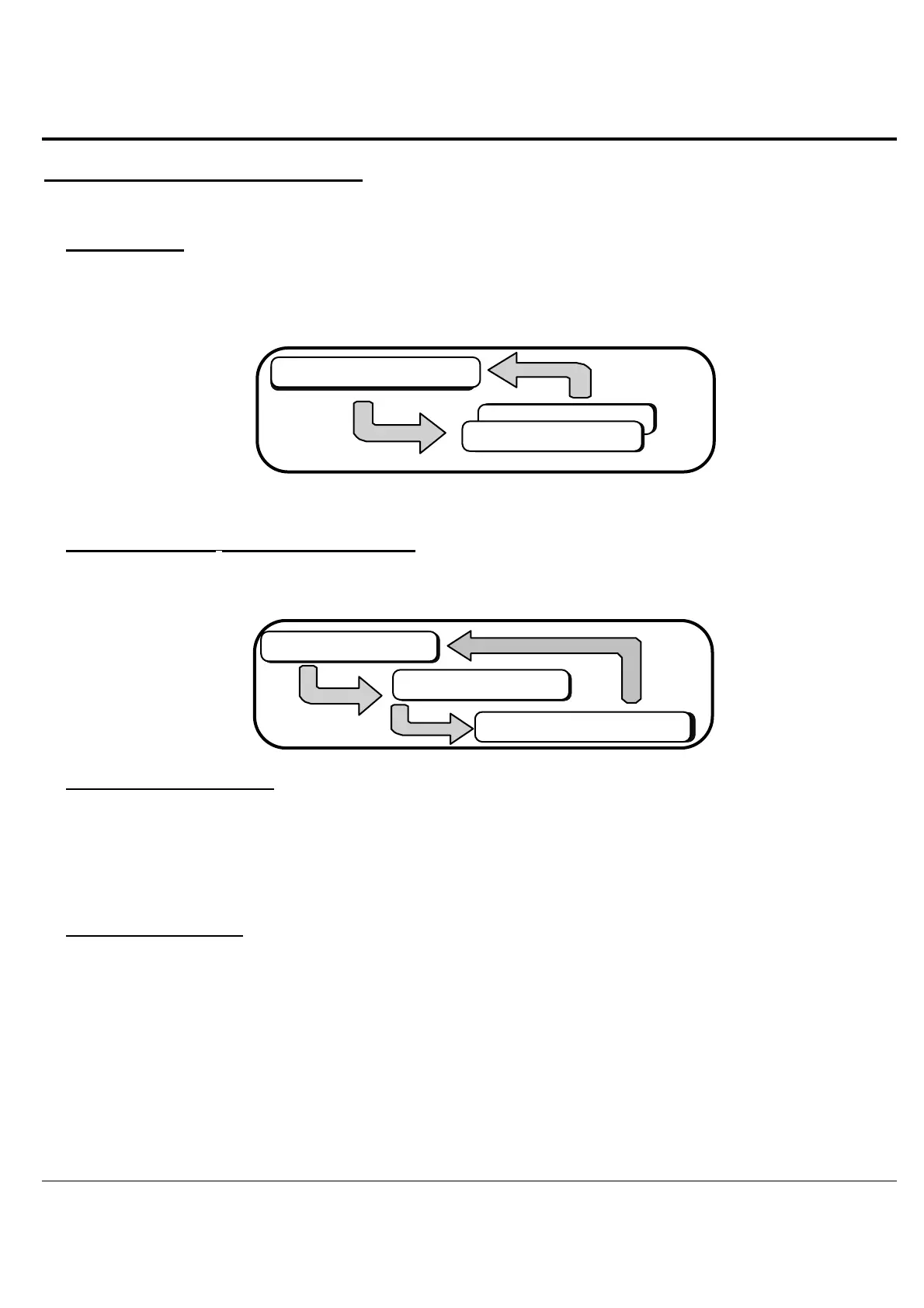10
ACCURA9/9L INSTRUCTION MANUAL
7 Standard Operation
7.1
Key operation and selecting screen
This chapter instructs screen functions and each key operation as follows:
Key operation
Entered key is written in bold and italic in the sentence.
SHIFT+MENU Key
describes pressing
SHIFT KEY
and
MENU KEY
simultaneously.
Mode-Select
EachMode
MODEKey
H+MODEKey
To change AUTO
STEADY Mode Screen
Press
MODE KEY
to change each screen in the AUTO-STEADY Mode. Each screen changes as
following steps.
MODEKey
Shot
DataEdit
D.SAMPFunctionSettin
MODEKey
MODEKey
To input numerical data
Input numerical data as follows.
1
)
←
→
key :
Put the cursor on the numerical data.
2
)
↑
↓
Keys :
Increase or decrease the figures.
3
)
CLR RESET Key :
clear the figures and return to initial value.
To select input-menu
If there are multiple input items on the screen, the following procedures should be taken.
1
)
Go forward the item with
MENU Key
.
2
)
Return to the previous item with
SHIFT+MENU Key
.
3
)
Return to the initial item on the screen with
H+MENU Key
.
