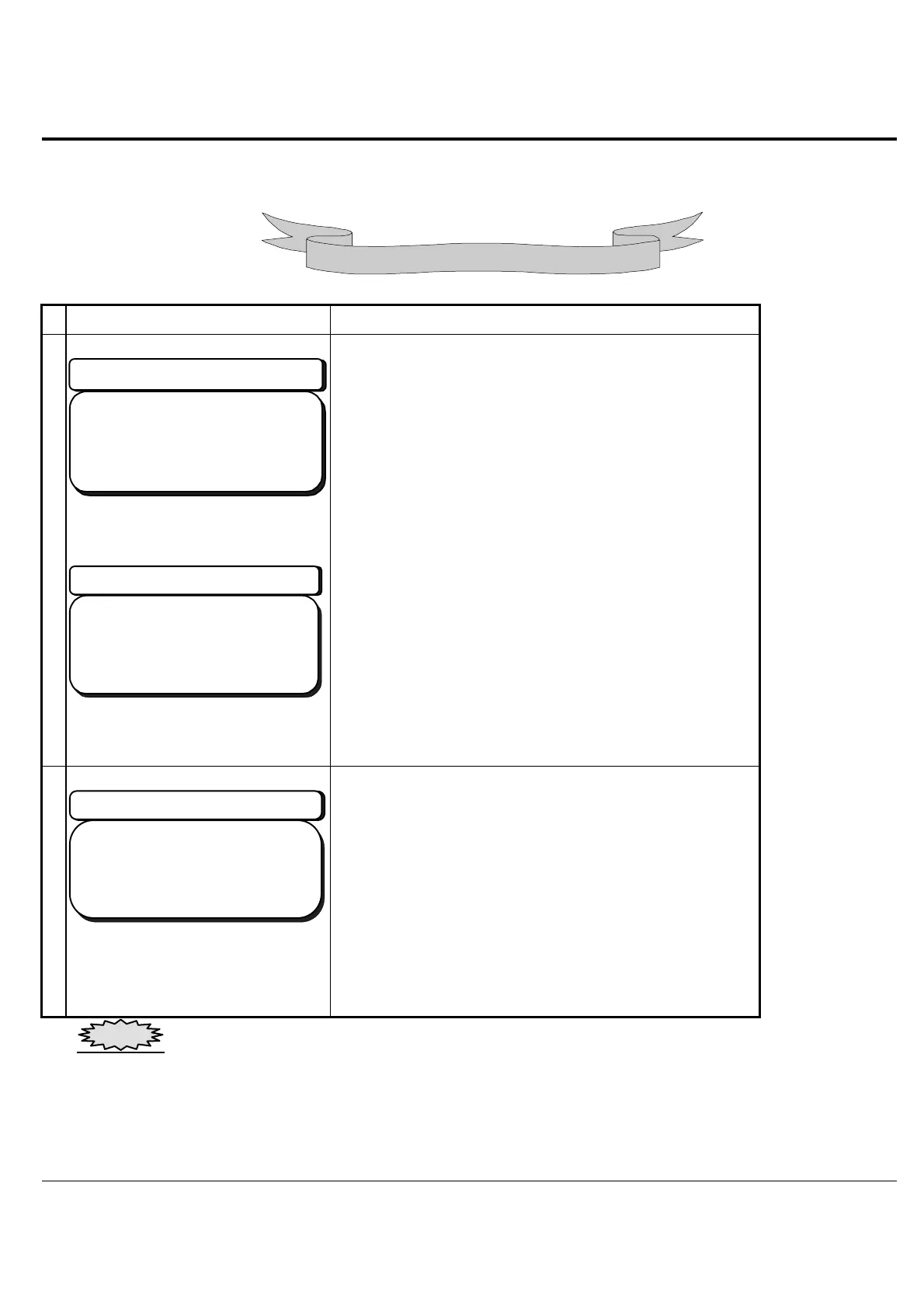33
ACCURA9/9L INSTRUCTION MANUAL
9 Change the barrels
Follow the procedures stated below when changing the barrels.
Procedure for chan
in
barrels
LCDscreen
PROCEDURES
1
AutoShotScreen
***AutoShot***
Ch00St00.100
S
p100.0Sc000300
CmLEVC
OR
SteadyShotScreen
***SteadyShot***
Ch00St00.000
Sp100.0Sc000300
CmLEVC
Display the mode in use (AUTO or STEADY) on the
shot screen.
Press the
CLR RESET
key. Since Barrel changing
confirmation screen is shown, press
RETURN key
when without problem or press
CLR RESET
when
cancel.
CLR RESET
key can be entered even though the
remote mode is Foot Switch (FSW), EXIT I/O (EXT)
or RS232C (RS2).
When the remote mode is EXIT I/O (EXT), it is
possible to change the barrels by the signal to clear the
setting signal from outside.
When the remote mode is RS232C
(RS2),
it is
possible to change barrels by the command to clear
the setting data.
2
Com
letionofBarrelChan
in
*******************
*CHANGE*
*SAMEBARREL!!*
*******************
The left screen will appear after completing to
change barrels.
The shot-pressure returns to the setting pressure and
the vacuum compensation pressure returns to the
upper vacuum limit of the barrel. The shot counter is
cleared to “0”.
The time count is reset during viscosity
compensation.
Remark
When the above procedure shall not be taken despite changing barrels, each compensation function and
empty alarm function might not work correctly.
