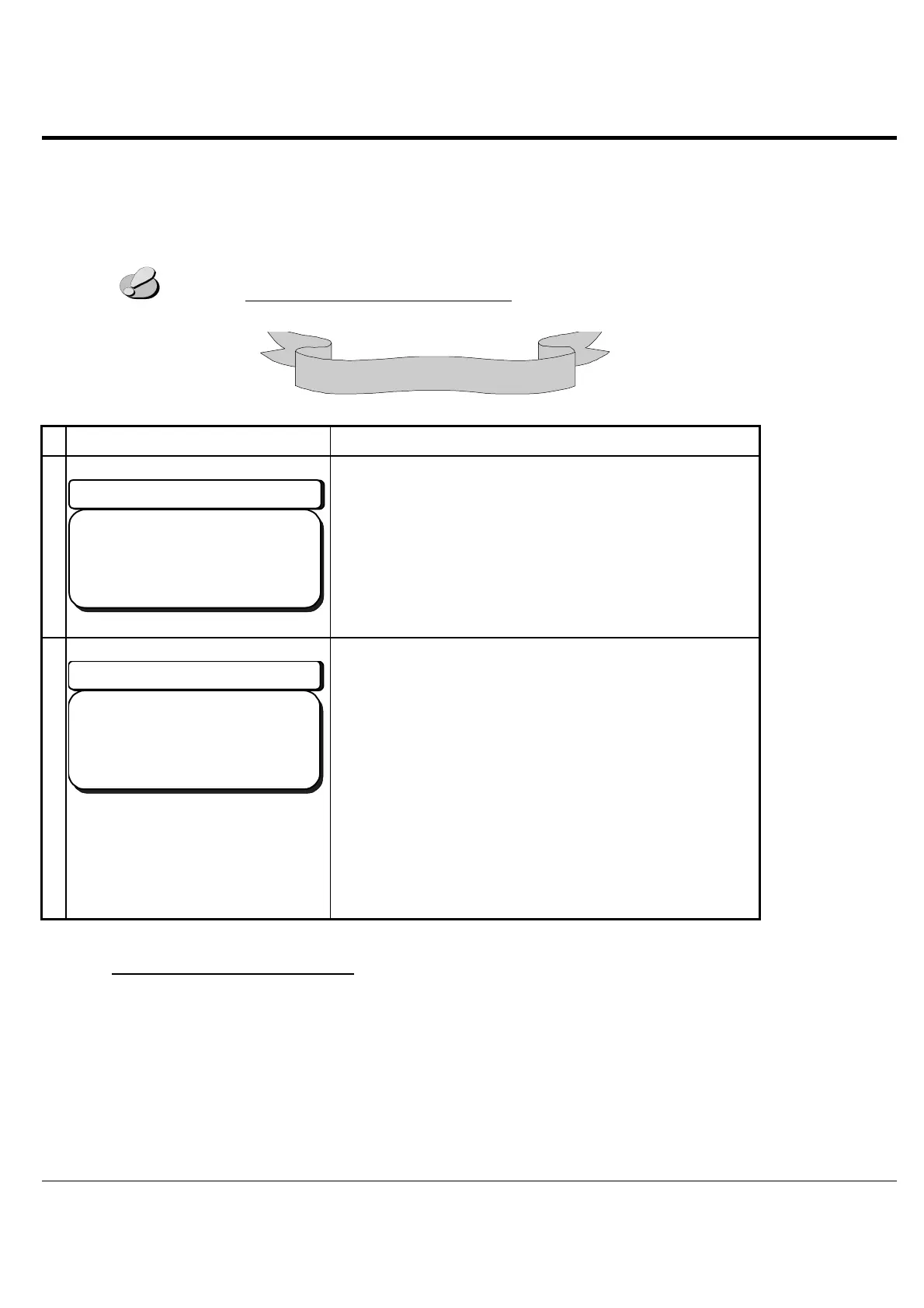34
ACCURA9/9L INSTRUCTION MANUAL
10 Remote Mode
ACCURA 9/9L can be controlled to dispense by the external signal.
RS232C communication, parallel communication
(
EXIT I/O
)
and foot switch can be controlled.
Each signal and control should be operated as follows:
※
Refer to 11. Input & Output Signal Interface about Input & Output signals.
Operation procedure
LCD SCREEN
PROCEDURE
1
AUTOShotScreen
***AutoShot***
Ch00St00.100
Sp100.0Sc000300
CmLEVC
Show the shot screen at AUTO mode or STEADY
mode .
2
AutoShotRemoteScreen
***AutoShotEXT
Ch00St00.100
Sp100.0Sc000300
CmLEVC
After entering the
REMOTE
key
, the condition of
remote mode will appear on upper right corner. The
controller can be controlled by means of the Foot
switch
(FSW),
EXIT I/O
(EXT
) and RS232C
(RS2).
***** on the upper right screen means a normal
condition.
Pressing
REMOTE
key every one time, "***"
、
"FSW"
、
"EXT" and "RS2" is shown in order one
by one.
(
The left screen is on the EXIT I/O.
)
To complete the remote mode:
Enter the
REMOTE key
again.
