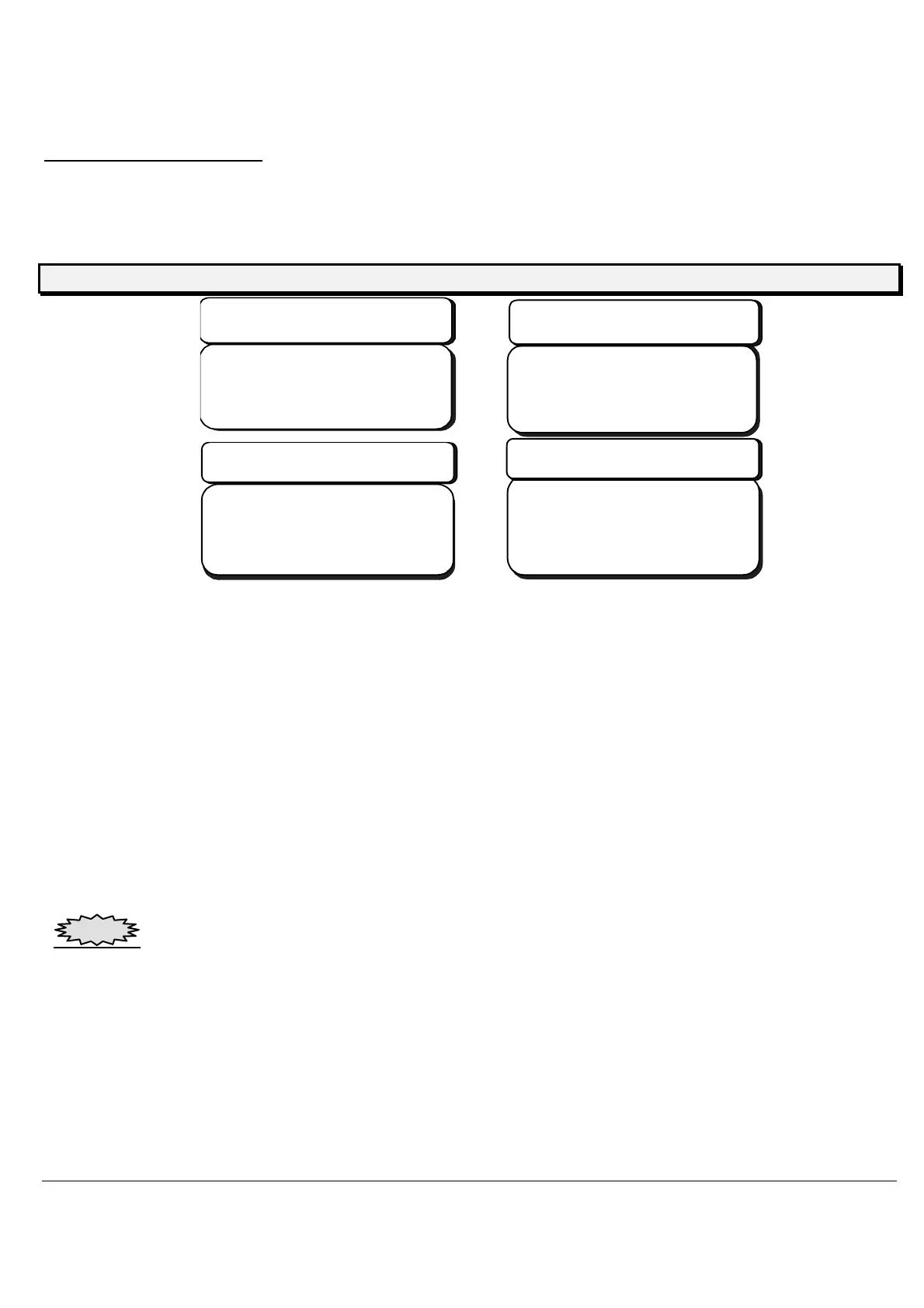15
ACCURA9/9L INSTRUCTION MANUAL
.
7.3.2 Data editing screen
Input and edit of channel data are operated on this screen. Input each necessary data while watching the
quantity of dispensing material with
/OFF Key
.
LCD Display
DataEditScreen
(No-Compensation)
***AutoEdit***
Ch00St00.100
Sp100.0Sc000300
CmOFFBs30
DataEditScreen
(Level-Compensation)
***AutoEdit***
Ch00St00.100
Sp100.0Sc000300
CmLE+0Bs30
DataEditScreen
(Viscositycompensation)
***AutoEdit***
Ch00St00.100
Sp100.0Sc000300
CmVI01Bs30
DataEditScreen
(IntermittentCompensation)
***AutoEdit***
Ch00St00.100
Sp100.0Sc000300
CmIN500100BS30
Ch ・・・
Input the channel number for data-editing.
Sp ・・・
Input the shot-pressure. Unit: kPa
St ・・・
Input the shot-time. Unit: second
If the level compensation is needed, input 30msec or more.
Sc ・・・
Input the shot-count. The count-up screen will appear when the shot-counter
reaches the setting shot-count. Input 0 (zero) when not use the count-up.
Cm ・・・
Select the shot-compensation.
OFF
・・
No shot-compensation
LE
・・
Level compensation
VI
・・
Viscosity compensation
IN
・・
Intermittent compensation
Bs ・
Input the size of barrel (5, 10, 30, 50 and 170 cc) by cursor keys
(↑、↓)
Remark
If the barrel size is input incorrectly, each compensation function and empty alarm may not work
properly.
