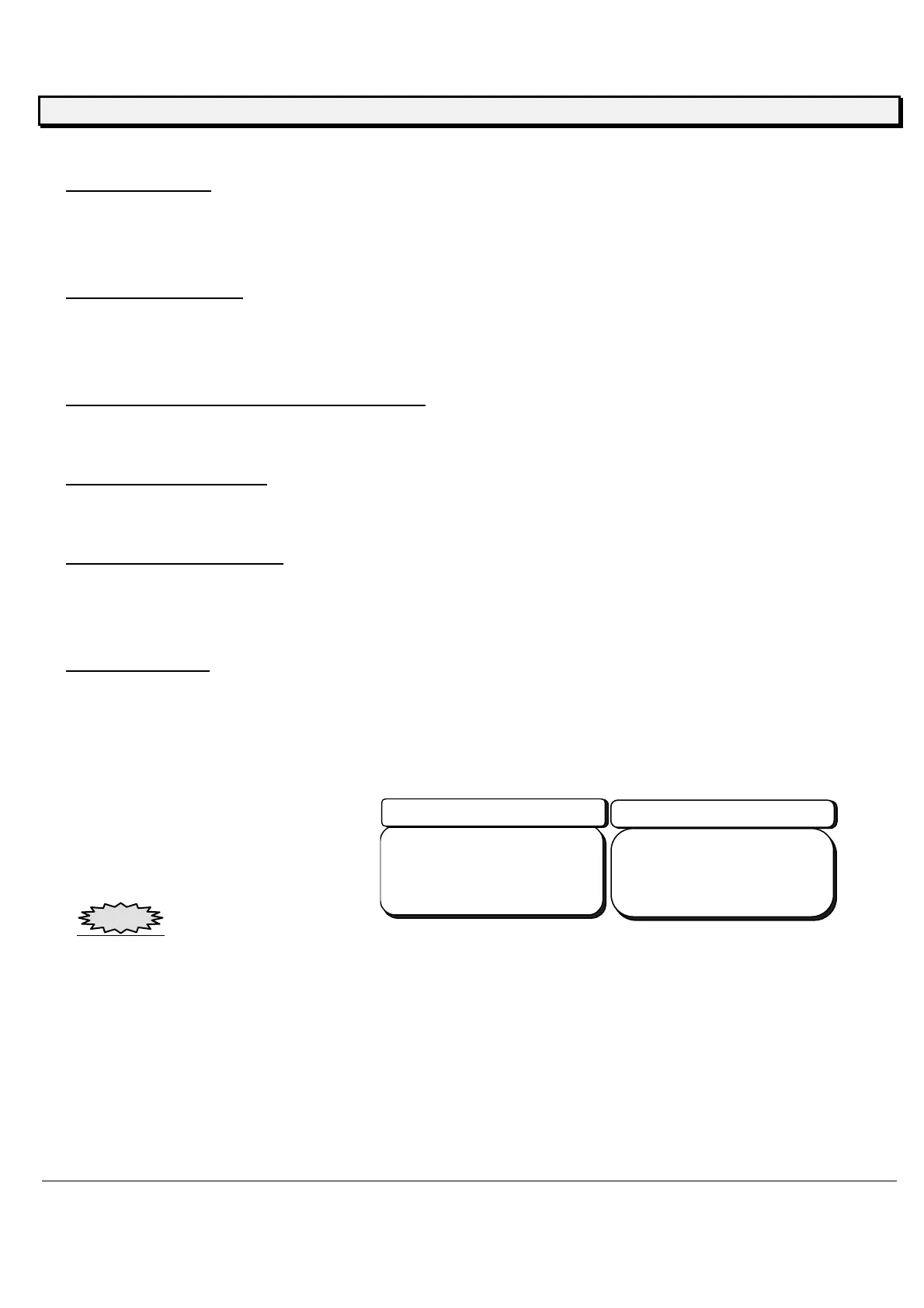16
ACCURA9/9L INSTRUCTION MANUAL
FUNCTIONS
Channel selection
Enter the channel number into
Ch
for data editing.
The data for a new channel is shown on the screen
when changing data.
To select input-menu
Select the input menu by
MENU Key
. Press the
MENU key
to go forward, press
SHIFT+MENU
key
to go back, and press
H+MENU
key to return to
Ch.
To adjust dispensing pressures and period
Input the shot-pressure and shot-period to get a necessary shot-volume.
To input the shot-count
Input the shot-count for count-up. ‘0’ (zero) indicates count-up is not set.
To check the shot-volume
The shot-volume can be checked by
/OFF Key.
Adjust values of Sp. and St. to get the suitable shot-
volume.
To save the data
After input each data, save the data by pressing
RETURN Key.
Renewal of data should not be done
without pressing the
RETURN Key
even if the values are changed on the screen.
After saving the data, the following screen is shown for confirmation. Press
RETURN Key
for saving
or press
CLR RESET Key
to stop
save the data .
SAVEDATA?
YES..RETURN
NO..CLRRST
ConfirmationScreen
***
DATAEDIT***
*
*
SAVINGDATA! *
********************
DataSaveScreen
Remark
When the shot-pressure, shot-period and/or barrel sizes are changed and saved, the setting sampling data for
Bot-Level, Top-Level and Emp-Level become invalidly as NOD.
