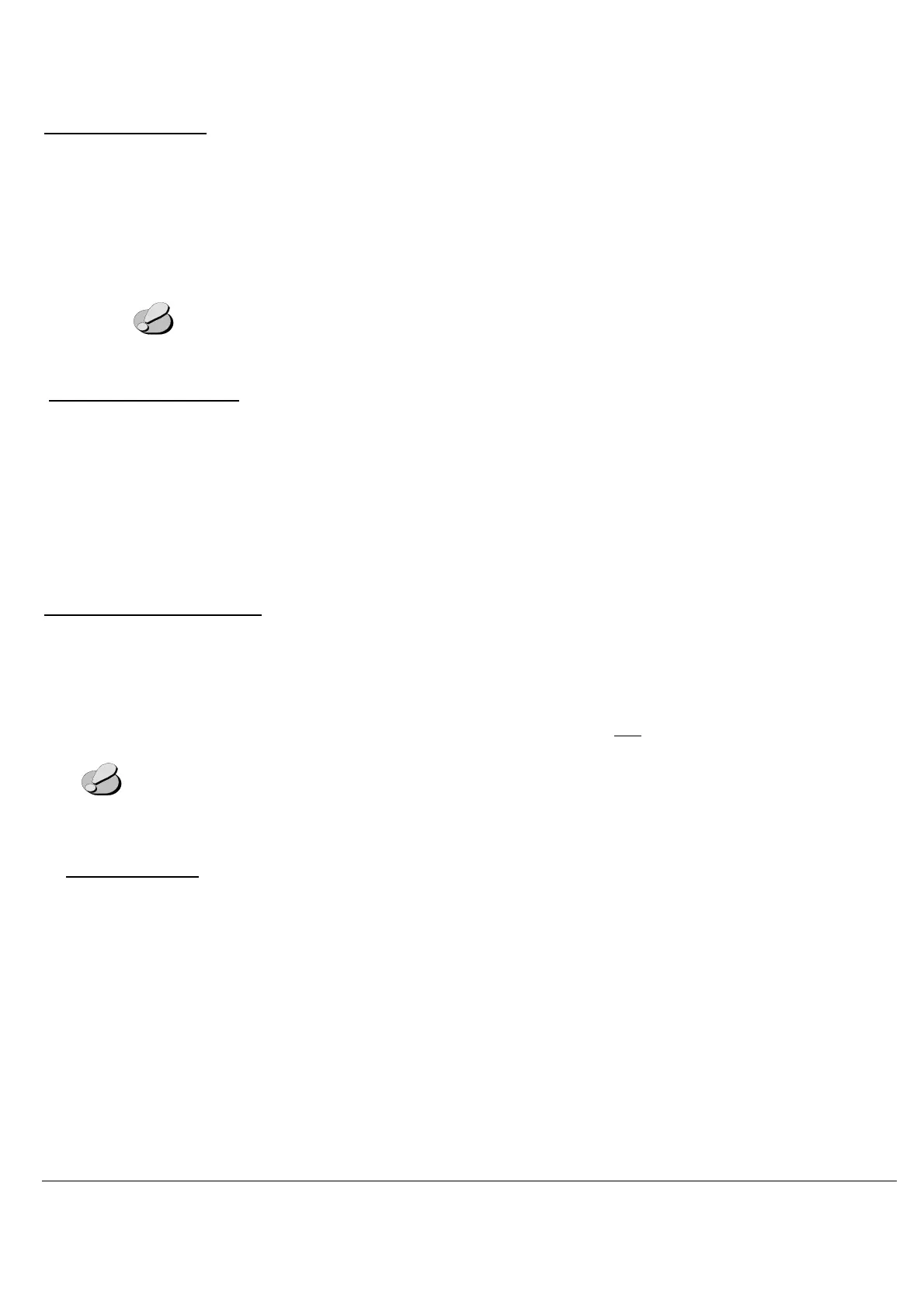17
ACCURA9/9L INSTRUCTION MANUAL
Level compensation
Compensate a shot volume corresponding to decreasing material volume in a barrel.
Set Cm on the edit screen LE for data sampling on the D.SAMP setting screen.
Level compensating coefficient is shown beside LE for adjusting the increasing pressure.
The cursor key of
(↑、↓)
can be used.
At normal time, +0 is shown.
To increase the shot pressure, direct toward +.
To decrease the shot pressure, direct toward -.
In the case of compensating level at AUTO mode, do not compensate the level at
STEADY mode in the same channel. Sampling data changed
Viscosity compensation
In accordance with the predetermined data for viscosity compensation at VISCOSITY mode,
the shot pressure will be changed automatically corresponding to the lapsed time. This will be used
for the material when viscosity varies. Set Cm on the edit screen ‘VI’, and input the number of
viscosity compensation table at VISCOSITY mode.
The lapsed time is shown at the upper-left of dispense screen while compensating viscosity. Press CLR
Key to clear the lapsed time and return shot pressure to initial setting values.
Intermittent compensation
Increase the shot pressure per the predetermined shot times. This can be effective when the level
compensation does not work. For example, when non-standard barrel is used or pipe is too long.
Set Cm on the edit screen ‘In’ and input the value as stated below.
3 digit from the left:Shot interval to increase the pressure.(Shot number)
3 digit from the right: Pressure increased value.
(
kPa
:
000.0Kpa
)
※
The above compensation functions cannot be used at the same time.
AUTO mode end
Input H+MODE key to end AUTO mode.
