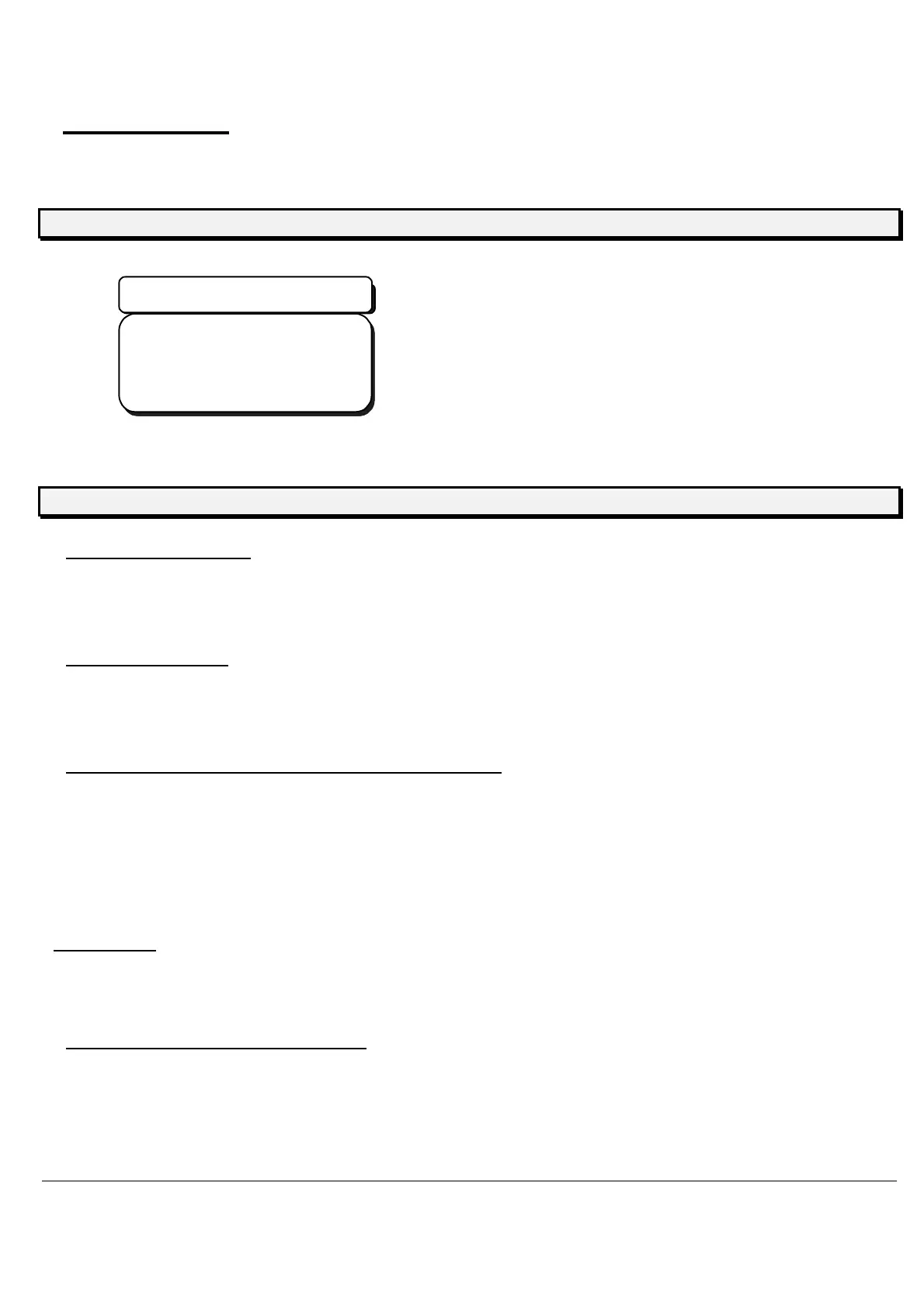25
ACCURA9/9L INSTRUCTION MANUAL
7.5 Viscosity Mode
Set the condition of the viscosity compensation:
LCD SCREEN
ViscositySettingScreen
***ViscosityTbl
TblNo01
DatNo01Time010M
Increase005%UP
Tbl_No
Table number (1
〜
30)
Dat_No
Data number (1
〜
99)
Time
Lapsed time (0
〜
999min.
)
Increase
Pressure ratio of increase and decrease (0~99
9%)
UP
To harden the viscosity
DOWN
To soften the viscosity
FUNCTIONS
Select the table number
Enter the information of viscosity compensation into
Tbl_No.
New table number appears by changing
the
Tbl_No.
Select the input item
Select the entering item with
MENU
key. Press the
MENU
key to go forward, and press
SHIFT+MENU Key
to go back. Press
H+MENU key
to return to
Tbl_No.
Input the data number and viscosity compensation data
Enter the lapsed time (min.), the pressure rate of change (%), the hardening (UP), and softening
(DOWN) viscosity per data number. Enter the data number from the number 01 in order.
Enter the lapsed time by minute since changing barrels. Enter the lapsed time to get longer. Enter the
rate of pressure changes (%) against the set pressure.
Select changing viscosity, Up & Down, with cursor key.
(↑、↓)
Saving data
Save the data by
RETURN key.
Confirmation screen is shown when completed saving the data.
RETURN key
to save and
CLR RESET key
to stop.
Completion of the VISCOSITY Mode
Press the
H+MODE key
in order to finish the viscosity mode.
