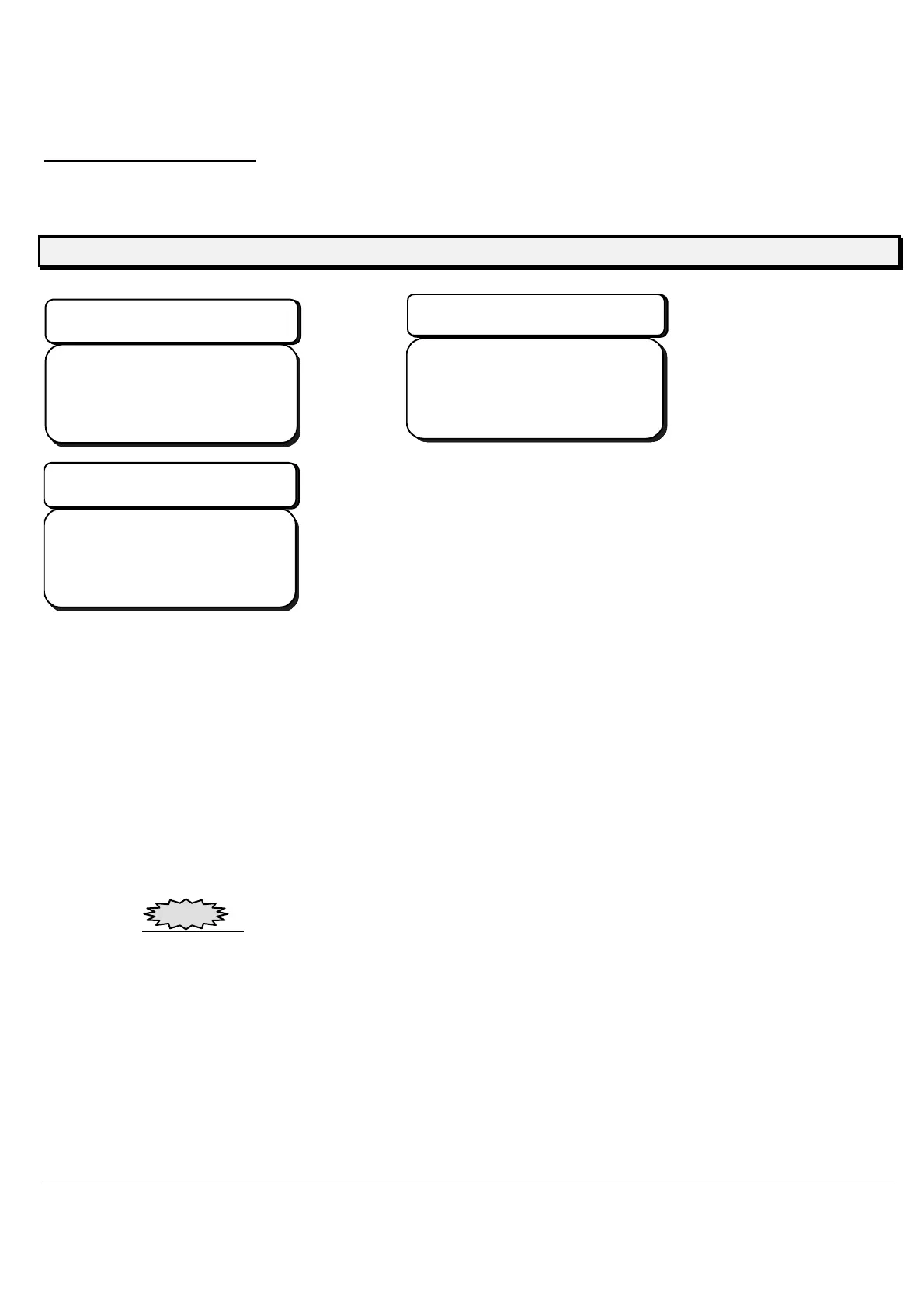22
ACCURA9/9L INSTRUCTION MANUAL
7.4.2 Data editing Screen
This screen is for editing of the channel data. Set each input data while watching the shot quantity with
SHOT key.
LCD
SCREEN
DataEditScreen
(LevelCom
ensation)
***SteadyEdit
Ch00St00.000
Sp100.0Bs30
CmLE+0Mt00.030
DataEditScreen
(NoCompensation)
***SteadyEdit
Ch00St00.000
Sp100.0Bs30
CmOFFLE+0Mt00.030
DataEditScreen
(Cartridgecompensation)
***SteadyEdit
Ch00St00.000
Sp100.0Bs30
CmCA00100010010%
Ch ・・・
Enter the channel number for data editing.
Sp ・・・
Entrer the shot pressure. Unit: kPa
Cm ・・・
Select the shot-compensation.
OFF
・・
No shot compensation.
LE
・・
Level compensation
CA
・・
Cartridge compensation
Mt ・・・
When compensate the level, enter the minimum shot period for sampling.
Shown on the shot compensation in LE.
Enter more than
30msec
as minimum.
Bs ・・・
Set the size of barrel by cursor key
(↑、↓)
.
Range of barrels :
5
cc,
10
cc,
30
cc,
50
cc and
170
cc.
Remark
: Each compensate function and empty alarm function may not be carried
out unless the size of barrel is set correctly.
