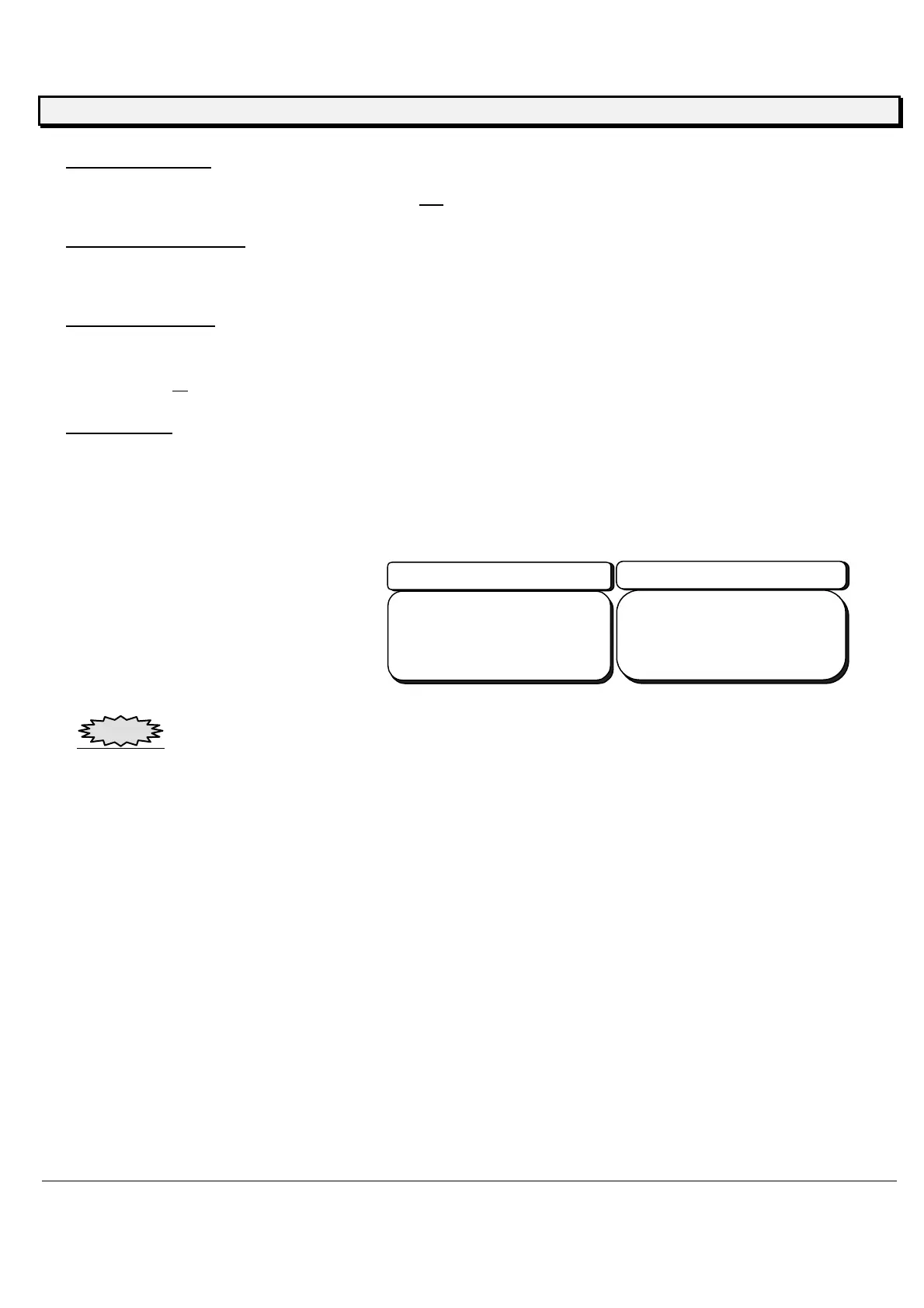23
ACCURA9/9L INSTRUCTION MANUAL
FUNCTIONS
Channel selection
Enter the channel number to shot on
Ch.
Set the shot pressure
Enter the shot pressure to get the necessary shot quantity.
Set the shot period
Dispense only while pressing the
/OFF
key
. When release the
/OFF
key, the actual shot period is
shown at St
screen.
Save the data
Save the data by
RETURN key.
During saving the data, the following screens will appear for confirmation. Press
RETURN key
to
save the data, press
CLR RESET key
to stop it.
SAVEDATA?
YES..RETURN
NO.CLRRST
ConfirmationScreen
***STEADYMODE***
*
*SAVINGDATA!*
********************
DataSaveScreen
Remark
If the saving data is carried out after having changed the shot pressure, the minimum shot period and the
size of barrel, the sampling data of Bot_Level & Top_Level and the setting of empty detection on Emp_Level
become invalid (
NOD
).
