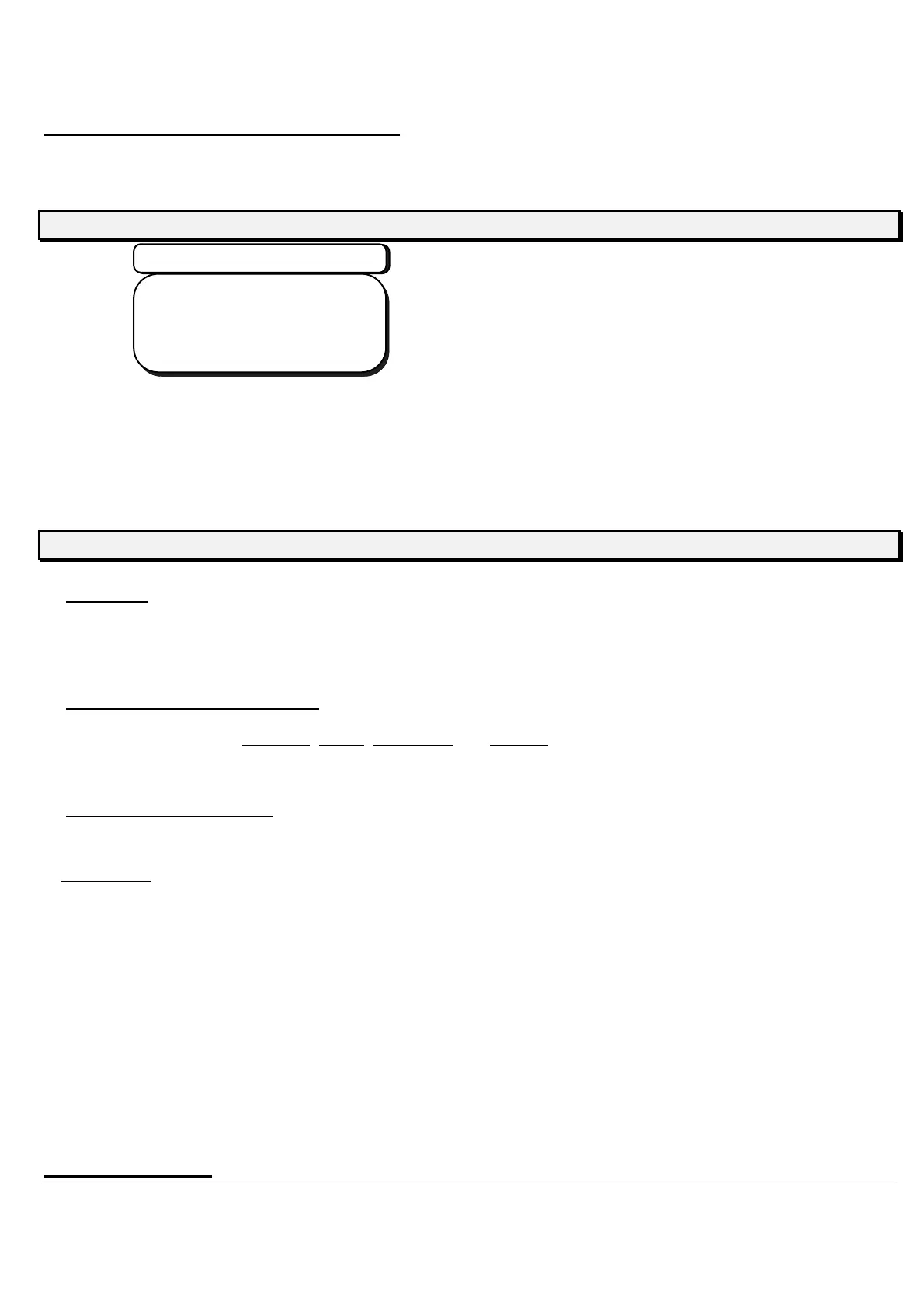26
ACCURA9/9L INSTRUCTION MANUAL
7.6 RS232C communication setting
Enter the transmit condition by RS232C Communication.
LCD Screen
RS232CSettingScreen
BAUDRATE2400
PARITYNONE
BITLENGTH8
STOPBIT2
BAUDRATE
・・・
Communication speed. (1200, 2400, 4800, 9600) The initial setting: 2400.
PARITY
・・
Parity check (NONE, ODD, EVEN). The initial setting: NONE.
BIT LENGTH
・・
Data length (8-bits fixed.)
STOP BIT
・・・
Stop bit (1, 2) The initial setting: 2.
FUNCTIONS
Operation
Select the entering item with
Menu Key
t. Press the
Menu Key
to advance one step, and press the
SHIFT+Menue Key
to return to one step. Press
H+Menue Key
to return to Baudrate.
Set the communication function
Enter all data for Baudrate, Parity, Bit Length and Stop bit with cursor key
(↑、↓)
.
Complete the RS232C Mode
Press
H+Mode key
to complete the RS232C Mode.
Saving data
Save data with
Return key
. When saving the data, the confirmation screen is shown.
Press
Return key
to save the data, and press
Clr Reset key
to stop it.
7.7 Error screen
