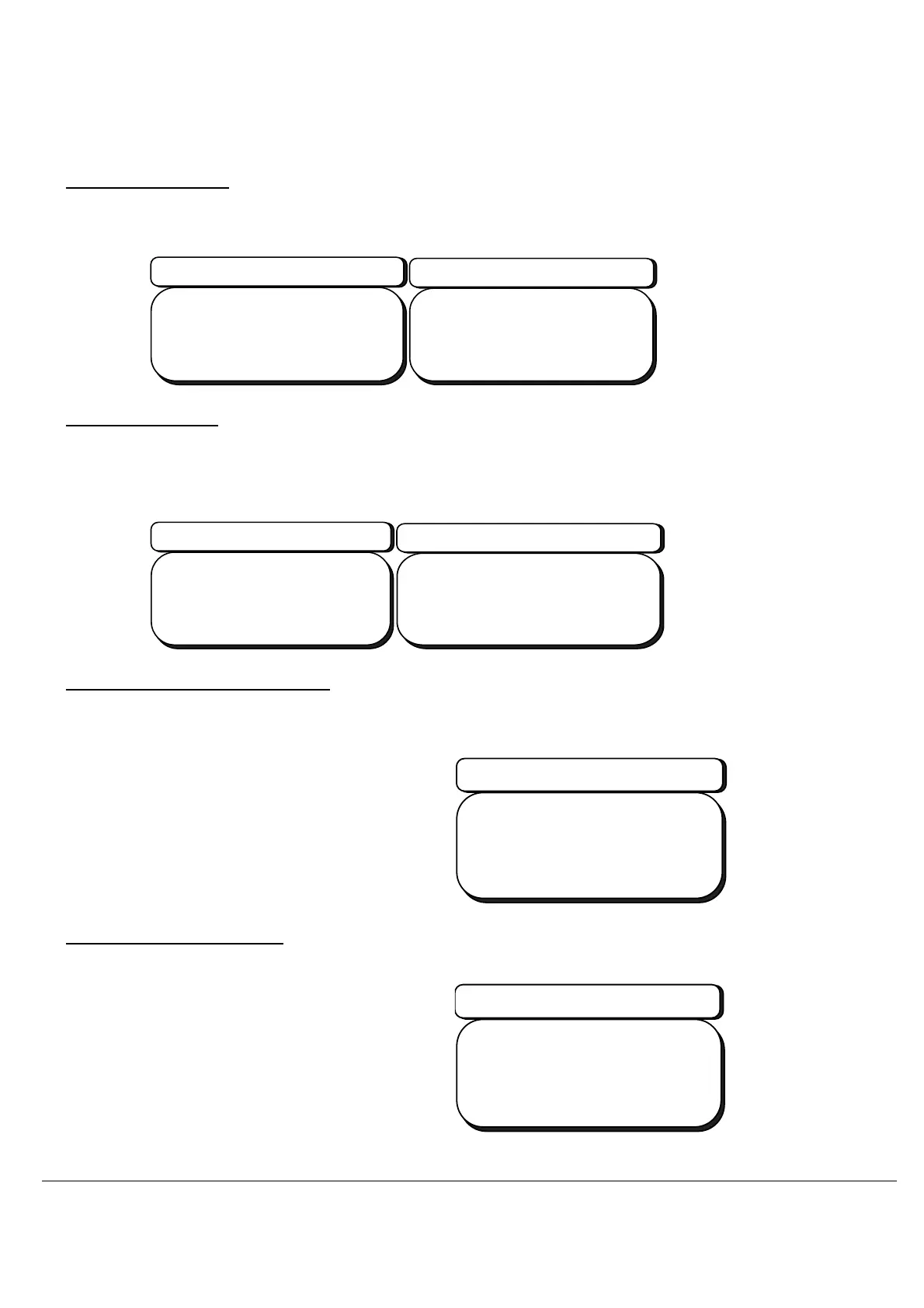27
ACCURA9/9L INSTRUCTION MANUAL
Error messages on the screen as follows.
1.Shot count-up
This screen appears when shot-count reaches the initial setting shot-count.
********************
*SHOTCOUNT
*
*COUNTUP!!
*
********************
CountUpScreen
***RS232C
*SHOTCOUNT*
*COUNTUP!!
********************
CountUpScreen
2.Empty Alarm
This screen appears when the material quantity in the barrel or cartridge reaches the initial setting
minimum empty level.
********************
*
*EMPTYDETECTED*
********************
EnptyDetectScreen
***RS232C
*
*EMPTYDETECTED*
********************
EnptyDetectScreen
3.RS232C Check Sum Error
This screen appears when there is difference between values of checksum transmitted in
RS232C and of checksum caliculated inside of dispenser
***RS232C
*
*CHECKSUMERROR*
********************
CheckSumErrorScreen
4.RS232C Status Error
This screen appears when Parity, Over-run or Framing error occurs during communication..
***RS232C
*
*STATUSERROR
*
********************
StatusErrorScreen
