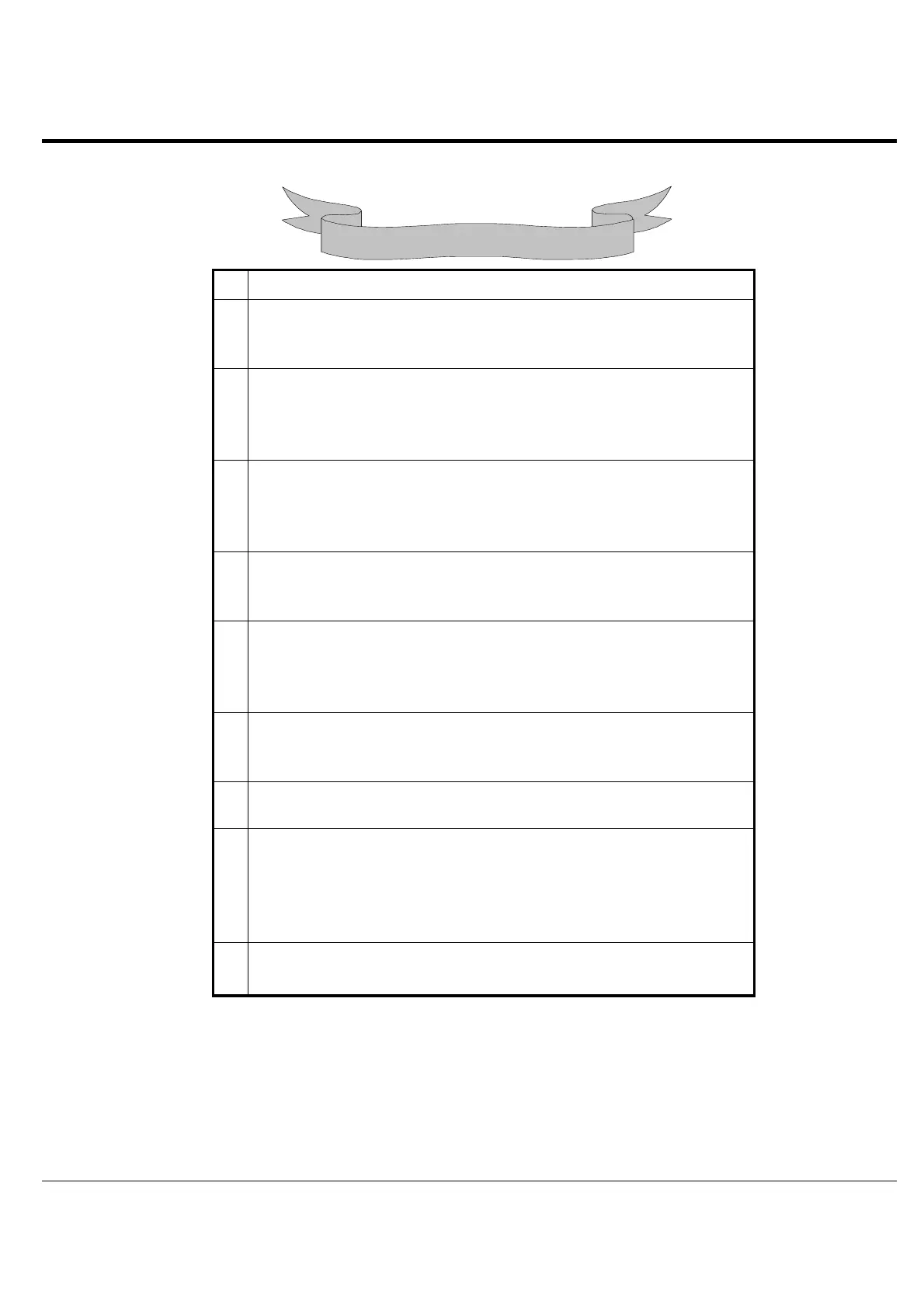8
ACCURA9/9L INSTRUCTION MANUAL
5 Set up before using Accura 9/9L
Please take the following procedures for connections of power source and air piping.
Set-up Procedure
Procedure
1
Connect AC plug with the power source connector on rear
panel.
2
Be sure the power switch is off on front panel before
connecting AC plug with the outlet (100V). Set grounding
definitely.
3
Connect auto-joint with air-import port of rear panel.
Non-lubricated dry air or air filtered through submicron filter or
micromist filter should be used.
4
Connect adapter assembly with air-out-port on front panel.
5
Prepare the barrel for dispensing materials.
Before filling the material into the barrel, clean the barrel and
the needle by airbrushing to take off dust and water.
6
Assemble the needle on the barrel and fill the material into the
barrel up to 70-80%. No bubble should be inside the barrel.
7
Turn on the power switch on front panel.
8
Wipe off the material stuck around 1-2cm from the upper side
of the barrel, and then connect the adapter assembly with the
barrel.
9
Now start.
