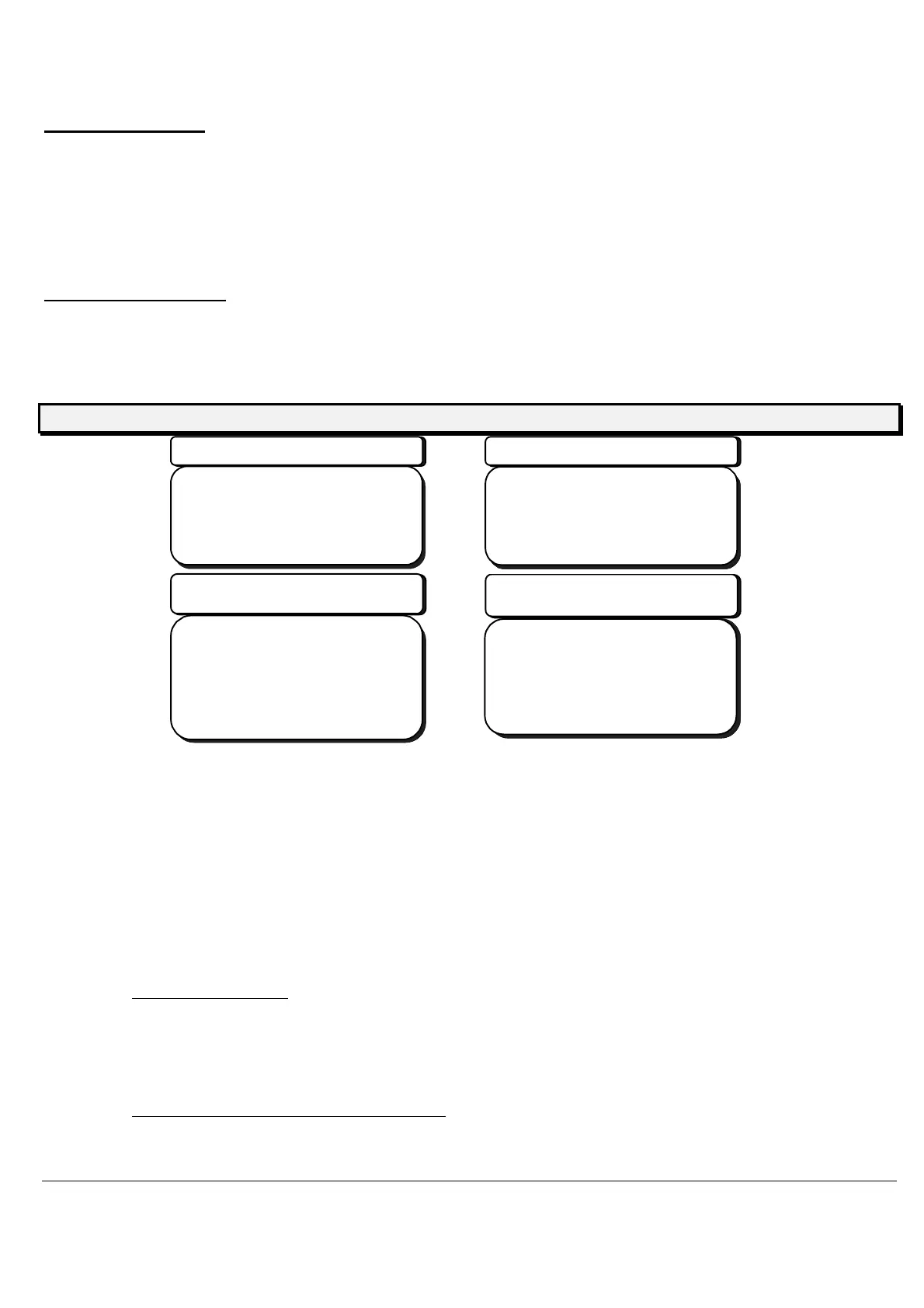12
ACCURA9/9L INSTRUCTION MANUAL
7.3 Auto Mode
Dispense automatically according to the input shot-data. This Auto mode can be used for shot compensation,
vacuum compensation and empty alarm function. Auto mode consists of three modes such as shot-screen,
data editing screen and D.SAMP function setting screen. There are 3 screens such as D.SAMP, Bottom &
Top level sampling screen and Empty Alarm Setting Screen under the D.SAMP function setting screen.
7.3.1 Dispense screen
In the Auto Mode, shot screen is shown at first. In the screen, dispensing carries out according to the input
data on the data-editing screen.
L C D Display
ShotScreen
NoCom
ensation
***AutoShot***
Ch00St00.100
Sp100.0Sc000300
CmOFF
ShotScreen(LevelCompensation)
***AutoShot***
Ch00St00.100
Sp100.0Sc000300
CmLEVCEMPDE
ShotScreen
(Viscositycompensation)
01:30AutoShot***
Ch00St00.100
Sp1.000Sc000300
CmVI
ShotScreen
(IntermittentCom
ensation)
***AutoShot***
Ch00St00.100
Sp100.0Sc000300
CmIN
Ch ・・・
Channel number.
Sp ・・・
Shot pressure of channel. Unit: kPa
St ・・・
Shot period . Unit: second.
Sc ・・・
Shot counter. Shot number up to the present.
Cm ・・・
Setting status of shot compensation.
OFF
No shot compensation
LE
Level compensation
VI
Viscosity compensation
IN
Intermittent compensation
Level compensation:
VC ・・・
Vacuum compensation is working.
EMP ・・・
Empty alarm function is working.
DE ・・・
Empty alarm function is working.
(If ‘continue to dispense’ is selected.)
Shot-pressure compensation for viscosity:
Lapsed time
・・・
Lapsed time after exchanging of barrels (hour and minute) on the upper left side
of the screen.
