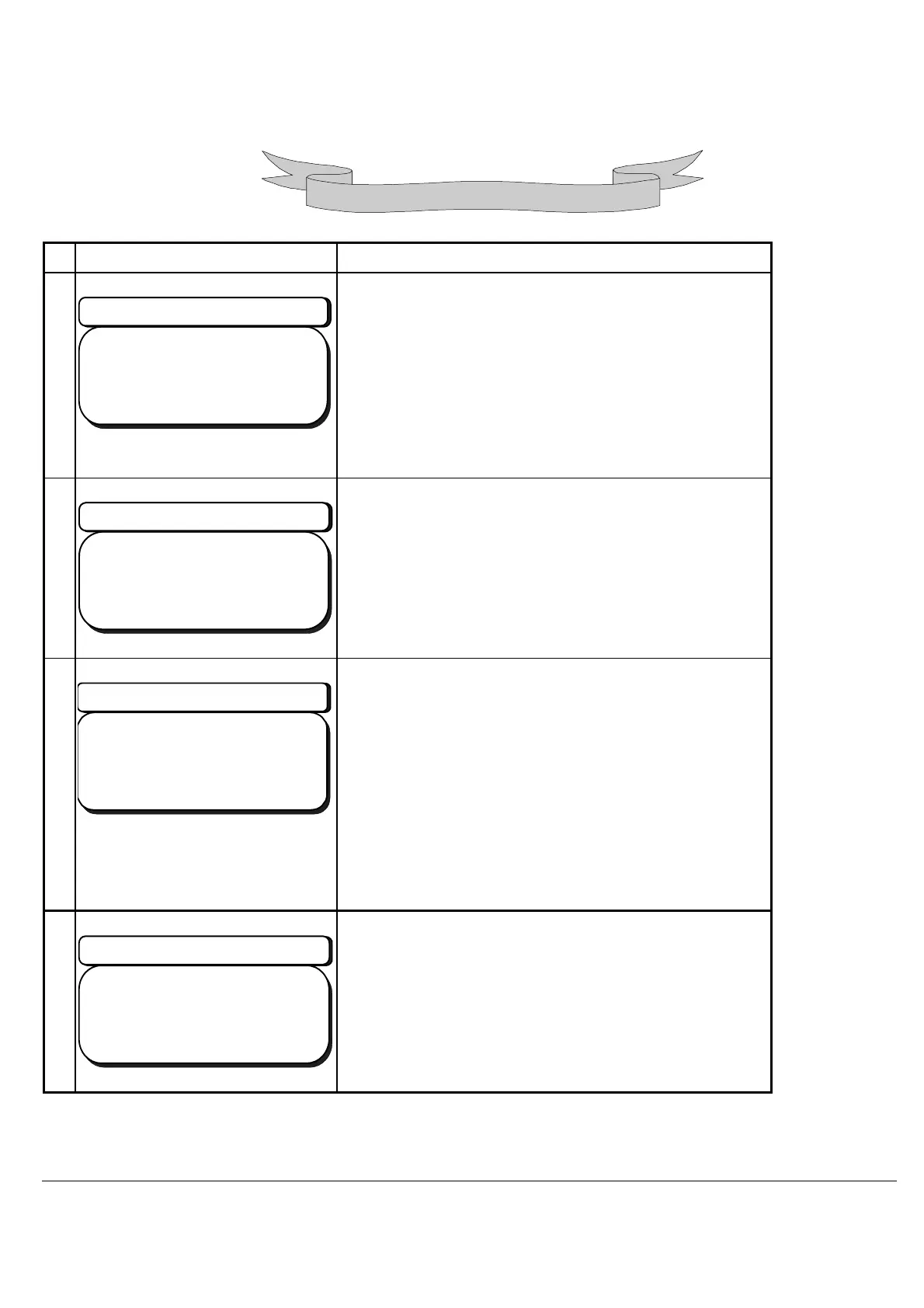32
ACCURA9/9L INSTRUCTION MANUAL
Set the barrel filled up to the upper limit when the vacuum condition is downloaded.
Down-load of Vacuum Conditions
LCD SCREEN PROCEDURES
1
D.Sam
FunctionSettin
Screen
***D.SampMenu***
Ch00BotLevelNOD
TopLevelNOD
EmpLevelOFF
Down load the vacuum condition data:
Shift the screen to D.SAMP function setting.
Check that Bot_Lovel displays NOD at D.SAMP
function setting screen.
Put the cursor on the Top_Level.
Press the
CTRL+RETURN
key to shift the next
screen.
2
BarrelConfirmationScreen
BARREL(Top)READY?
YES..RETURN
NO..CLRRESET
Set the barrel filled materials up to the upper level
and press
RETURN key.
Press
CLR RESET key
to stop.
3
To
Sam
lin
Screen
***TopLevel***
Ch00
Vc.Press015.0
Vt00.500Vi01.000
Input the vacuum pressure (Vc.Press), the vacuum
time (Vt.) and the vacuum interval time (Vi) with
/OFF
key while keeping off material dropping and
bubbling.
Input more than 30msec. at the
Vt、Vi
.
If O.K., press
RETURN key
.
Press
SHIFT+CLR RESET
key to stop.
4
D.san
FunctionSettin
Screen
***D.SampMenu***
Ch00BotLevelNOD
TopLevelNOD
EmpLevelOFF
Remain Top_Level being NOD at D.SAMP function
setting screen.
