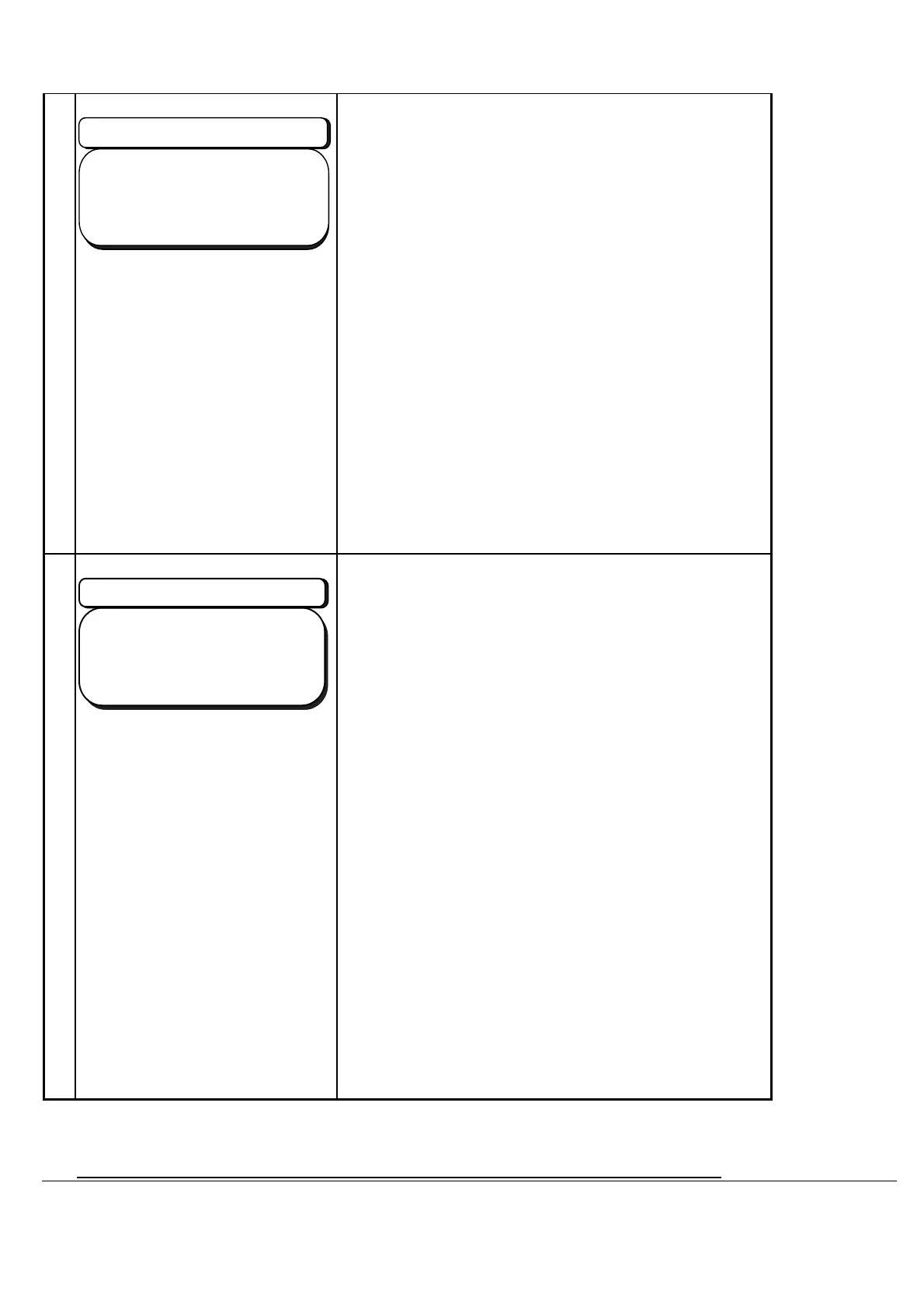31
ACCURA9/9L INSTRUCTION MANUAL
10
EmptyDetectLevelSettingScreen
***EmptyLevel***
Ch00
EmptyLevel10
ShotStopOFF
Memorizing the empty level:
Enter the empty level.
Adjustable the range from 00 to 99.
10 :
Sampling position at the bottom
level
11 or more :
Set the level higher than the
sampling level
9 or lesss :
Set the level lower than the
sampling level.
Enter the command to
‘Shot Stop’
to continue or to
stop dispensing by the cursor
(↑、↓)
at the time of
‘Empty Alarm’ .
ON :
Stop to dispense
OFF :
Continue to dispense
After saving the data by
RETURN
key
,
D. SAMP
function setting screen is shown.
11
D.Sam
FunctionSettin
Screen
***D.SampMenu***
Ch00BotLevelON
TopLevelON
EmpLevelON
In order to use the ‘Empty Alarm’ function, set
Emp_Level ON on the ‘D.SAMP’ screen.
If setting OFF, the Empty Alarm function doesn‘t
work.
Check the Empty Level:
Check at the shot screen to fill the shot-material in the
barrel a bit more than the Empty Alarm level in order
to detect the material balance functionally.
At Auto Mode, continue to dispense by
S
IFT+
/OFF
key.
The empty balance level should be adjusted at
Empty
Level.
Procedure to be downloaded the vacuum condition except the level compensation
