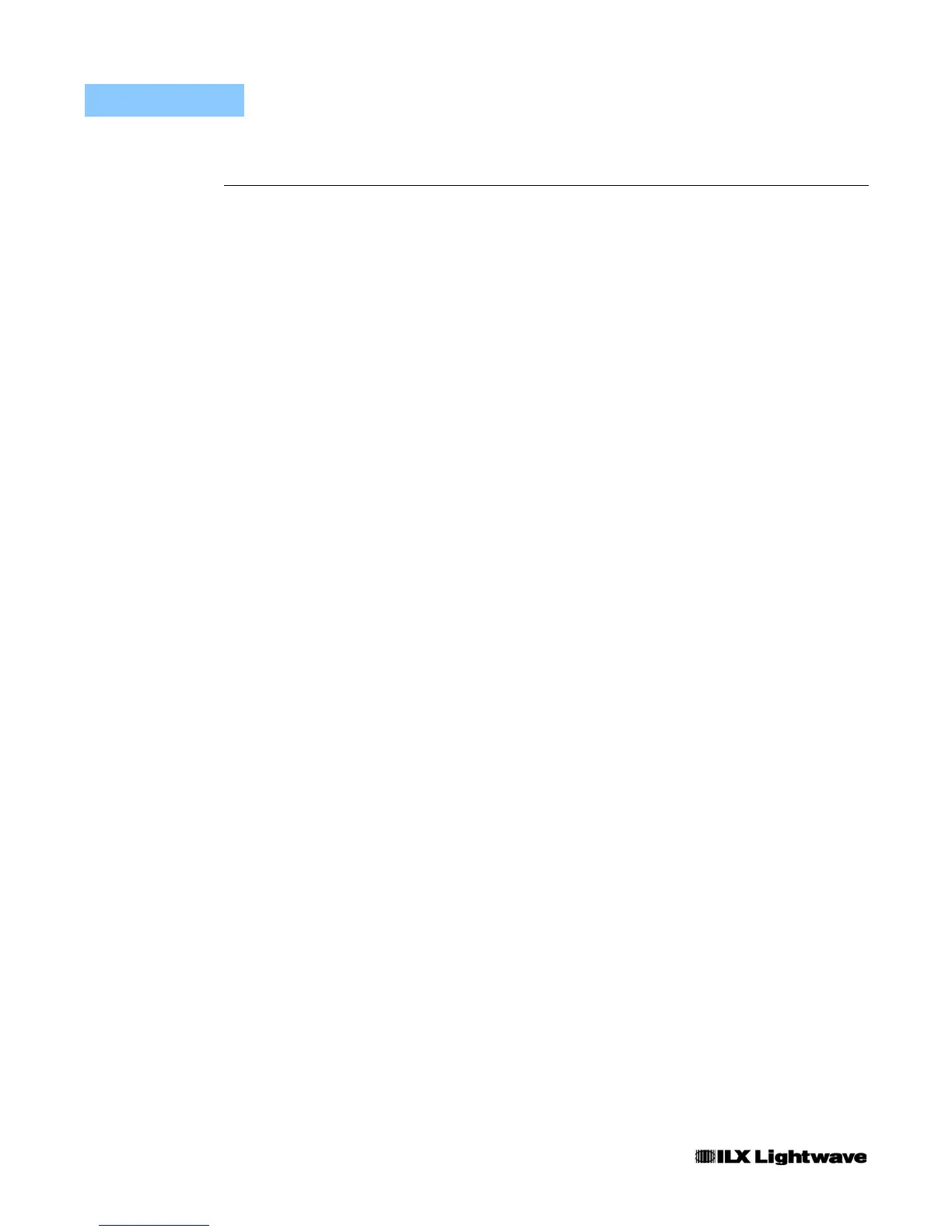COMMAND REFERENCE
LDC-3900 Device-Dependent Commands
174 LDC-3900 Series
CHAPTER 4
The TIMER? query allows the programmer to determine how much time has passed since the last
TIMER? query was issued.
Parameters None. The response will character data which represents hours:minutes:seconds.
Notes Each time the TIMER? query is issued, the timer is reset to 0 and the elapsed time since the last
TIMER? query is returned.
The timer counter is initially set at power−up, the same as the TIME? counter. So the first time the
TIMER? is issued its response will be the same as if a TIME? query’s response.
Examples "Timer?" −response: 00:02:00.31, means the LDC−3900 has been on for 2 minutes and 0.31
seconds since the last TIMER? query was issued.
"TIMER?" −response: 00:00:12.03, means the LDC−3900 has been on for 12.03 seconds since the
last TIMER? query was issued.
Error Messages
Error messages may appear on the TEC or Laser displays when error conditions
occur in the respective functions of the LDC-3900. For example, a current limit
error in a TEC module of the LDC-3900 will be displayed on the TEC display. If an
error occurs on a TEC or Laser channel which is not presently selected, the
corresponding Channel Indicator will blink.
In most cases, the error message will appear for three seconds and then the
display will revert to its former state. In the case of multiple error messages, the
LDC-3900 will display the highest priority message, whenever possible. However,
all error messages, even those not displayed on the front panel, will be available
via the "ERR?" query.
In remote operation, the present error list can be read by issuing the "ERR?"
query. When this is done, a string will be returned containing the previously
unread error messages (up to 10) which are currently in the error message queue.
Chapter 5, Error Messages contains an explanation of the error messages that
are reported by the LDC-3900 on the display or via remote operation.
TIMER?
COMMON
DEVICE DEPENDENT
FRONT PANEL
