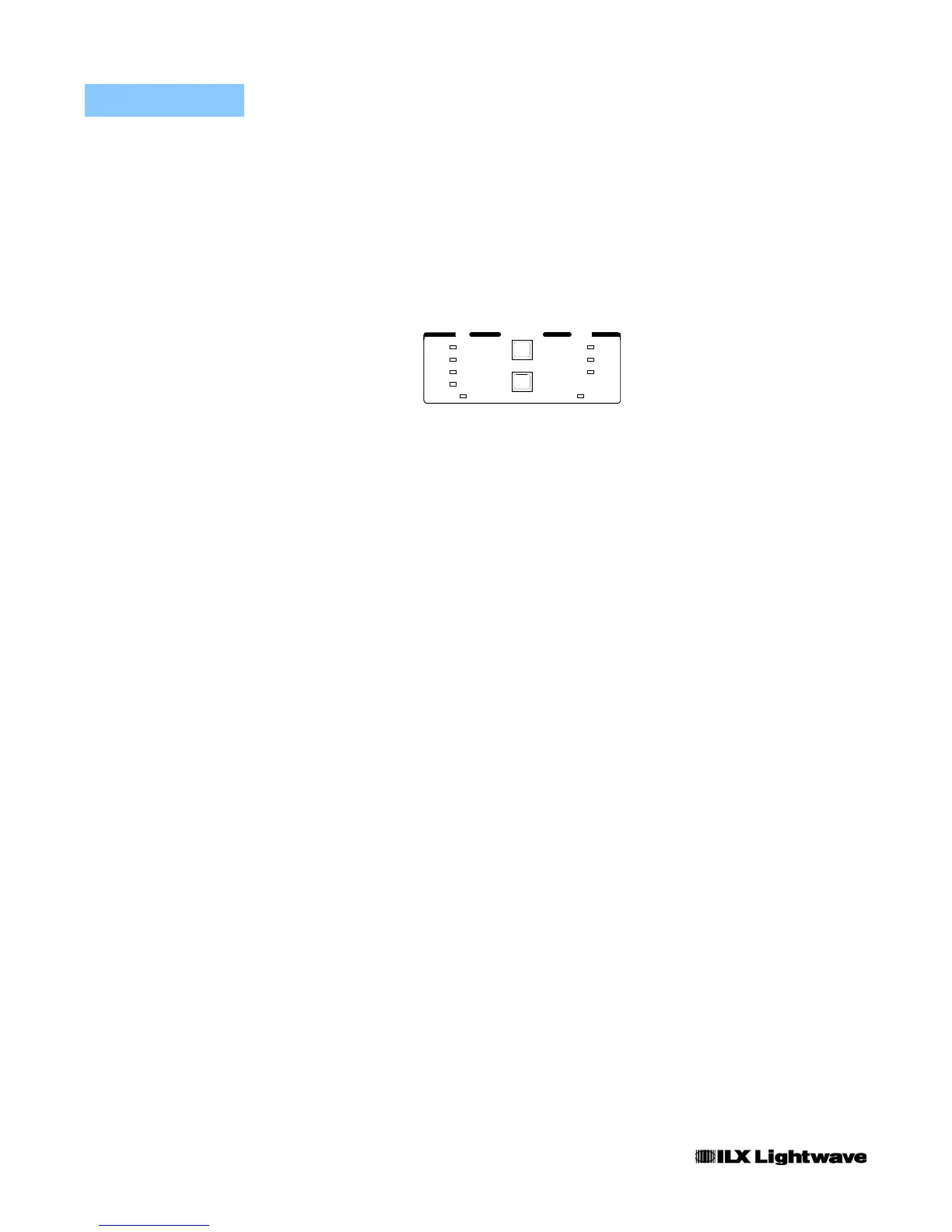OPERATION
LDC-3900 Front Panel
12 LDC-3900 Series
CHAPTER 2
The Parameter section is divided into TEC and Laser components. When an
(Adjust) TEC mode is selected, repeatedly pressing the (Parameter) Select switch
will cycle through the TEC parameters. Likewise, when an (Adjust) LAS mode is
selected, repeatedly pressing the (Parameter) SelectSelect switch will cycle
through the Laser parameters. The (Parameter) Set switch is used to enter the
Set mode for changing parameter values. (For more information, see TEC
Parameter Section on page 21 and Laser Parameter Section on page 28).
Figure 2.6 Parameter Section
The Save and Recall parameter functions are used to quickly configure the
LDC-3900 Modular Laser Diode Controller's parameters to user-determined
preset values. In order to use these functions, none of the Adjust modes (TEC and
Laser) can be enabled, (Adjust) TEC and (Adjust) Laser Indicators not orange.
With neither Adjust mode selected, pressing the (Parameter) Select switch will
cycle between the Save and Recall parameter functions. The (Parameter) Set
switch is used to enter Save and Recall values in a similar manner as with the
other parameters. (For more information, see Save and Recall Parameter
Functions on page 31).
When the unit is powered-up, the parameters will automatically be restored to the
same values that were present at the last power-down, if possible. Furthermore,
all of the saved setups will be "remembered", and easily recalled.
TEC Functions
This section gives a brief synopsis of the TEC controller sections on the LDC-
3900 Modular Laser Diode Controller front panel. Once a TEC channel is
selected, via the (Adjust) LAS/TEC switches, all of the TEC functions will pertain
to that TEC channel only.
The TEC Mode section is used to select the output control mode for the selected
TEC channel. Repeatedly pressing the (TEC Mode) Select switch cycles through
the constant temperature (T), resistance/linear sensor reference (R), or TE current
PARAMETER LASERTEC
CAL PD
LIM P
LIM I
RECALL
SELECT
SET
LIM I
LIM T
CONST
GAIN
SAVE
HI
TE
