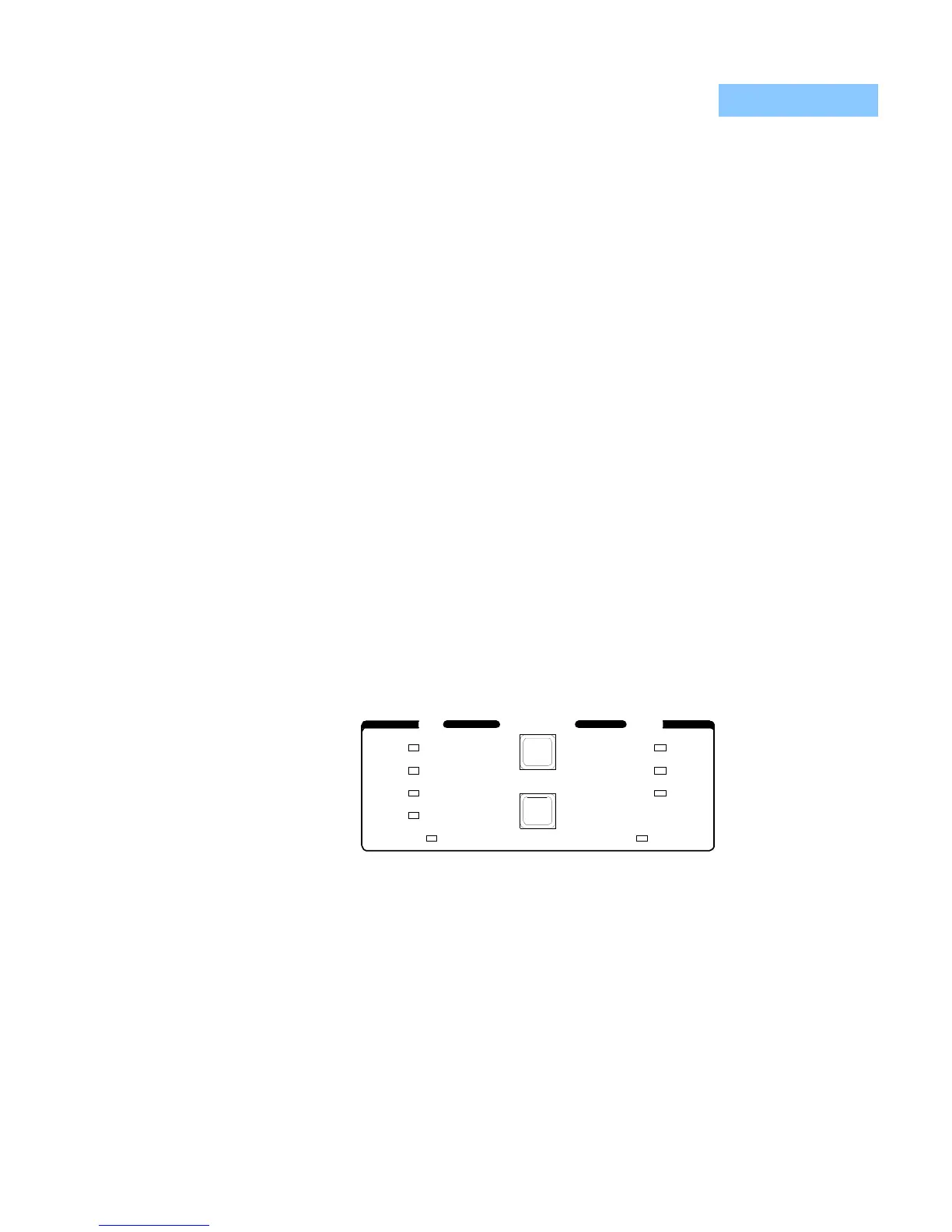OPERATION
LDC-3900 Front Panel
10_15 LDC-3900 Series 21
CHAPTER 2
The R indicator becomes lit when the thermistor resistance or sensor reference is
displayed. When the R switch is pressed, the display will show the measured
thermistor resistance in kW, or the measured LM335 voltage in mV, or the
measured AD590 current in mA, or the measured RTD resistance in kW,
depending on the position of the back panel Sensor Select switch. If the Set
switch is then pressed (and R mode is selected in the TEC Mode section), the
display will show the thermistor resistance set point value in kW, or the LM335 set
point voltage in mV, or the AD590 set point current in mA, depending on the
position of the SENSOR Select switch.
The ITE indicator becomes lit when the TEC drive current is displayed. When the
ITE switch is pressed, the display will show the measured TEC drive current in
Amps. If the Set switch is then pressed (and ITE mode is selected), the TEC
display will show the TEC drive current set point value, in Amps.
The (TEC Display) Set indicator becomes lit when the display is showing the set
point for the selected (lit) TEC value. The Set Indicator goes off when the display
is showing a measured TEC value.
TEC Parameter Section
The (Adjust) TEC Indicator must be orange (TEC adjust mode selected) before
adjusting the TEC Parameter values for the desired channel.
The following sections describe the function and form of each of the TEC
parameters which may be adjusted from the unit's front panel. Refer to Figure 2.9
on page 13.
Figure 2.18 LDC-3900 TEC Parameter Section
TEC Parameter Select
The (Parameter) Select switch is used to enter Select mode. While the (Adjust)
TEC Indicator lit is orange, press the (Parameter) Select switch to enter this
mode.
When the Select mode is first entered, the LIM I
TE
Indicator becomes lit, and the
unit displays the current limit value, in Amps. All indicators in the TEC Display
switch section are turned off. If the (Parameter) Select switch is released, this
PARAMETER LASERTEC
CAL PD
LIM P
LIM I
RECALL
SELECT
SET
LIM I
LIM T
CONST
GAIN
SAVE
HI
TE
