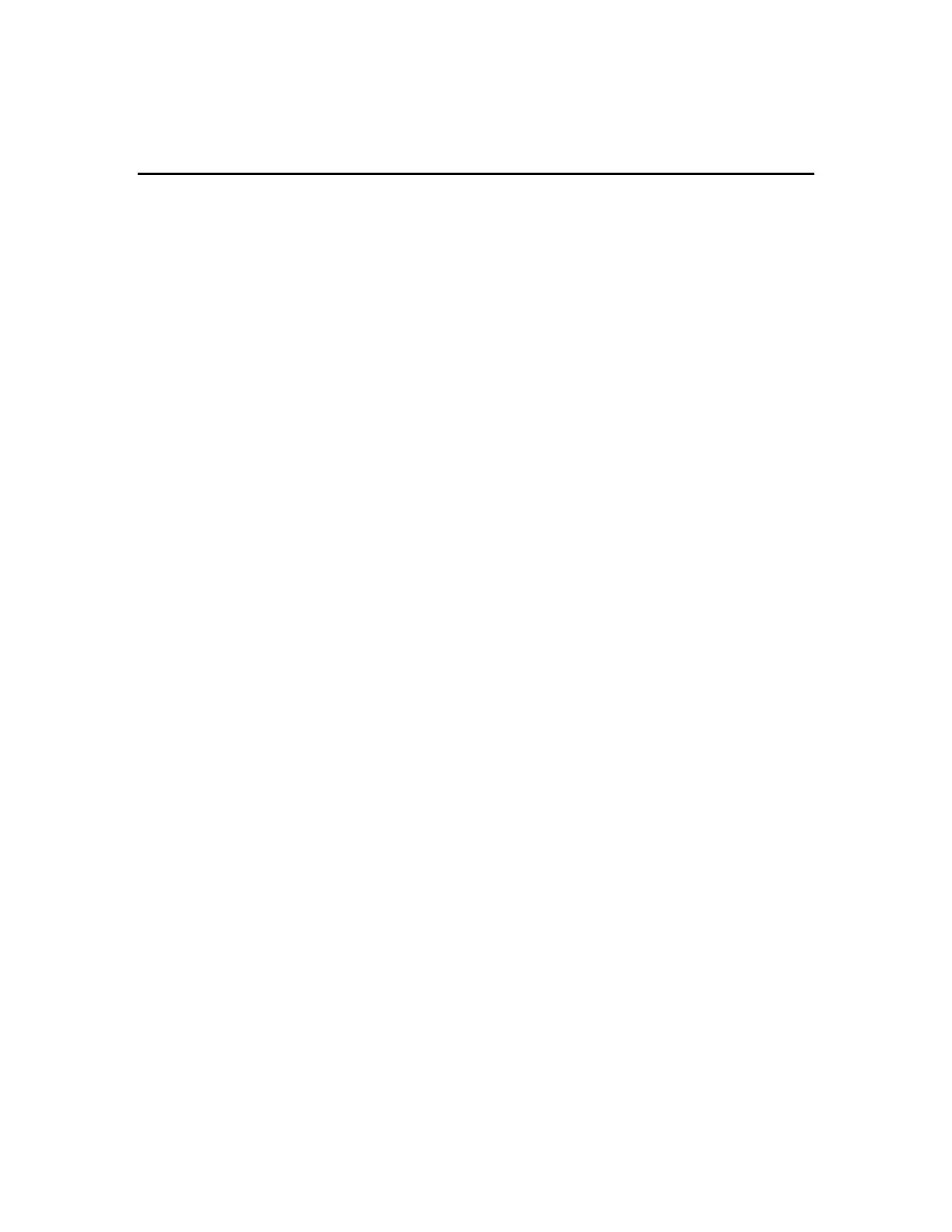IDS440 Users Manual version 4.2 Parameter Functions
42
Function 64 Configure Passwords
Use function 64 to enter password data. The IDS440 provides two security passwords
that can be activated and entered to protect configuration data. Password 1 is used to
protect I/O port configuration, setpoint, and event monitor data. Password 2 is used to
protect calibration and scale configuration data. Security level 3 provides extra
protection for password level 2 data. Security level 3 requires the entry of password 2
and the Function Lock inside the IDS440 to be in the unlocked position. Password 3 will
inhibit viewing, changing, and uploading of Scale Basic functions to a PC when
password is active but will allow downloading a new Scale Basic program from the PC to
the indicator. All passwords will be disabled once the new program has been downloaded
into the indicator and should be reactivated.
The Operation Parameter Reference Table lists the configuration parameters and the
password/security level required to access them. The IDS440 prompts “PASS 1” when a
parameter is selected that requires password level 1. If the entered password is incorrect,
the IDS440 displays “Error”. Press the ENTER key to try again. Press the CLEAR to
exit from password entry.
IMPORTANT NOTE: Write down the passwords and put them in a safe place. If you
loose and forget a password, there is no way to access the protected functions.
1. Hold the CLEAR key down and press the ENTER key to enter the configure mode.
2. Enter CFG 64. The IDS440 prompts “P1 xxxx” where xxxx is the current password
number. Enter a new password number or press the ENTER key to use the displayed
number. Enter a 0 (zero) for the password number to disable the password.
3. The IDS440 prompts “P2 xxxx”. Enter password 2 data.
4. The IDS440 prompts “P3 xxxx”. Enter password 3 data.