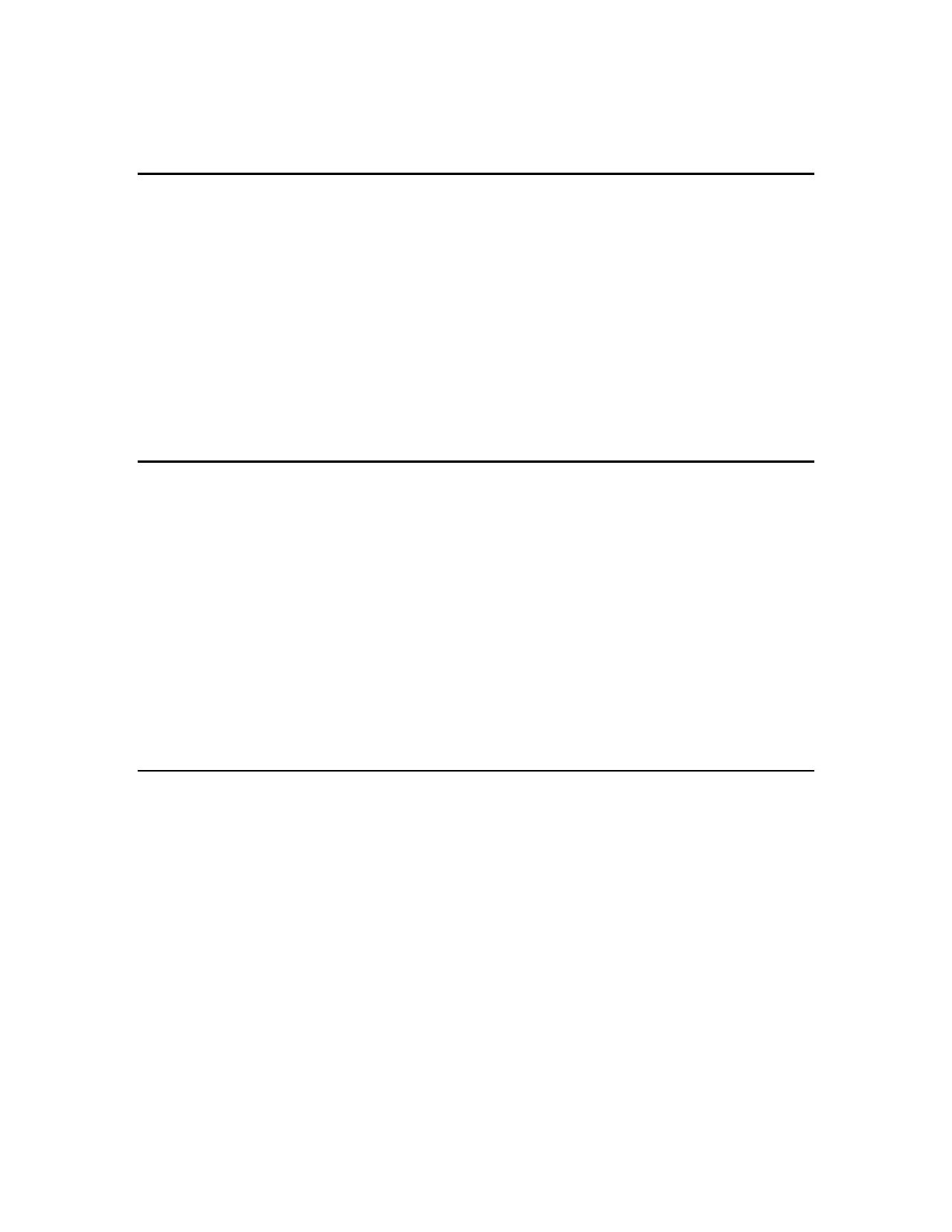IDS440 Users Manual version 4.2 Parameter Functions
47
Function 66 Set Time and Date
Use function 66 to set the time and date. Entering 19 can display the time and date when
the meter is in the idle mode. Date will be printed in a Y2K compliant four-digit year.
1. Hold the CLEAR key down and press the ENTER key to enter the configure mode.
2. Enter CFG 66. The IDS440 prompts “t”. Enter the time using 5 digits. The last digit
should be 0 for AM, 1 for PM, or 2 for 24-hour time.
3. The IDS440 prompts “D”. Enter the date using 6 digits in the format MMDDYY.
Function 67 Display Operation Parameters
Use function 67 to view operation parameters. This function allows viewing the
parameters when the password is not available.
1. Hold the CLEAR key down and press the ENTER key to enter the configure mode.
2. Enter CFG 67. The IDS440 prompts “PAR xx” where xx is the currently selected
parameter number. Press the ENTER key to view the parameter data or enter a
parameter number to view.
3. Press the CLEAR key to exit function 67.
Function 68 Print Operation Parameters
1. Hold the CLEAR key down and press the ENTER key to enter the configure mode.
2. Enter CFG 68. The IDS440 prompts “Print”. Press the ENTER key to print the
operation parameters or press the CLEAR key to exit without printing.
