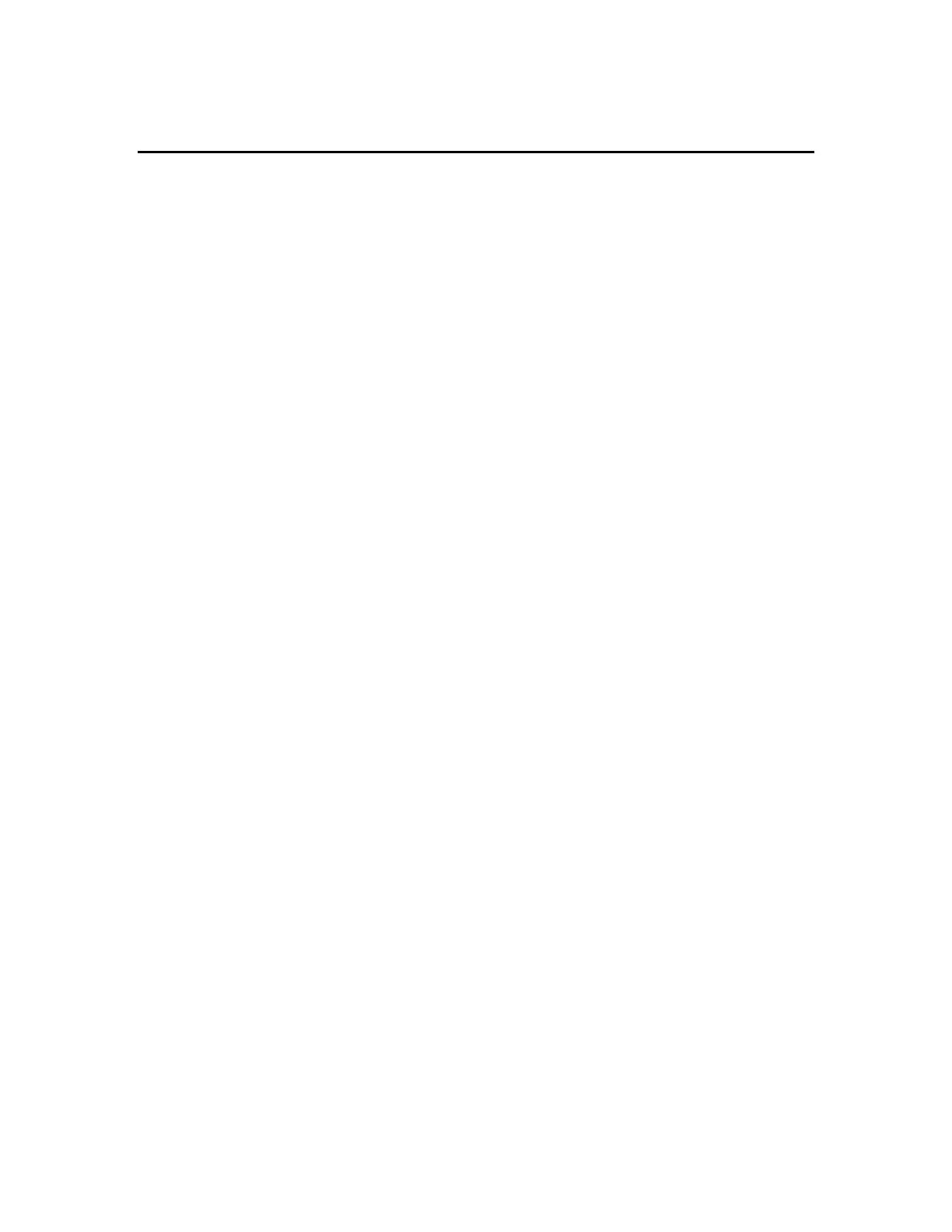IDS440 Users Manual version 4.2 Parameter Functions
41
Function 63 Adjust Gain Calibration
Use function 63 to make small adjustments to the span calibration factor. Zero the scale
and then place a known weight on the scale.
1. Hold the CLEAR key down and press the ENTER key to enter the configure mode.
2. Enter CFG 63. The IDS440 displays the weight on the scale along with a center of
digit indication in the least significant digit position of the display (the minus sign (-)
indicates the center of digit.
3. Press the ‘1’ key to adjust by 1, press the ‘2’ key to adjust by 10, the ‘3’ key to adjust
by 100, or the 4 key to adjust by 1000. Use the UNITS key (↓) and the PRINT key
(↑) to increase or decrease the displayed weight until the displayed weight is the same
as the weight on the scale. The center of digit indicator (-) should be displayed for
maximum accuracy.
4. Press the CLEAR key to exit Adjust Gain procedure.
Adjust Gain – 5 Point Linearization
If 5 point Linearization is enabled, the gain adjust procedure begins with the display
alternating between the calibration number (example: Cal 1) and the calibration weight.
• Press the ENTER key to adjust the gain at the displayed calibration point.
• Press the UNITS key (↓) to adjust the next calibration point
• Press the PRINT key (↑) adjust the previous calibration point.
• Press the ZERO key to clear a calibration point. (Must re-calibrate to reuse).
