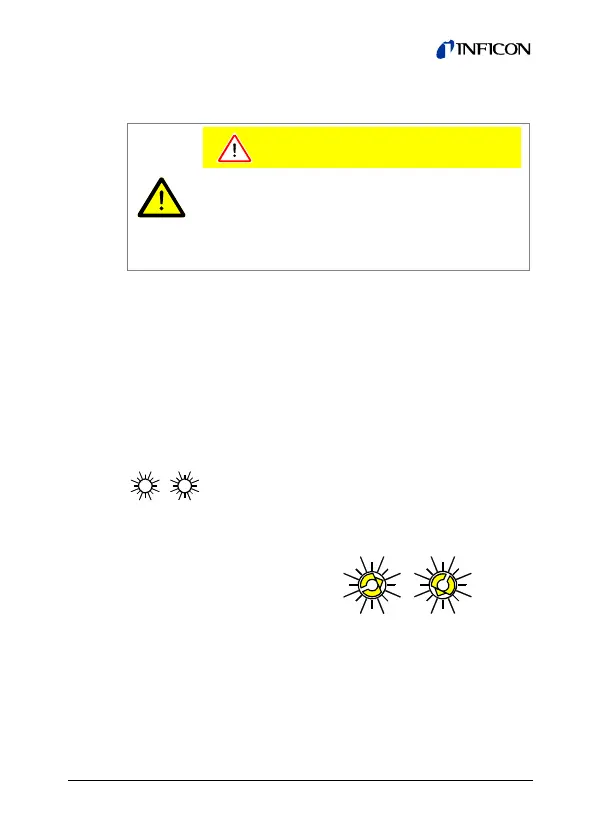tina56e1-f (2015-09) 53
4.7 Profibus Operation
Caution
Caution: data transmission errors
The attempt to operate the gauge with the RS232C
interface causes data transmission errors.
This gauge must not be operated with the RS232C
interface.
For operating the gauge via Profibus, prior installation of the
device specific GSD file is required on the bus master side. This
file can be downloaded from our website.
Node Address Setting (default 01
hex
)
For unambiguous identification of the gauge in a Profibus en-
vironment, a node address is required.
4
26
08
EA
C
LSDMSD
ADDRESS
4
26
08
EA
C
Node address 0 … 125
dec
The node address is set in hexadecimal form
(00 … 7D
hex
) via the <MSD> and <LSD>
switches. It can not be defined via Profibus.
Example: Node address = 7D
hex
:
MSD
8
6
E
C
LSD
Node address >7D
hex
(>125
dec
)
The gauge starts with the node address 126
dec
. The address can
now be set via Profibus ("Set slave address", → [5]). Addi-
tionally, via the attribute "NO_ADD_CHG" can be defined, if fur-
ther changes of the node address are permissible.