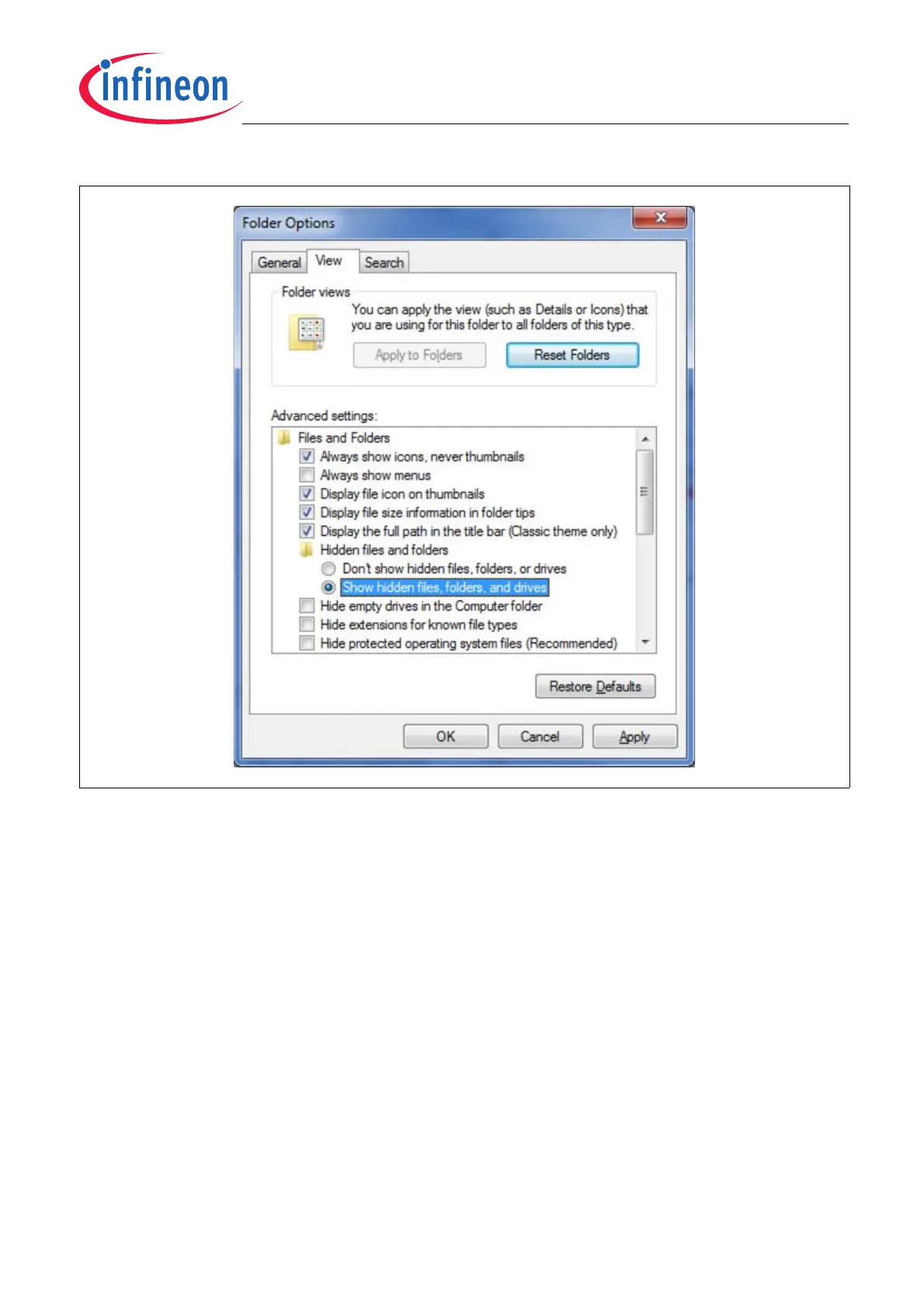Graphical User Interface
User’s Manual 19 Rev. 1.2, 2013-06-06
Software Description for Evaluation Kits
Figure 14 Folder and Search Options
4.2 Sensor Specific Elements
The sensor specific elements are located mainly in the center and on the right side of the window, see Figure 15.
The objective of the elements located in the center is to visualize the current measured by the sensor and to
display the status values. The meaning of the status values can be found in the data sheet.
Currently, 41700 samples per second are read from the sensor. The sample rate can be changed in the field
“Sample Rate”.
One sample is defined to be one 16 bit output word of the sensor. As described in the data sheet, the sensor output
can either be a value word or a status word. A value word contains one current value, specifies if an overcurrent
has been detected, and a parity bit that can be used for detection of a communication error.
4.2.1 Graph View
The current value is displayed in the graph and in a text box. The dimensions of the graph can be configured by
a right click with the mouse onto the graph area. The right click will open a drop down menu see Figure 16. The
command “Autoscale” will automatically calculate the minimum and maximum values that are currently drawn
inside the graph and adjust the y-axis accordingly. Axis, y- and x-axis, can also be adjusted manually, see
Figure 17. Due to the resolution of the graph small values are not displayed accurate according to the y-axis.
When an overcurrent has been detected by the sensor then the text of the field “Overcurrent” changes to “True”.
