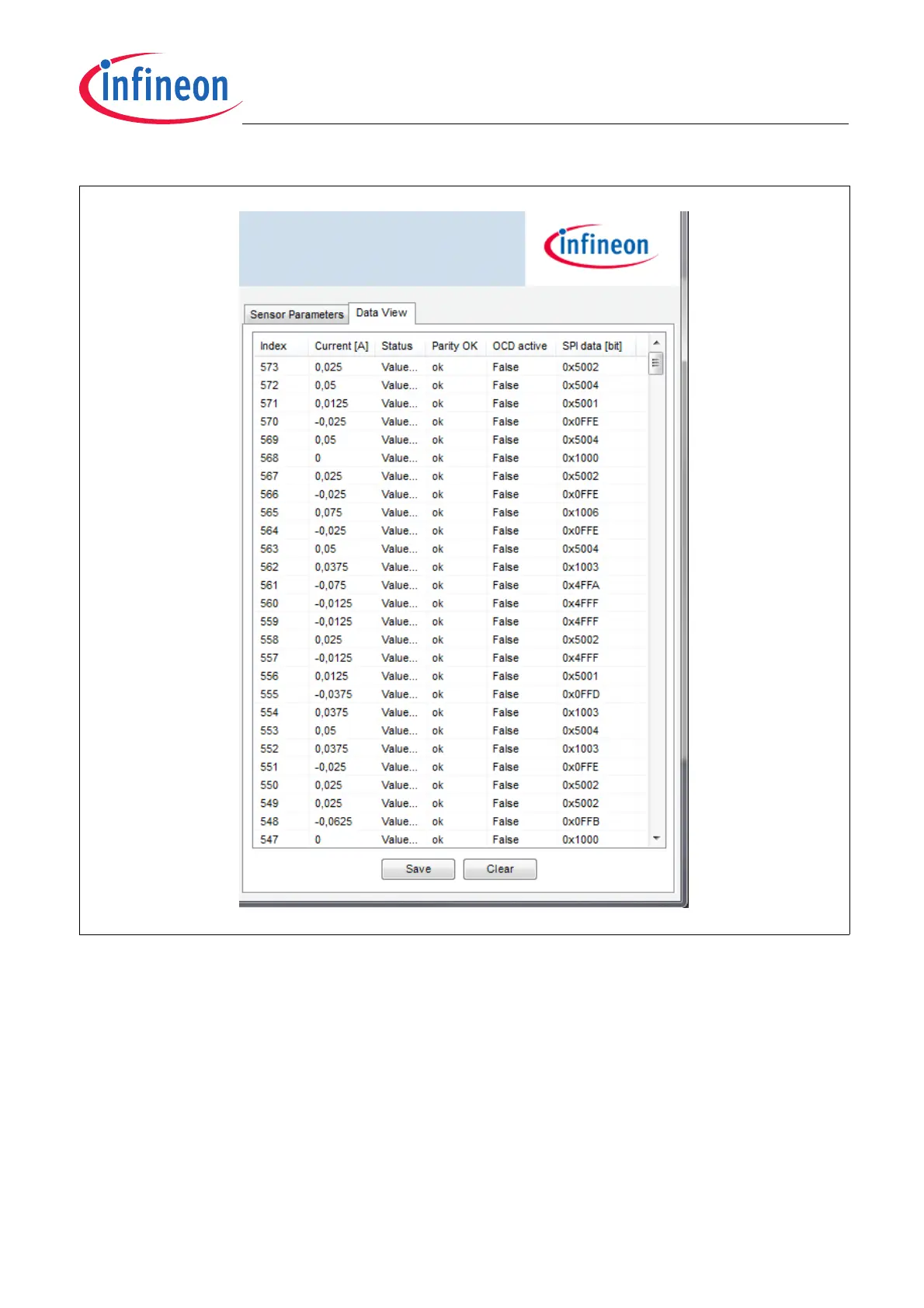Graphical User Interface
User’s Manual 23 Rev. 1.2, 2013-06-06
Software Description for Evaluation Kits
Figure 19 Data View
4.3 EEPROM Window
The EEPROM window is used to read and write the EEPROM of the TLI4970. Each line consists of 16 bits.
On the left side of the window the EEPROM addresses are displayed including their corresponding EEPROM field
names. Each address or field can be selected by left click on the respective entry. Depending on which field has
been selected the corresponding bit field in the center of the window is highlighted. Further, the value of the
selected bit field is shown on the right side. The value is displayed in hexadecimal and in decimal. The content of
each address or bit field can be changed by selection of the respective field name on the left side of the window
and then by changing the value either in hex or in decimal on the right side of the window.
By pressing the buttons on the bottom of the window the following tasks can be executed:
